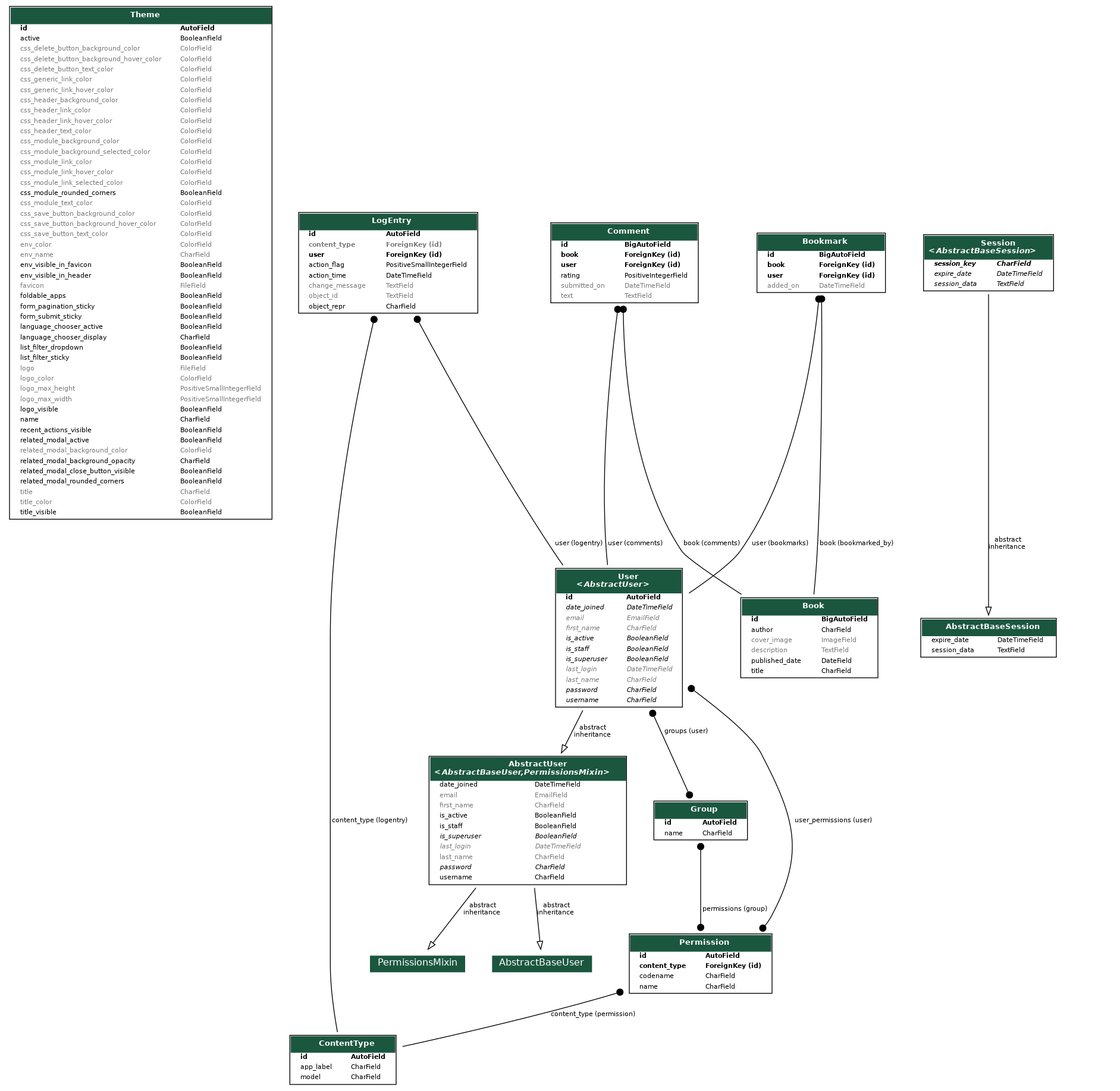This project is a Django-based API for managing books, allowing users to view book details, submit ratings and comments, and bookmark books. The project uses Docker for containerization.
- Docker
- Docker Compose
-
Clone the repository:
git clone [<your-repo-url>](https://github.com/tmayt/books.git) cd books
-
Make .env file using setup_env script:
linux
./setup_env.sh
windows
setup_env.bat
after run follow the inputs
-
Build and start the application using Docker Compose:
docker-compose build
docker-compose up -d
Note: You can see logs with
docker-compose logs -f.
- The application should now be running and accessible at
http://localhost. You can configure the port in the Docker Compose file if needed.
- Swagger API Documentation: http://localhost/swagger/
- Redoc API Documentation: http://localhost/redoc/
- Admin Panel: http://localhost/admin/
- OpenAPI for Postman: http://localhost/redoc/?format=openapi
- Username:
admin - Password:
admin
To stop the project, use the following command:
docker-compose down- Ensure Docker is running and your ports are available.
- All migrations and dependencies are handled within the Docker setup.
Enjoy using the Book Management API!