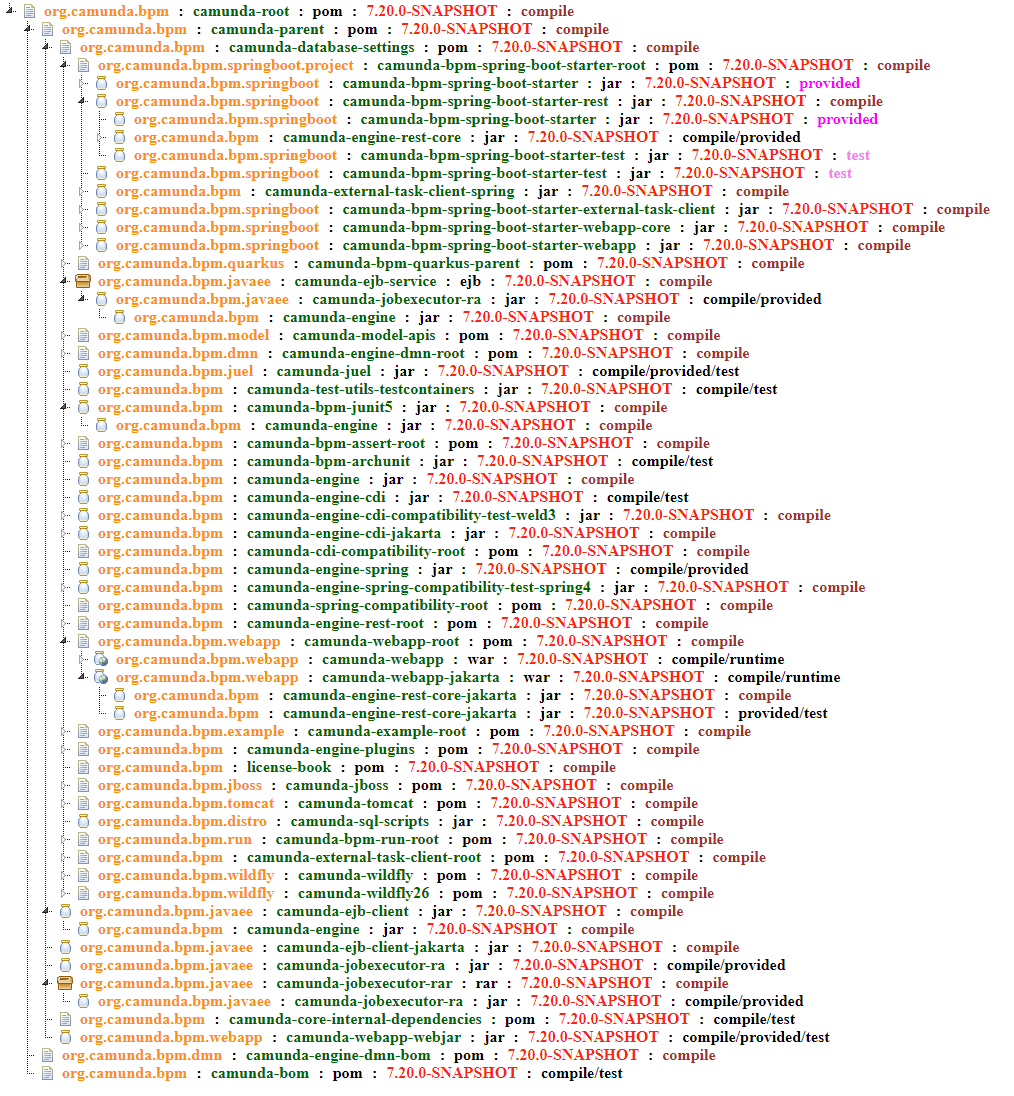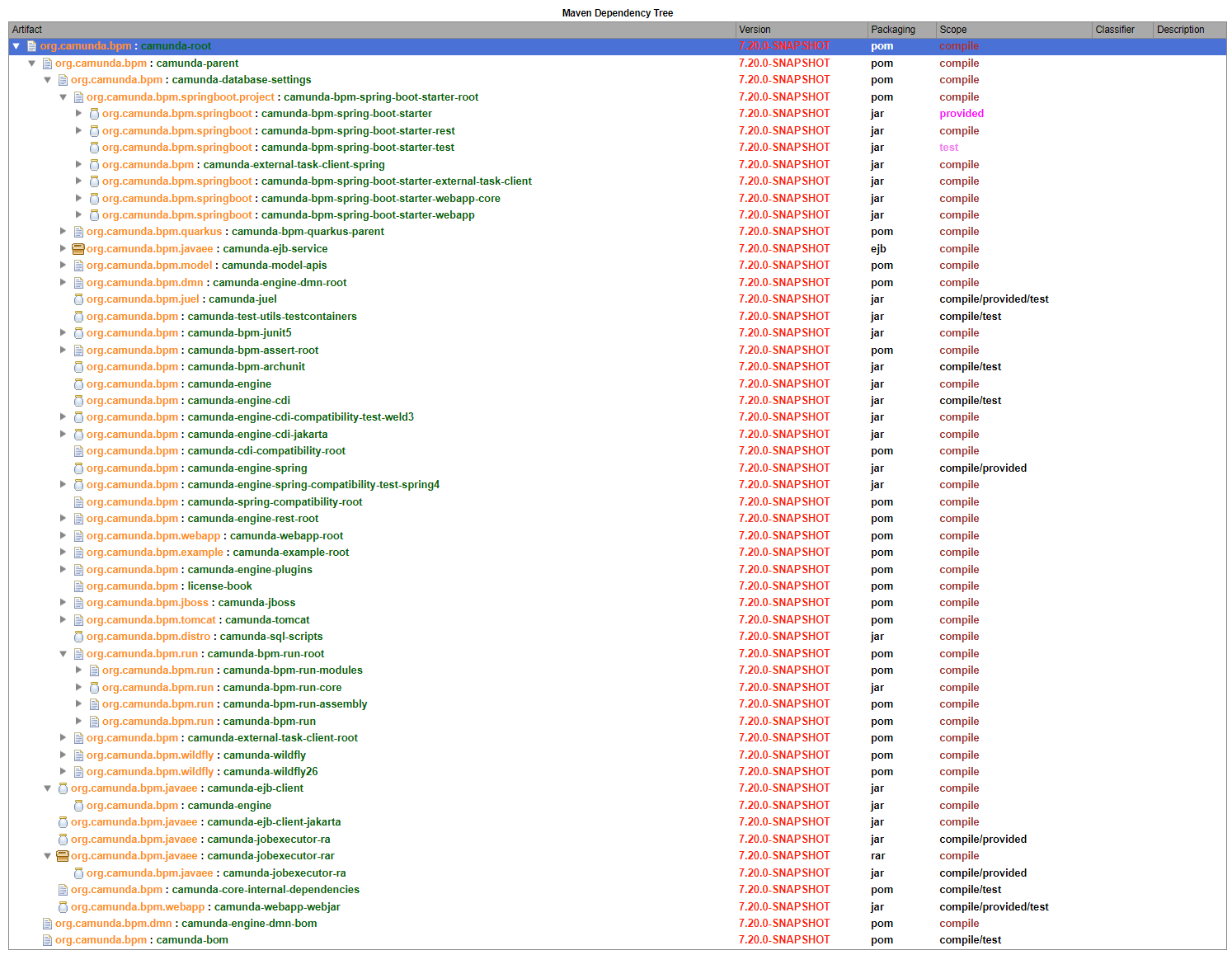Run the following command on the Camunda Platform 7 repository (Windows notation, adjust to your OS and terminal accordingly):
mvn com.github.ferstl:depgraph-maven-plugin:3.3.0:aggregate -DmergeScopes=true -DgraphFormat=text -Dincludes=org.camunda.bpm* -Dexcludes=org.camunda.bpm.qa*,*:*qa* -DincludeParentProjects=true -DshowGroupIds=true -DshowVersions=true -DshowTypes=trueThis creates a dependency-graph.txt in the target folder in the root of the repository.
Adjust this text as follows (replace X by the platform version you built):
- replace
7.X.0\-\d+\.\d+\-\d+(regex) by7.X.0-SNAPSHOT - replace
7.X.0-SNAPSHOT:jar(no regex) byjar:7.X.0-SNAPSHOT - replace
7.X.0-SNAPSHOT:war(no regex) bywar:7.X.0-SNAPSHOT - replace
7.X.0-SNAPSHOT:rar(no regex) byrar:7.X.0-SNAPSHOT - replace
7.X.0-SNAPSHOT:ejb(no regex) byejb:7.X.0-SNAPSHOT - replace
7.X.0-SNAPSHOT:zip(no regex) byzip:7.X.0-SNAPSHOT - replace
7.X.0-SNAPSHOT:pom(no regex) bypom:7.X.0-SNAPSHOT
Copy this text file to the src/main/resources folder of this project.
Run the Renderer main class. This creates a temporary folder prefixed depgraph containing static resources and two HTML files index_jstree.html and index_treetable.html.
The index_jstree.html looks something like the following:
The index_treetable.html looks something like the following: