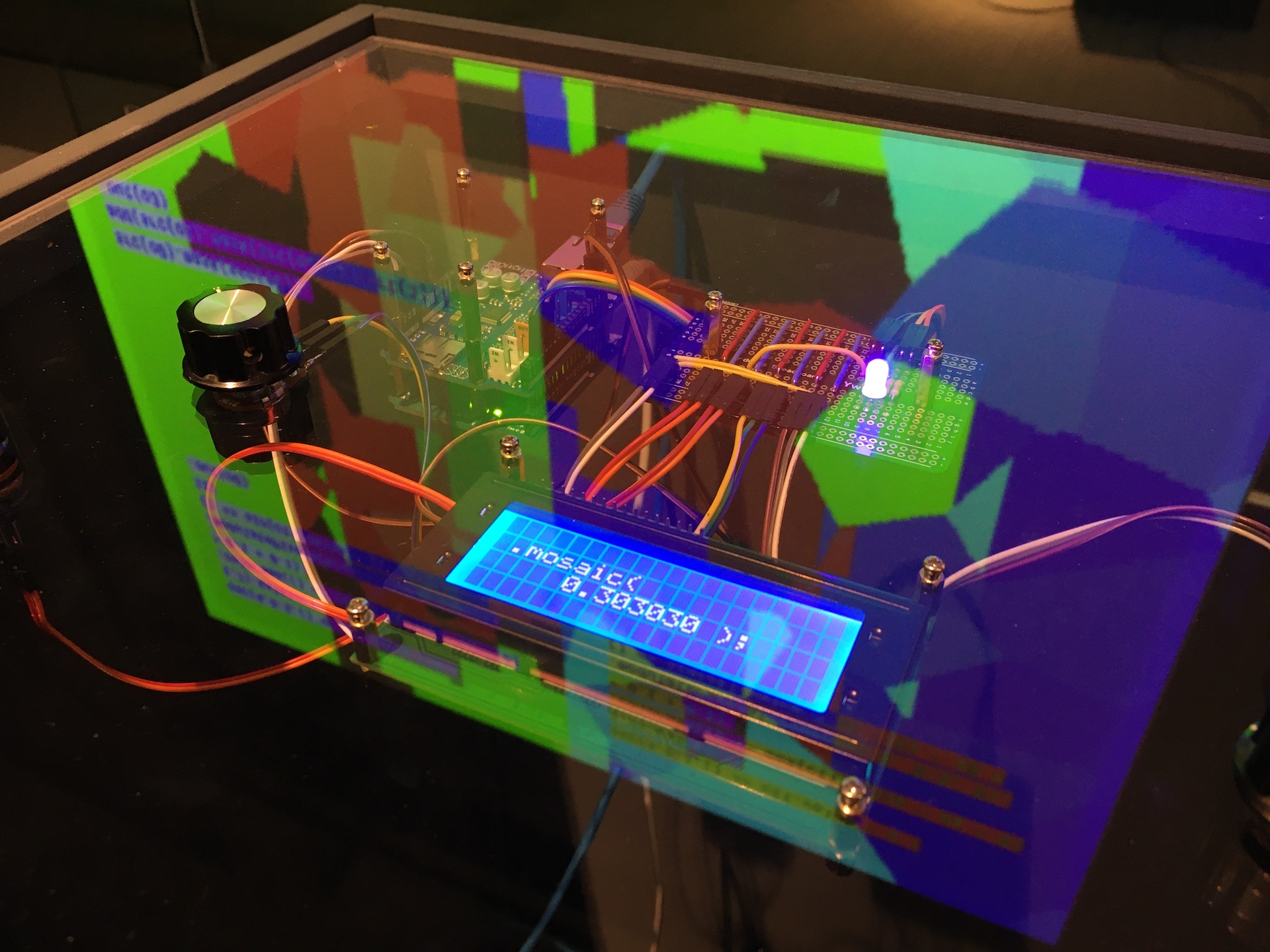An installation demonstrating functions, layers of abstraction and live coding through interaction with code.
This installation runs in the browser via a localhost NodeJS server. First install node modules:
npm install
Then start the server:
npm start
Then navigate in the browser to:
http://localhost:3000
It is possible to run this installation on a raspberry pi4 (3 is also possible but on a very low visual resolution, like 160x90 pixels).
First install NodeJS node
For nvm (Node Version Manager) use the following installing script:
curl -o- https://raw.githubusercontent.com/creationix/nvm/v0.33.11/install.sh | bash
And run the following scripts:
export NVM_DIR="$HOME/.nvm"
This will load nvm:
[ -s "$NVM_DIR/nvm.sh" ] && \. "$NVM_DIR/nvm.sh"
Check if nvm is installed with:
command -v nvm
This should return: nvm
Now install the latest stable NodeJS version (or any other version) with:
nvm install stable or nvm install vX.Y.Z (eg. v18.11.0)
Now check the used version with:
node -v
Or switch version with:
nvm use X (eg. nvm use 18)
Then download/clone the repository and run npm install and npm start
If you want the installation to startup directly with the boot of the rPi install Process Manager 2 with npm
npm install pm2 -g
Navigate to project and start project:
pm2 start server.js --name [process name]
Create startup files:
pm2 startup (pm2 unstartup to remove)
Copy/paste/execute the command printed in the terminal and afterwards save the startup process
pm2 save
Some useful commands to monitor processes:
pm2 list, pm2 monit, pm2 logs [process name]
If you like to show the browser in fullscreen you can use F11 or you can start the browser in fullscreen mode via the terminal with:
chromium-browser --start-fullscreen http://localhost:3000
To avoid letting the screen go to black when not using the rPi install xscreensaver with:
sudo apt-get install xscreensaver
Open the application and disable the screensaver.
To hide the mouse when not moving the curser install unclutter:
sudo apt-get install unclutter
Then run the following command to hide the cursor after 1 second
unclutter -idle 1
You can combine the installation with a little RPi LCD screen to create a version that can run standalone in the living room as a kind of generative picture frame. For example use the 3.5 inch RPi LCD Screen
git clone https://github.com/waveshare/LCD-show.git
Then navigate to the folder
cd LCD-show
Modify the file LCD35-show to add executable permission and execute
chmod +x LCD35-show
./LCD35-show (of if you have C model for example: ./LCD35C-show)
Set the correct resolution via the Preferences > Configuration of the RPi. If you do an apt-get upgrade on the RPi make sure to add this line to the config.txt
dtoverlay=ads7846
This installation was commissioned by Museum CODA in Apeldoorn, The Netherlands.
The software in this repository is licensed under the GNU GPLv3 license
The creative output of this work is licensed under the CC BY-SA 4.0 license
This is a Free Culture License!
You are free to:
-
Share— copy and redistribute the material in any medium or format -
Adapt— remix, transform, and build upon the material for any purpose, even commercially.
Under the following terms:
-
Attribution— You must give appropriate credit, provide a link to the license, and indicate if changes were made. You may do so in any reasonable manner, but not in any way that suggests the licensor endorses you or your use. -
ShareAlike— If you remix, transform, or build upon the material, you must distribute your contributions under the same license as the original.
This program is distributed in the hope that it will be useful, but WITHOUT ANY WARRANTY; without even the implied warranty of MERCHANTABILITY or FITNESS FOR A PARTICULAR PURPOSE. See the GNU General Public License for more details.