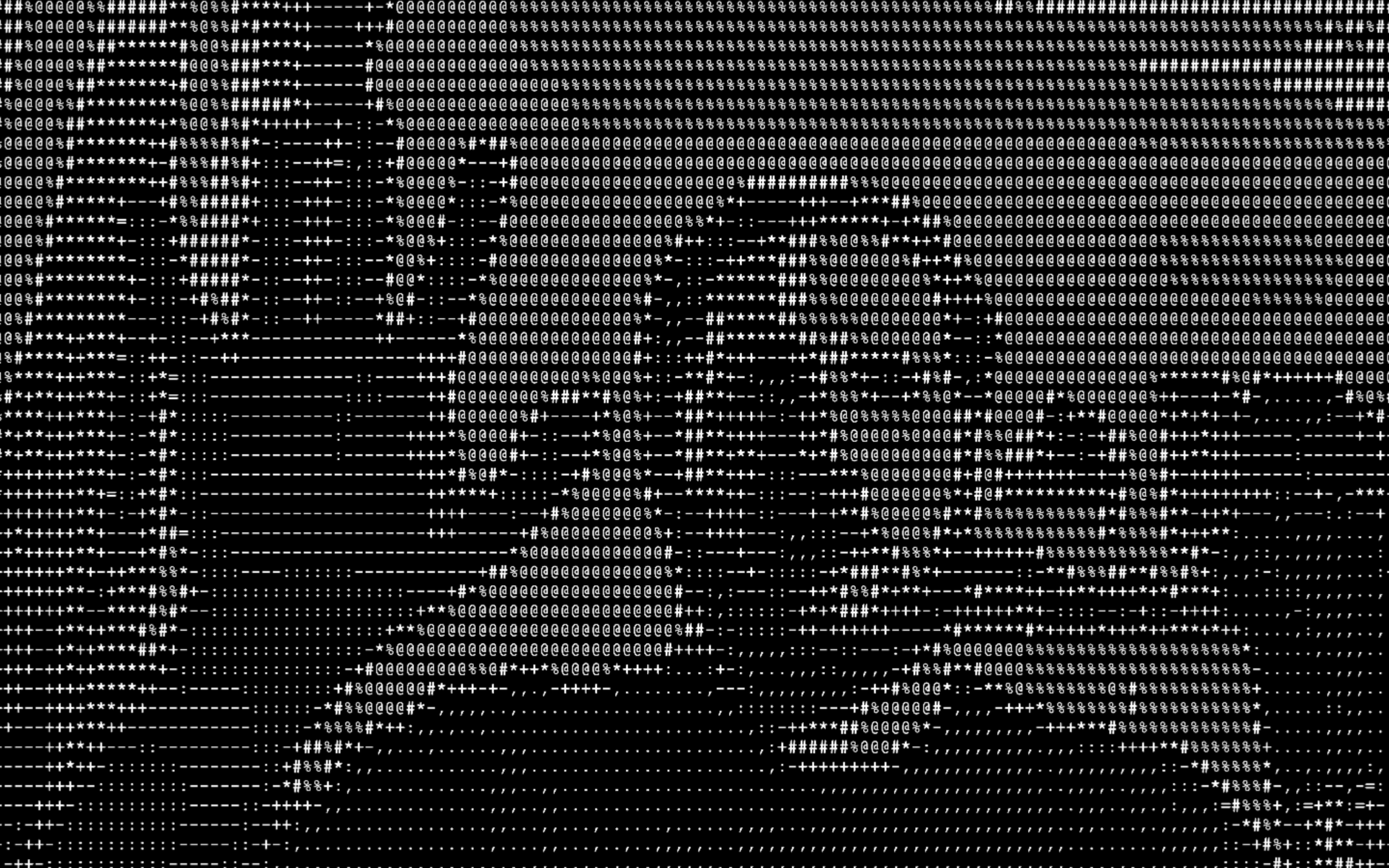Convert a movie/image (as texture) to ascii characters in Max-Jitter. Set a custom characterset for conversion. Real-Time transform of texture to ASCII.
- Ascii grayscale character set from: http://paulbourke.net/dataformats/asciiart/
Download zip
1. download zip
2. unzip
3. open ascii-art.maxpat
Git clone
1. $ cd ~/Documents/Max\ 8/Projects
2. $ git clone https://github.com/tmhglnd/ascii-art.git
3. $ open ascii-art.maxpat
Please download the following abstractions and place them in your Max-Searchpath (for example under ~/Documents/Max 8/Library)
For output of the texture to platforms like Skype, Jit.si, Zoom etc. you need to install the Spout (windows) or Syphon (mac) Package from the package manager.
- Install
Syphonfrom the Package Manager (mac) - Enable Syhon/Spout output in the patcher.
- Install CamTwist to setup a virtual camera device. Select Syphon as a source in CamTwist and Max as syphon-server.
- Install
Spoutfrom the Package Manager (windows) - Enable Syhon/Spout output in the patcher.
- Find some kind of Virtual Camera Device software (like CamTwist for Mac) that can bridge the capture the Spout output and allows to be selected as camera input in the other platforms. windows user contribution needed here