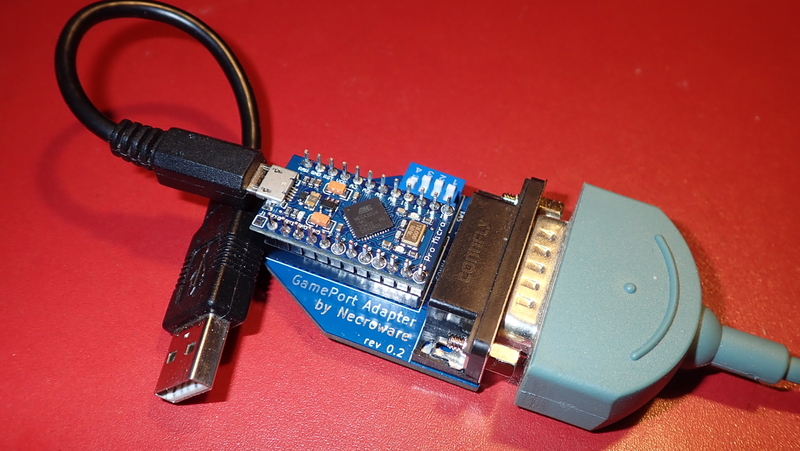Many people from the retro community still have their beloved joysticks and gamepads from the early days. This devices often live their lives somewhere in the dark corners of our basements and we don't dare to throw them away, because of nostalgic reasons. They remind us so much on our childhood, where we played our Wing Commanders, X-Wings, Descents and many other games. This old joysticks were all made to be connected to the game port, usually on a sound card. But in the end of 90's and beginning of 2000's game ports vanished from our computers and were replaced by USB and our old joysticks disappeared in the past. Today not everybody has a full retro PC and many people are using their modern computer with a DosBox to play the old games. If needed with a modern USB joystick. But wouldn't it be great to play the old games with the same joystick, which we used back then? And this is where this adapter comes into play. It can be used to connect gameport joysticks to an USB port.
The adapter is built around Arduino Pro Micro, which uses the same ATmega32U4 microcontroller as Leonardo. This microcontroller has built-in USB HID capabilities and can be used to build HID input devices, like joysticks. The adapter itself is super simple, the main brainwork was invested into the software. Very much simplified, it reads the joystick states and sends the data via the USB to the computer, which in the end thinks, that it communicates with an USB joystick.
There are already plenty of gameport to USB adapters for basic analog joysticks and, as far as I know, there were some efforts to communicate with Sidewinder joysticks by Microsoft as well. But there are no universal adapter, which would work with different types of joysticks. This adapter implements multiple drivers for various analog and digital joysticks with an option to add more in the future.
Features overview:
- Support for generic analog joysticks with 2/4 buttons and 2/4 axes
- Four switches to select joystick type
- Autodetection for digital Microsoft Sidwinder joysticks
- Auto-Calibration
Many people call buttons only joysticks or gamepads as digital. This is kind of right, because A button is either pressed or not. You can't have an analog values in between. However by digital in this case we mean something different. A gameport contains 15-pins, 8 of which are used for joystick communication. 4 pins are for buttons and carry digital values in sense of on/off and 4 pins are for analog axes, which deliver voltage somewhere between 0V and 5V. Joystick, which were made in the early days were using this pinout. They could have maximum of 4 buttons and 4 axes and were DOS compatible. Later, in times of Windows 95/98 many joysticks were made to be plugged into a gameport as well, but they were not limited to 4 buttons and 4 axes. They had a lot more exciting features, like hat switches and throttle controls. But how did this work? Well the manufacturers implemented their drivers to communicate with the joystick via gameport using a proprietary communication protocol. For example by using one pin of the gameport as clock and another one as data, the possibilities were almost limitless. Such joysticks are called digital as well, because they use digital protocols to communicate with the PC. And suddenly many features were possible, but the price of this features was the lost compatibility to DOS. You couldn't just plug such a joystick it into the gameport and expect it to work in the old DOS games. The plug was the same, but the signaling was completely different.
Currently following drivers were implemented. To select the right drivers, you have to use four switches, as shown in the table. The switches can be changed or extended in the future, so please pay attention to the updates.
| Joystick Model | Buttons | Axes | Hat | SW1-4 | Comments |
|---|---|---|---|---|---|
| Generic Analog | 2 | 2 | 0 | 0000 | |
| Generic Analog | 4 | 2 | 0 | 1000 | |
| Generic Analog | 4 | 3 | 0 | 0100 | 3rd Axis is throttle |
| Generic Analog | 4 | 4 | 0 | 1100 | |
| CH FlightStick | 4 | 4 | 1 | 0010 | Analog, DOS-compatible |
| ThrustMaster | 4 | 3 | 1 | 1010 | Analog, DOS-compatible |
| Sidewinder GamePad | 10 | 2 | 0 | 1110 | Digital protocol |
| Sidewinder 3D Pro | 8 | 4 | 1 | 1110 | Digital protocol |
| Sidewinder 3D Pro Plus | 9 | 4 | 1 | 1110 | First version of Precision Pro |
| Sidewinder Precision Pro | 9 | 4 | 1 | 1110 | Digital protocol |
| Gravis GamePad Pro | 10 | 2 | 0 | 0001 | Digital protocol (GrIP) |
Please pay attention how the same switches are used for different Sidewinder devices. This is possible due to fully digital communication. Using this the adapter implements autodetection as soon as it at least knows, that it has to be a Sidewinder product. Currently only drivers for the listed Sidewinder devices were implemented, since I have no other models at hand. The Precision Pro works actually natively on USB as well, but was still implemented, because we can.
Well physically following joysticks were tested so far:
- Gravis Analog Pro
- Gravis PC GamePad
- Gravis GamePad Pro
- Sidewinder GamePad
- Sidewinder 3D Pro
- Sidewinder 3D Pro Plus
- Sidewinder Precision Pro
Sidewinder 3D Pro can be switched between analog and digital mode and in analog mode it can emulate ThrustMaster and CH FlightStick. That's why you see them in the table above. Unfortunately I don't possess those joysticks in real, so may be the implementation is not quite correct with the real ones.
Old analog joysticks have resistors inside, which is specified to be 100 kOhm. Unfortunately this resistors are either worn out, bad quality or were wrong from the beginning. Therefore most of the generic analog joysticks had adjustment screws to correct the middle point of the joystick. Also many games had calibration option in the settings to readjust the joystick. With USB and new digital solutions the calibration was not required anymore and was completely implemented in the joysticks and/or drivers. So many modern games have no option to re-calibrate the joystick anymore. Would we try to play such newer games with an old analog joystick through this adapter, the joystick middle point would be totally offset. That's why the adapter makes auto calibration internally and presents already corrected values to the operation system.
ATTENTION: a hard requirement using the analog joysticks is that during the plugging into the USB port all axes must be in their middle state, because all the subsequent calibration happens related to the initial state.
The code is well documented, so if you are interested in details, just feel free to take look into the drivers implementation. All the analog joysticks were actually a straight forward task, but Sidewinder digital protocol was kind of tough. There are already some implementations of Sidewinder protocol made for Arduino. However, they are mostly only for Sidewinder GamePad and not really universally made. In the end I was heavily inspired by Linux Sidwinder driver implementation. The code you can see in this project is a complete rewrite, I just took Linux driver implementation as reference to understand how it works. Also the Sidewinder patent US#5628686A helped a lot, especially with switching between digital and analog mode for Sidewinder 3D Pro.
In opposite to the already mentioned Sidewinder for Arduino implementations, this one doesn't rely on interrupts. This implementation is from the idea very similar to what Linux driver does. It polls the port and makes a lot of things simpler due to synchronous process. The biggest problem was, that the Sidwinder devices send the data incredibly fast with a clock pulse of only 5us. It was not possible to use Arduino's digitalRead(...) function for that. It was too slow with about 2.7us per call on an Arduino Pro Micro with 16MHz. It simply made it impossible to poll 5us pulses, with such a slow function. Not talking about doing something with the data in between. So out of the need an own implementation came up, which is up to 50% faster and needs only about 1.6us per call on the same hardware. The custom I/O functions in the end made it possible to read the data with speed, which a Sidewinder joystick requires. The best is, that the code is written in pure C++. It is very simple to read and to use. There are no macros, no assembler or any dirty hacks, just a lot of optimization.
The hardware is super simple. To build an adapter you'll need the PCB from this project and following parts:
| Part | Count | LCSC# | Comment |
|---|---|---|---|
| CONN1 | 1 | C77835 | DB15 female connector |
| R1..R4 | 4 | C172965 | 100 kOhm resistors |
| SW1 | 1 | C15781 | DIP-4 switch |
| U1 | 1 | C72120 | DIP24 Socket (optional) |
| U1 | 1 | --- | Arduin Pro Micro (ATmega32U4 16MHz, 5V) |
- Some axes on an analog joystick are offset
Auto calibration requires all the axes to be in the middle state during the initialization. Please see the paragraph about auto calibration.
- Joystick doesn't work
Make sure, that you are using one of supported joysticks or a joystick which can work in legacy analog mode
- MicroUSB port on the Arduino is not stable enough
This can be a problem indeed, since it is very easy to rip off the USB port from the PCB. May be there will be other solution in the future. To use an Arduino Pro Micro was just the cheapest way so far and they all have this SMD microUSB ports.
The best way is to implement more drivers. Since I have only the joysticks mentioned above, I can't contribute more, than what is currently included.
I would like to give some special thanks to Creopard from the German dosreloaded.de community for providing me the mentioned joysticks. Without that donation this project wouldn't be possible. Especially dealing with Sidewinder 3D Pro was a very exciting task.