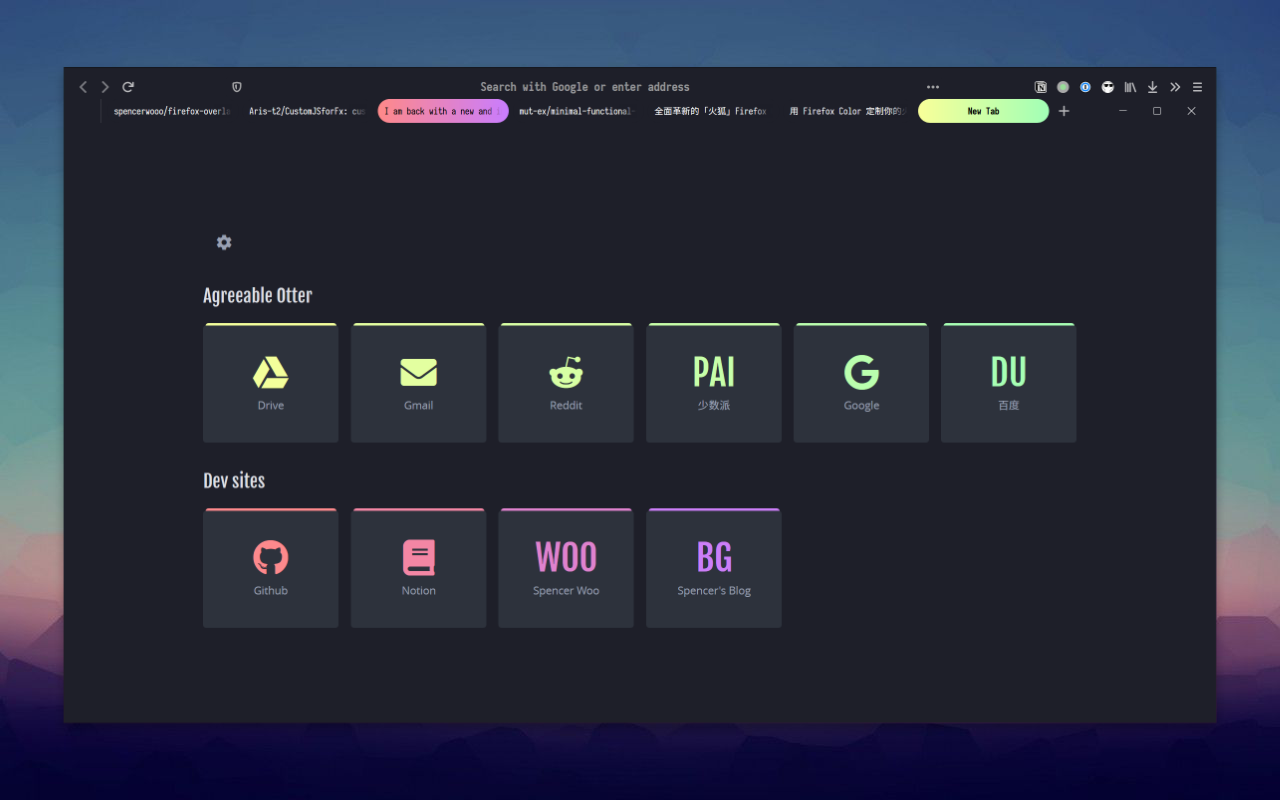Modified by @SpencerWoo for better Compact layout and Windows 10 compatibility.
See article: 用下面这些方法,为自己高度定制一个 Firefox 浏览器 for more.
If you are looking for a minimal, yet functional Firefox userChrome stylesheet...you might like this one!
Note: Firefox update 72.0 basically broke just about everything. I have fixed almost everything and pushed the fixed userChrome file. However if you encounter any bugs feel free to open an issue. Thanks!
- Minimal bloat
- Easy way to quickly change colors, tab dimensions, paddings to your liking through CSS variables
- Pinned tabs are re-styled to stand out
- Tab list underneath the navigator area
- Centered URL bar, with a thinner, centered results list
- Fix for buggy shadows on Linux
-
Make sure that you have enabled the userChrome option
- Go to the address
about:configin Firefox - Search for
toolkit.legacyUserProfileCustomizations.stylesheets - Confirm the option is set to true
- Go to the address
-
Make sure that you have the
Darktheme enabled- Go to the address
about:addons - Select
Themes - Enable the
Darktheme if not already enabled
- Go to the address
-
Copy the contents of this repository to
.mozilla/firefox/<your-profile-name>/chrome/- will be a directory ending with '-release' and have a bunch of files in it
- If there isn't a chrome folder, you can just go ahead and create one
-
If your new tab button looks too tiny/squished, check out this fix
-
Optional but recommended
- Select the Customize option from the hamburger menu
- Remove all items except for:
- Forward button
- Back button
- Downloads button