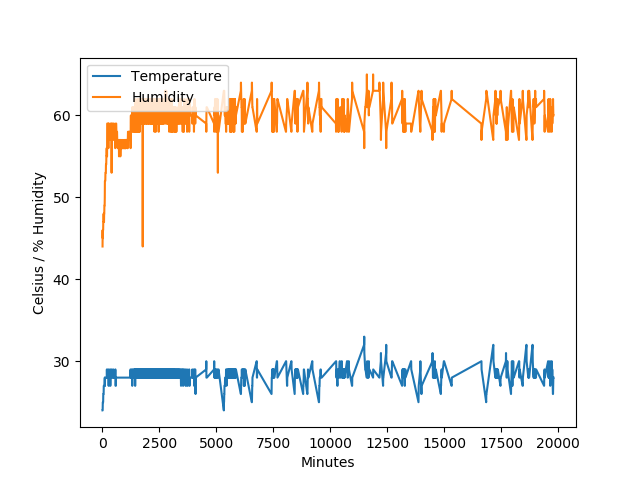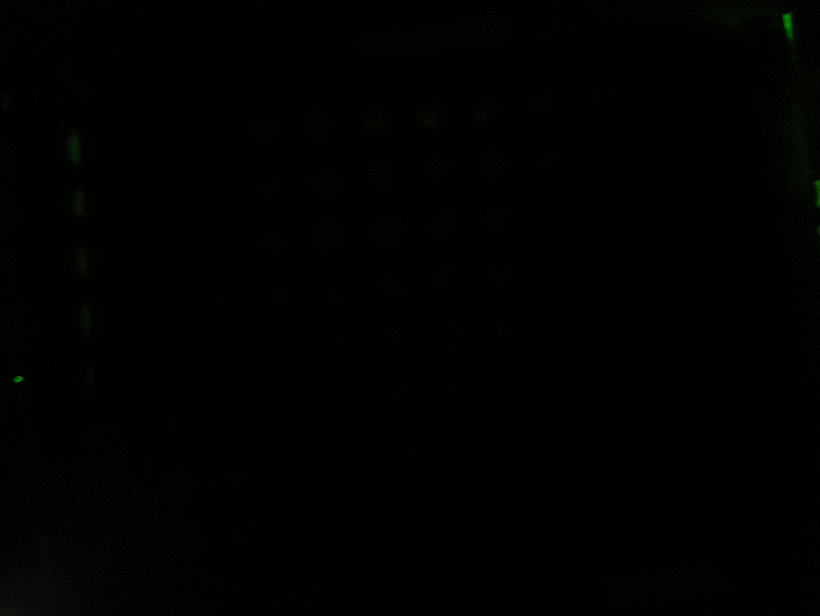Bixel
A script and hardware design for creating a low-cost plate reader using a raspberry pi and lego!
- Equipment/Parts
- Code
Equipment
- Raspberry pi (zero, 3 or 4)
- raspicam
- DHT 11 sensor
- Adafruit neopixel
- Optical filters
- Fan
Code
To Run:
Install nginx
sudo apt intall nginx
Edit the default file to point to your bixel directory. If you are using a raspi as user pi then your directory will be \home\pi\bixel
sudo nano \etc\nginx\sites-available\default
type ctrl+w and enter root to find the line: ``
<title>Bixel output screen</title>Bixel output screen
ISO 100: First and Latest Images
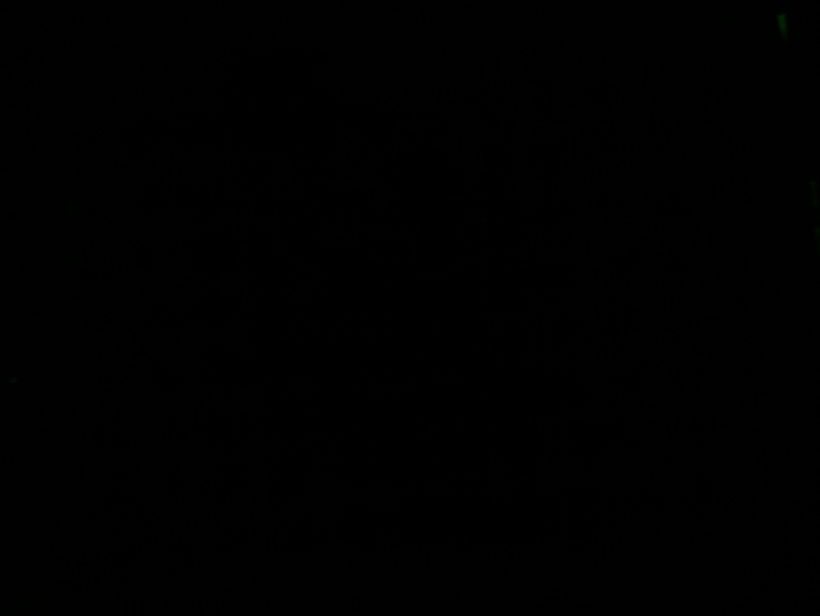

ISO 800: First and Latest Images
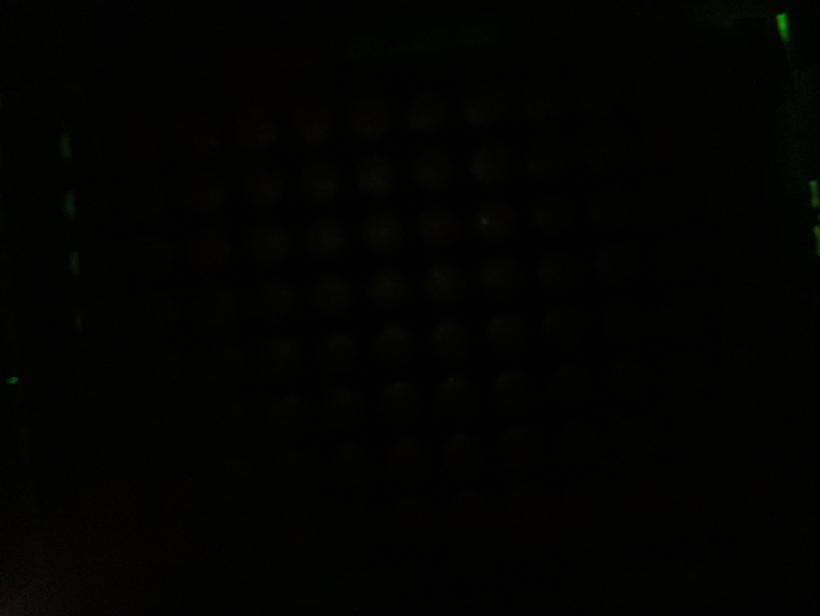
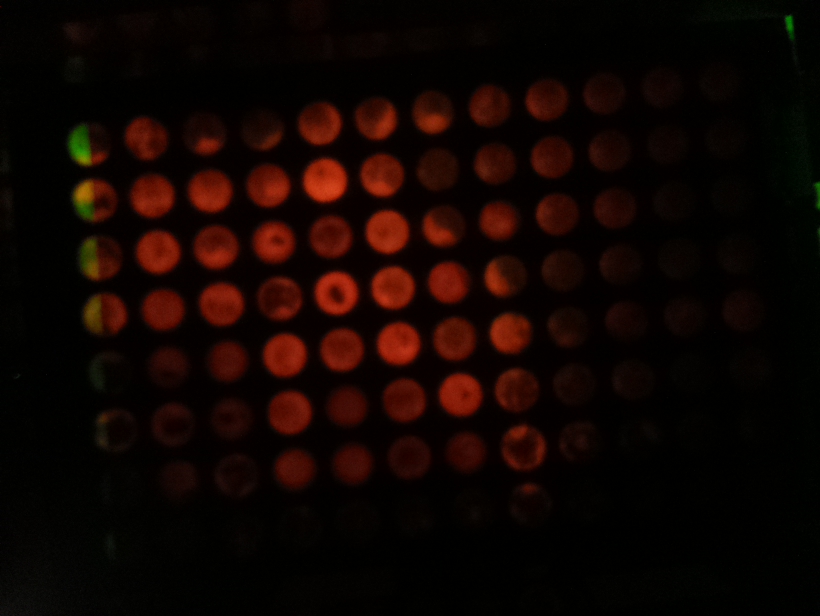
Temperature & Humidity Graph, Timeline GIF