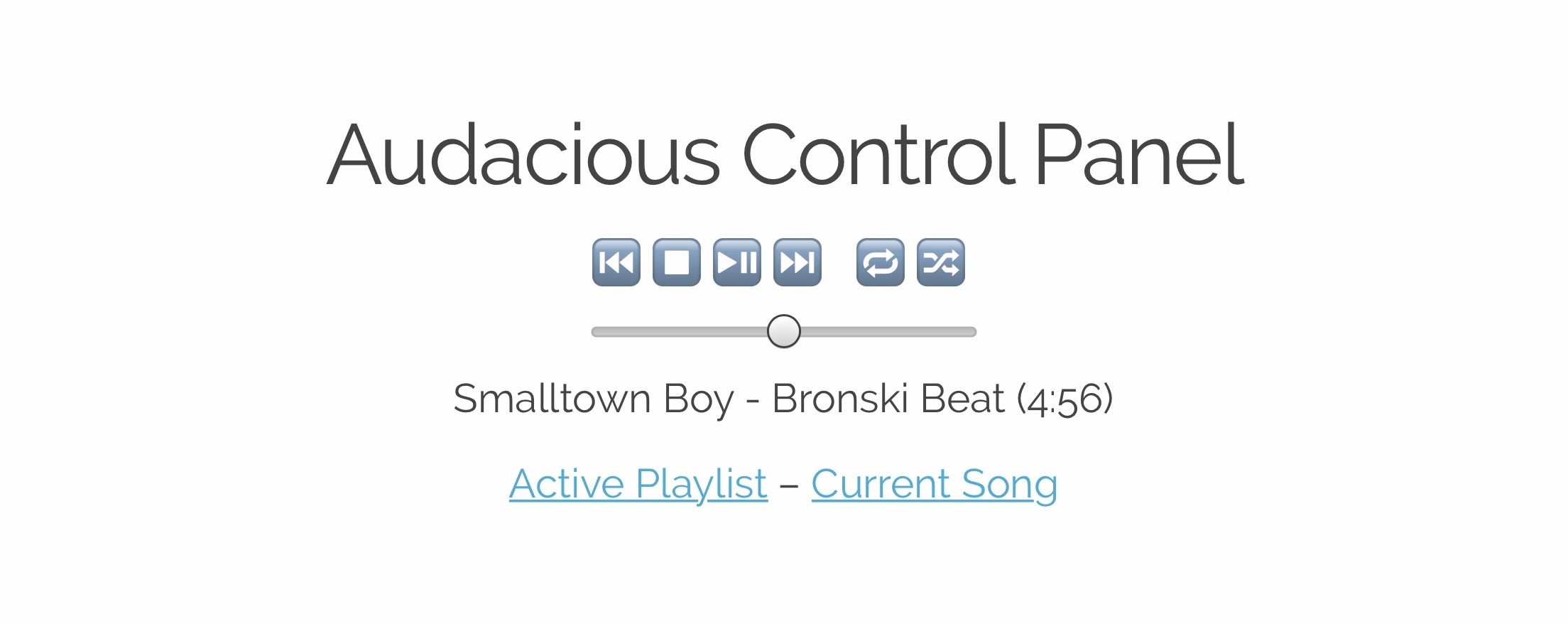spork is a web-based Audacious media player control panel.
To use spork you'll need a working Go installation. Follow the instructions at golang.org to install it. With a working Go installation, spork can be installed by running the following on the command line:
go get go.tmthrgd.dev/sporkOnce installed, simply run the spork binary and navigate to http://localhost:8080:
spork [-port=<port>]Unless otherwise noted, the spork source files are distributed under the Modified BSD License found in the LICENSE file.