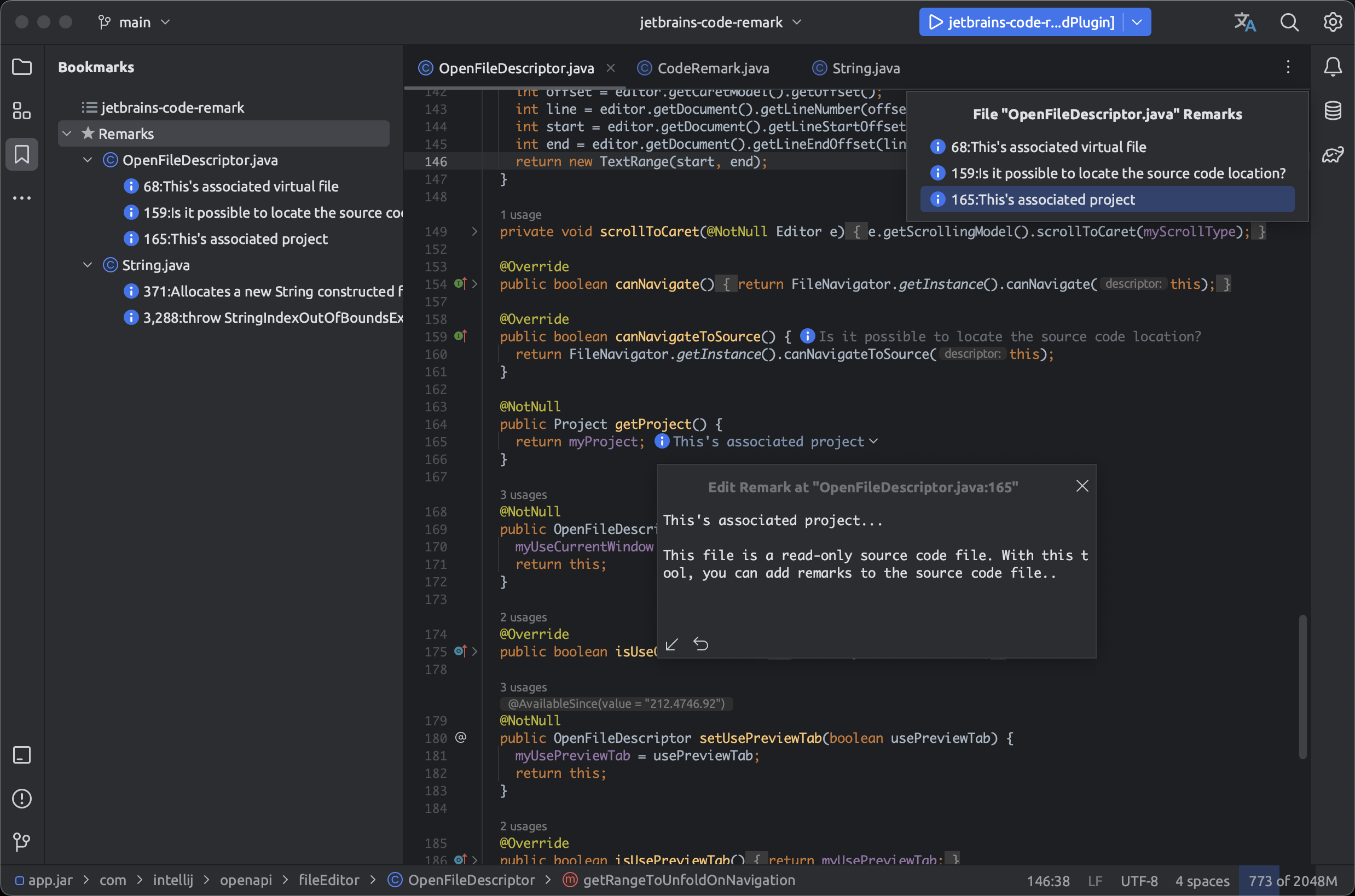Jetbrains Code Remark
A Jetbrains IDE code remark plug-in, different from code comments, it can be applied to read-only source files.
HOW TO INSTALL
Search for Code Remark in the IDE plug-in market or download the installation package
via releases and install it manually.
INSTRUCTIONS FOR USE
The source code is a read-only file, how to add remarks?
-
Use IDEA to open the source code file.
-
Wherever you need it, you can choose one of the following three ways to trigger the Popup pop-up layer and add content.
Alt+ENTER->[MARK] Add/Edit remark[RECOMMEND]EditorPopupMenu/Tools->Add remark
-
Use the right-click menu
Remark Navigationin the editor to preview all the remarks added in the current file. -
In the
View->Tool Windows->Favorites->Remarksview, view all the remarks of the current project.
HOT KEY
- Add / Edit:<
Alt+ENTER> ->[MARK] Add/Edit remark[RECOMMEND] - Saving:<
shift+ENTER> - Delete:<
shift+DETELE> - Cancel:<
ESC>
You can search for
remarkthroughPreferences-Keymap, and configure the corresponding shortcut keys for the specified operation