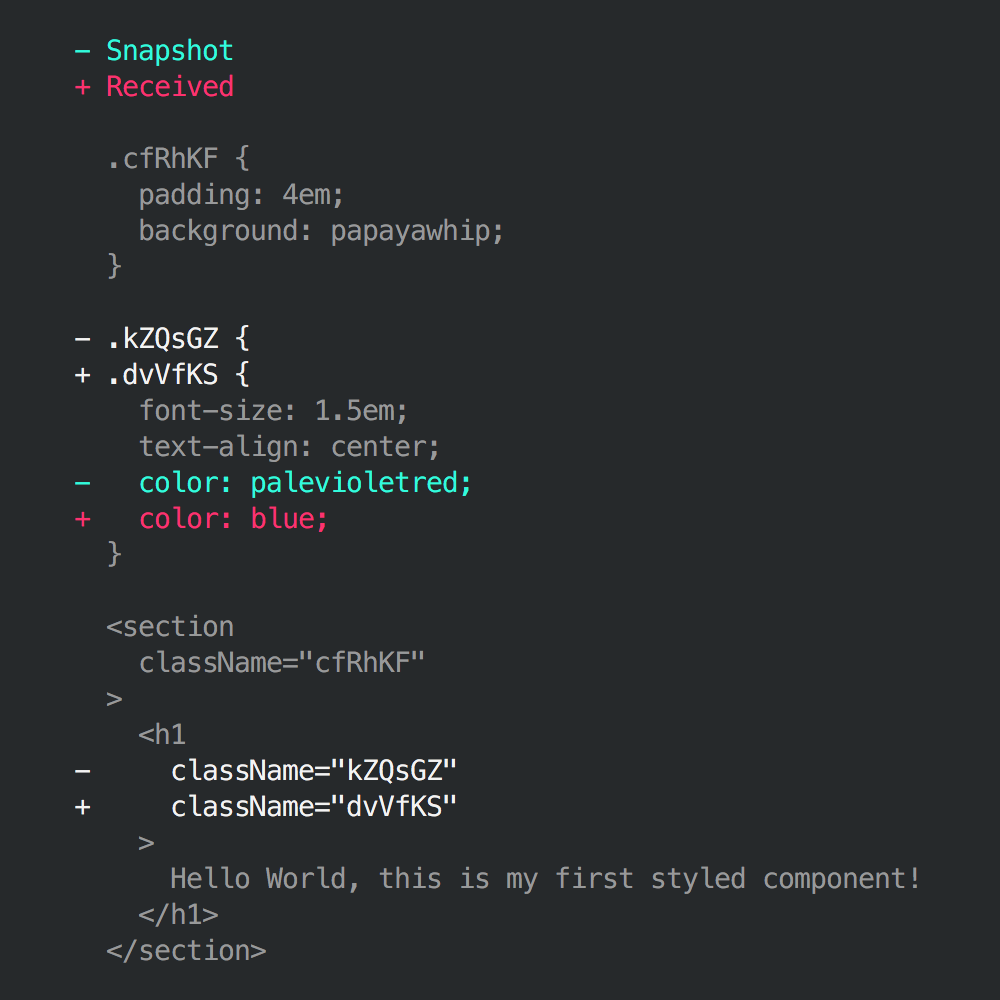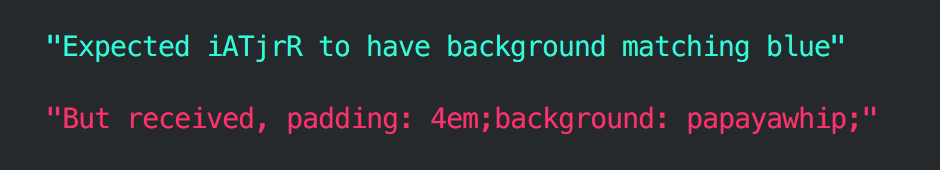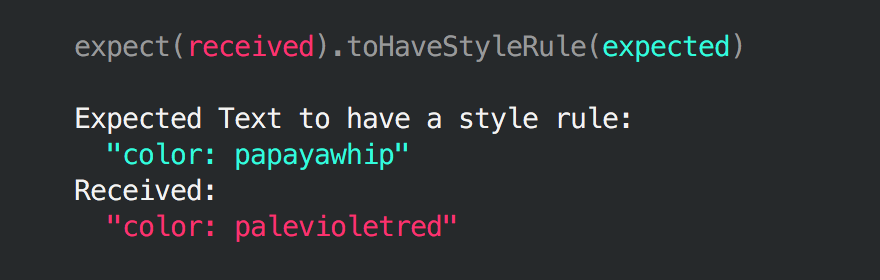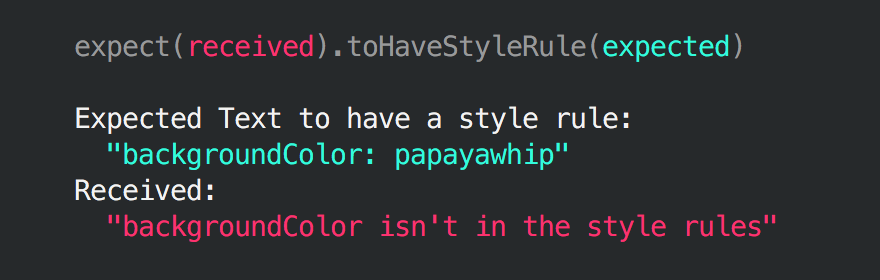Jest Styled Components
Jest utilities for Styled Components.
Installation
yarn add --dev jest-styled-components
To render React components for testing you can use either react-test-renderer or enzyme.
Using react-test-renderer
Installation:
yarn add --dev react-test-renderer
Usage:
import renderer from 'react-test-renderer'
test('with react-test-renderer', () => {
const tree = renderer.create(<MyComponent />).toJSON()
expect(tree).toMatchStyledComponentsSnapshot()
expect(tree).toHaveStyleRule('display', 'block')
})Using enzyme and enzyme-to-json
Installation:
yarn add --dev enzyme enzyme-to-json
Usage:
import { shallow, mount } from 'enzyme'
import toJSON from 'enzyme-to-json'
test('with enzyme', () => {
const wrapper = shallow(<MyComponent />) // or mount(<MyComponent />)
const subject = wrapper.find('.btn-primary')
expect(subject).toHaveStyleRule('color', 'whitesmoke')
const tree = toJSON(wrapper)
expect(tree).toMatchStyledComponentsSnapshot()
})enzyme-to-json is needed for snapshot testing only.
toMatchStyledComponentsSnapshot [React]
Learn more about Snapshot Testing with Jest. This matcher is used to assert complex selectors or to test your entire component in one go.
Preview
Usage
// *.spec.js
import 'jest-styled-components'
// ...
expect(tree).toMatchStyledComponentsSnapshot()toHaveStyleRule [React]
Only checks for the styles directly applied to the component it receives, to assert that a complex selector has been applied to a component, use toMatchStyledComponentsSnapshot instead.
Preview
Usage
// *.spec.js
import 'jest-styled-components'
// ...
expect(tree).toHaveStyleRule('property', value)toHaveStyleRule [React Native]
Preview
Usage
// *.spec.js
import 'jest-styled-components/native'
// ...
expect(tree).toHaveStyleRule('property', value)