This repo is intended to house infrastructure for multiple apps and services to be used across multiple regions and environments for a single AWS account.
Local development is configured to use a Docker image. This is to ensure that all developers are using the same dependencies and processes within the application.
This application uses Python to generate multiple versions of CloudFormation templates. The templates are generated from a single Python source file, using modules and code developed alongside each source template. This allows for scalability of CloudFormation through the means of code reuse and inheritance.
├── .github
├── Dockerfile
├── LICENSE
├── Makefile
├── README.md
├── __main__.py
├── cfn
│ └── dev-a
│ ├── us-east-1
│ └── us-west-2
├── requirements.txt
├── src
│ ├── common
│ ├── ecs-app
│ ├── s3-static-site
│ └── vpc
└── tests
└── cfn-lint.gihub- GitHub Actions workflow definitionsDockerfile- Dockerfile to build the image for local developmentMakefile- Makefile to execute commands for local development__main__.py- Main entrypoint for the application that generates all CFN templates from Python filescfn- Directory to store all CFN templates. The directory structure is used to determine the environment and region to deploy the stack to. For example,cfn/dev-a/us-west-2/app-stack.jsonwill deploy the stack "app-stack" to thedev-aenvironment in theus-west-2region.requirements.txt- Python dependencies for the applicationsrc- Directory to store all Python files that generate CFN templates. Modules and configuration variables shared across tacks should exist insrc/common. Each stack should have its own directory within src to indicate the stack name. Python objects withincommonshould be named to indicate what kind of resource it is, for exampleec2.pyorrds.py.tests- Directory to store all tests for the application.
Scalability of generation across regions is achieved by defaulting to a common global set of variables, but can be
overwritten on a per-stack basis. In the src/common/global_variables.py file, there are 2 crucial variables that
can be overwritten on a per-stack basis:
global_regionsglobal_environments
If the following variables are set within the stack's Python file, the global variables will be overwritten:
stack_regionsstack_environments
import json
# Import necessary troposphere modules as needed
from troposphere import Template, Parameter, Ref, Output, GetAtt, Join, Sub, Export
# Import modules from common that saves our templates to disk
from ..common.file_utils import save_to_file
# Import modules from common as needed
from ..common.ec2 import sg_allow_from
#### Generation vars
stack_regions = ["us-west-2"]
stack_environments = ["dev-a"]
#### Stack vars ####
app_group = "app-stack"
app_group_l = app_group.lower()
app_group_ansi = app_group_l.replace("-", "_")
#### Function that creates the stack objects for CFN generation ####
def create_cfn_template(environment, region):
# Prepare template
t = Template()
t.set_description(f"{environment}: LAB - {app_group} Infrastructure")
t.set_metadata(
{
"cfn-lint": {
"config": {
# Do not alert for overly permissive rules, this has a dedicated VPC and no security risk
"ignore_checks": [
"W10001",
# Do not alert for hard coding AZs, this is fine for this use case
"W3010",
]
}
}
}
)
### Resources ###
# Load the Troposphere object into a JSON object
json_data = json.loads(t.to_json())
# Save the file to disk
save_to_file(json_data, environment, region, app_group_l)- Install Docker
- Clone this repo
- Set secret credentials in repo settings >> "Secrets and variables" >> Actions:
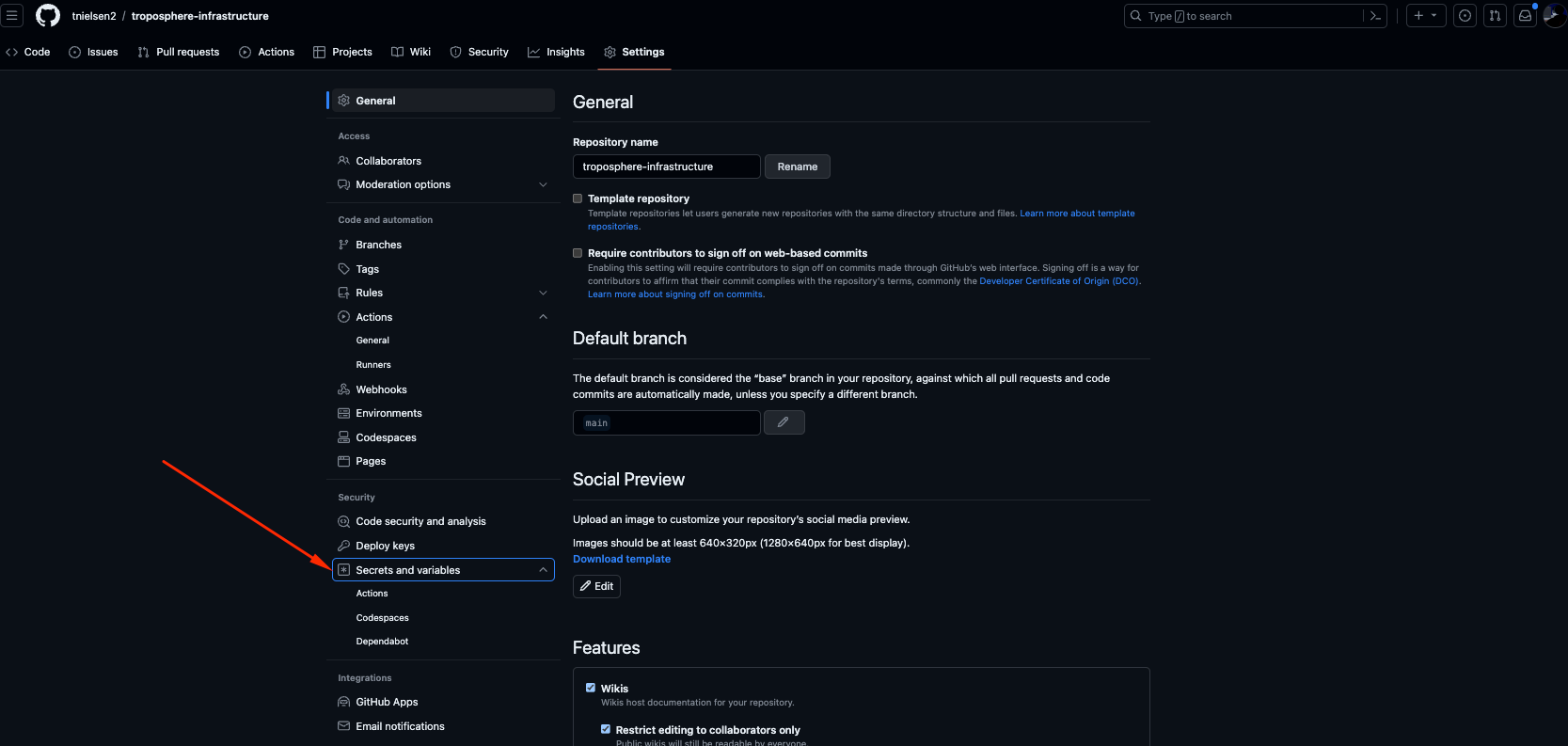
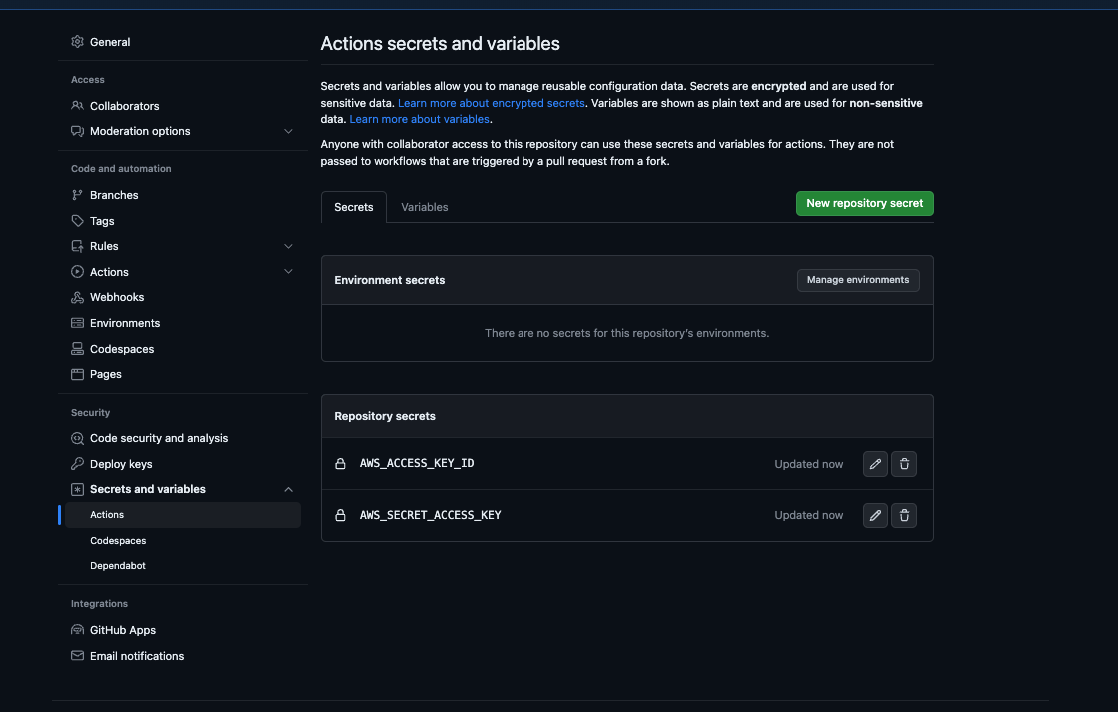
- Add your templates in src/stack-name/template.py
- Run
make allto build your templates
- Add template files: src/stack-name/template.py
- Execute, build and lint your templates
make all
Optionally, you can execute a number of individual commands using make:
make all- Runs black to lint formatting issues, cfn-lint to lint CloudFormation templates, and build your templates after building the Docker imagemake docker- Build the container image for your project dependencies used in subsequent commandsmake black-fix- Runs black to fix formatting issues, this is not part ofmake allmake black-lint- Runs black to lint formatting issuesmake cfn-lint- Runs cfn-lint to lint CloudFormation templates.make cfn-templates- Builds your CloudFormation templates
GitHub Actions is used to execute CI/CD. The workflow is defined in .github/workflows/ directory. The workflow is
configured to lint Python and Cloudformation on every branch. If the branch is main, the workflow will also deploy
the stack to the appropriate environment.
CI will validate Python and CFN-Linting and if passing, will deploy the stack to the appropriate environment. Python
Black is configured in this repo. CFN-Lint custom rules are also used, see the tests/cfn-lint directory for the
custom rules.
Only code deployed to main will be deployed. GitHub Actions will execute a CloudFormation deploy action by using
the directory structure in the file path of the CFN payload file. For example, if you have a file in
cfn/dev-a/us-west-2/app-stack.json, the stack will be deployed into the dev-a environment in the us-west-2 region.
As of the development of this repo, there are no actions to automatically delete stacks. This is a manual process to ensure safe blast radius, due to the nature of damage that can be caused. Optionally, one may want to enable termination protection and auto delete lower environments.
Troposphere has validation built into it during object creation, however there may be situations where other tests need to be added. Other than default Python Black configuration, there is no unit testing configured for this repo, but can be easily added as desired.