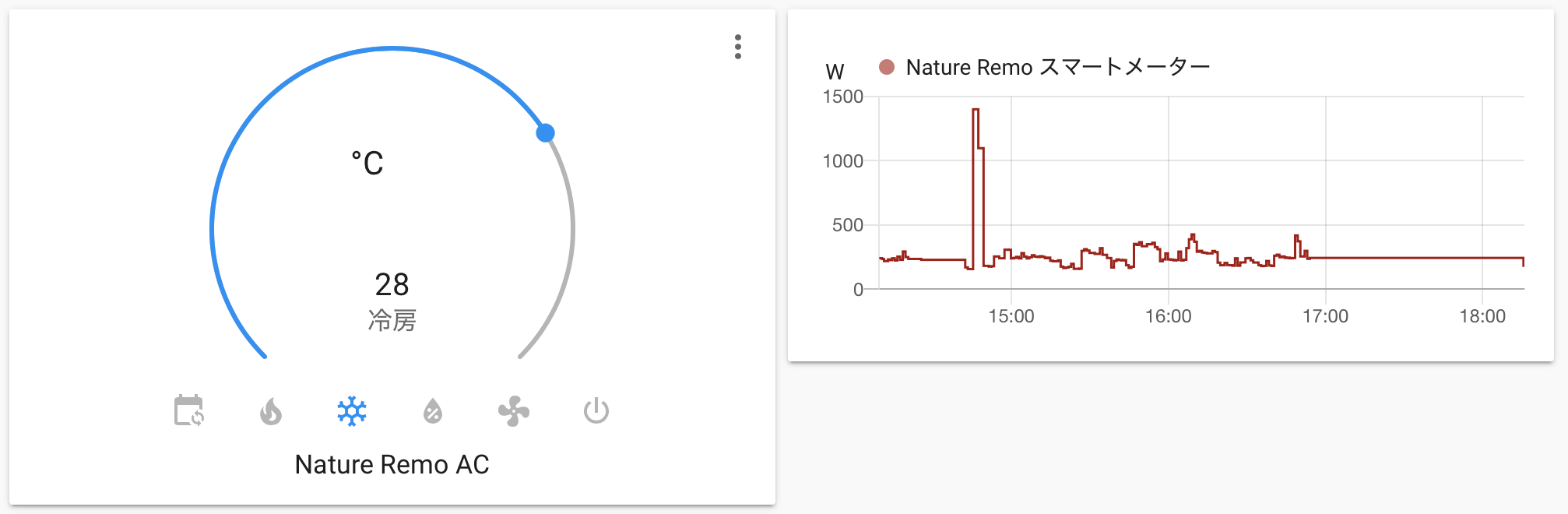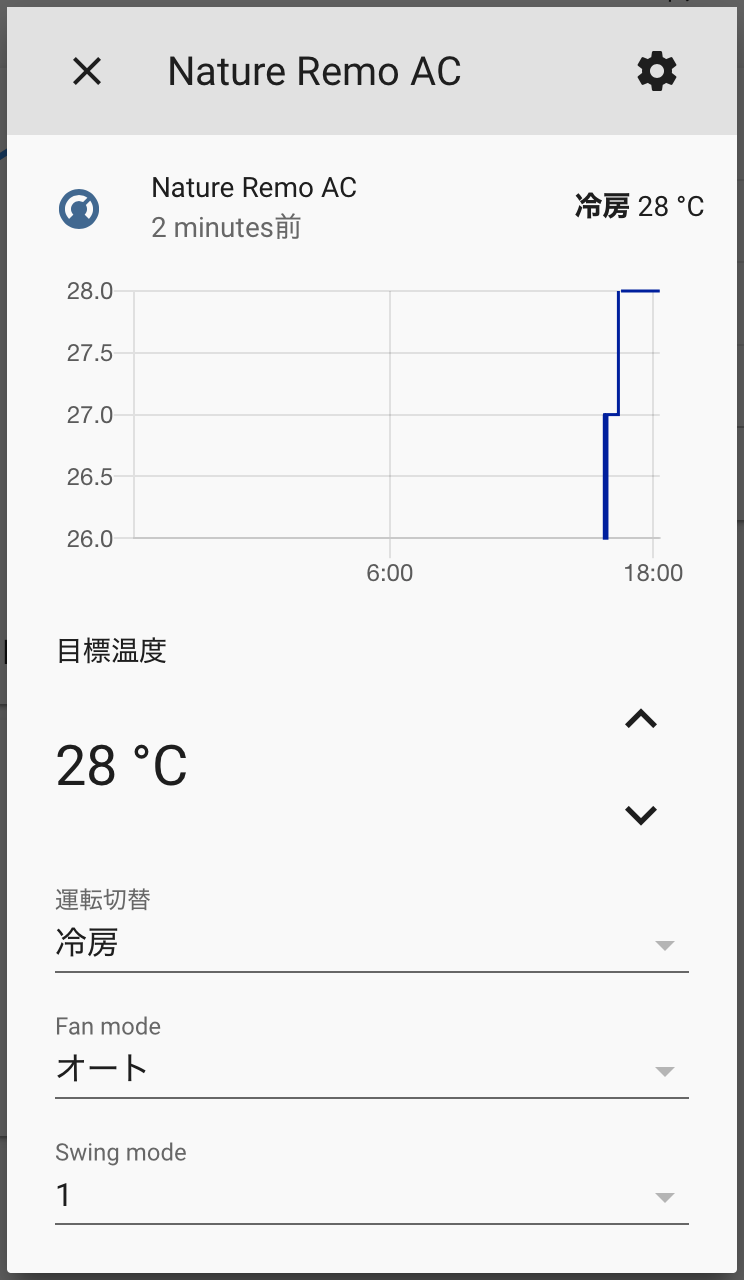Yet another Home Assistant component for Nature Remo.
- Air Conditionar
- Set mode (e.g. cool, warm, blow etc.)
- Set temperature
- Set fan mode
- Set swing mode
- Show current temperature
- Remember previous target temperatures when switching modes back and forth
- Energy Sensor (Nature Remo E/E Lite)
- Fetch current power usage
- Switch
- Light
- TV
- Others
- Fetch sensor data
Tested on Home Assistant Core 2021.3.3 on Docker
https://hacs.xyz/docs/faq/custom_repositories
Enter the following information in the dialog and click ADD button.
Repository: https://github.com/OlivierMaire/hass-nature-remo
- Download this repository
- Create
custom_components/nature_remofolder at your config directory - Copy files into it (Just drag&drop whole files would be fine)
{path_to_your_config}
├── configuration.yaml
└── custom_components
└── nature_remo
├── __init__.py
├── climate.py
├── light.py
├── manifest.json
├── sensor.py
└── switch.py
If you have set up git, you can also install this component by adding submodule to your git repository.
git submodule add https://github.com/yutoyazaki/hass-nature-remo.git {path_to_custom_component}/nature_remo- Go to https://home.nature.global and sign in/up.
- Generate access token.
- Add following codes to your
configuration.yamlfile.
nature_remo:
access_token: !secret nature_remo_token- Add the token you've generated in
secrets.yamlfile.
nature_remo_token: YOUR_ACCESS_TOKEN