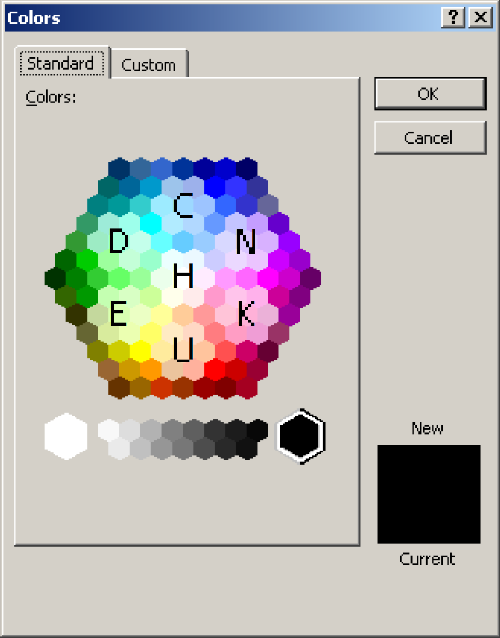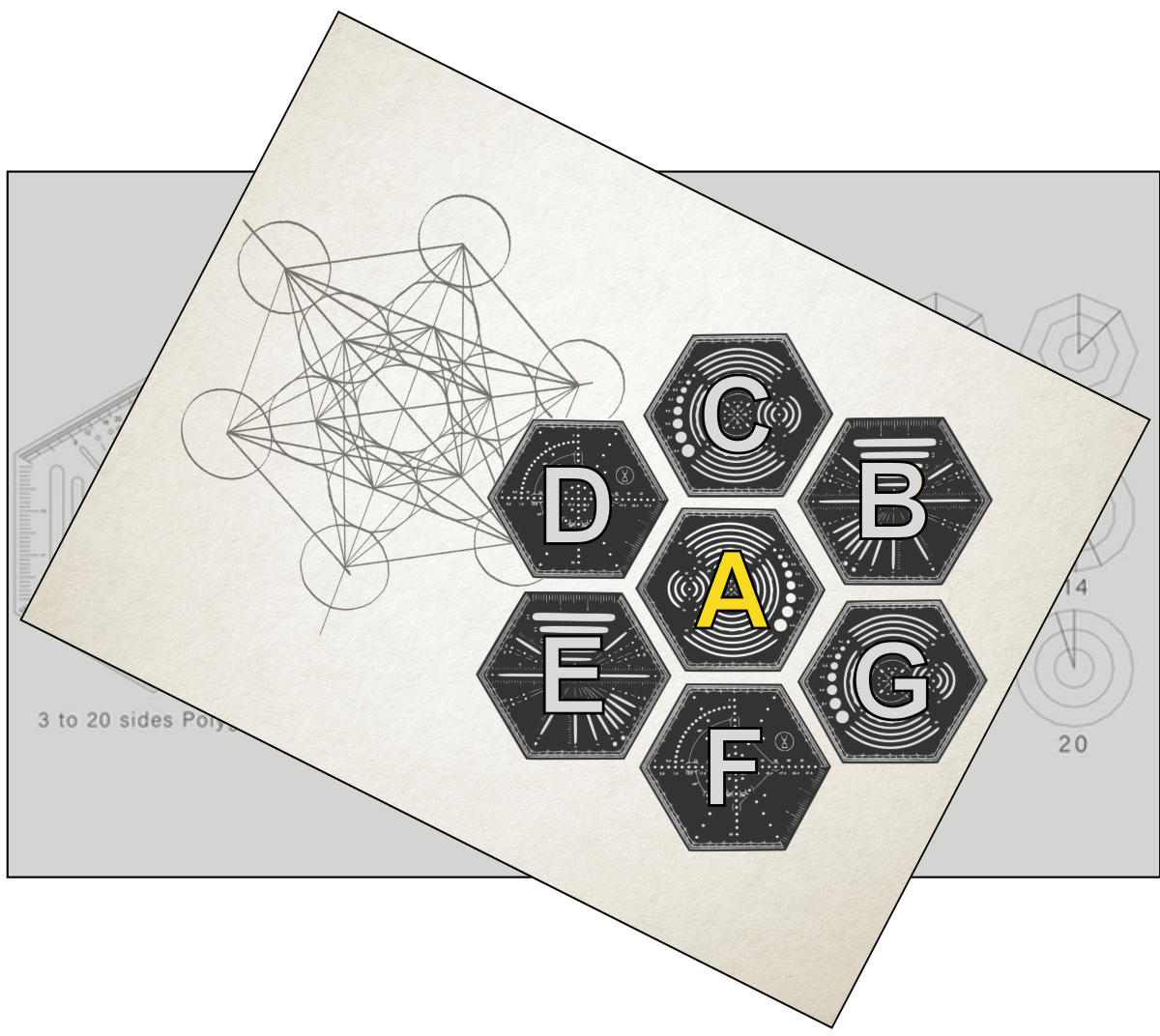This package lets you use Python to load, store, display, and interact with the Spelling Bee puzzles that are posted by the New York Times.
The letters and the words from the 1/16/2022 puzzle will be used as examples, here.
from bee_engine import SpellingBee
async def demo():
# Basic information
puzzle = await SpellingBee.fetch_from_nyt()
print(puzzle.day) # "2022-01-16"
print(puzzle.center) # "H"
print(puzzle.outside) # ["U","D","C","E","K","N"]
print(len(puzzle.answers)) # 21
print(len(puzzle.pangrams)) # 2
# Word checking
print(puzzle.does_word_count("hunk")) # True
print(puzzle.does_word_count("zamboni")) # False
print(puzzle.is_pangram("chunked")) # True
print(puzzle.is_pangram("hence")) # False
print(puzzle.is_pangram("hudcekn")) # False
# The guess method returns constants defined by SpellingBee.GuessJudgement
print(puzzle.guess("hunk")) # {"accepted word"}
print(puzzle.guess("chunked")) # {"accepted word", "pangram"}
print(puzzle.guess("chunked", {"hunk", "chunked"}))
# {"accepted word", "already gotten", "pangram"}
print(puzzle.guess("batarang")) # {"unaccepted word"}
print(puzzle.max_points) # 127
print(puzzle.valid_words_to_points( # 15
["hunk", "chunked"]
))
print(puzzle.get_ranking( # "Good"
{"chunked", "hunk"}
)# The hint table is accessible too, through the SpellingBee.HintTable class:
print(puzzle.get_hints().format_table())
"""\
4 5 6 7 8 9 Σ
C - 4 - 3 - - 7
E - - 1 - - - 1
H 4 2 1 1 - - 8
N - - - 1 1 - 2
U - - - 1 1 1 3
Σ 4 6 2 6 2 1 21"""
print(puzzle.get_hints().format_two_letters())
# 'Ch: 7, Eu: 1, He: 4, Hu: 4, Nu: 2, Un: 3'
print(puzzle.get_hints().format_pangram_count())
# 'There are two remaining pangrams.'# Just for fun, a list of words that are on Wiktionary and have all the right letters
# but aren't accepted:
print(puzzle.get_wiktionary_alternative_answers())
['unhunched', 'unchunked', 'dechunked', 'dhunchee', 'eunuched', 'chudded', 'dechunk', 'neechee', 'dudheen', 'unhunch', 'cheekee', 'dunched', 'henched', 'deeched', 'cheeked', 'kuchen', 'unheed', 'huchen', 'henned', 'henced', 'hended', 'cheeke', 'cheche', 'hucked', 'unhued', 'eched', 'huced', 'dench', 'cunch', 'ehhed', 'hench', 'khene', 'dunch', 'uhhuh', 'euche', 'hende', 'henne', 'deech', 'kench', 'keech', 'hudud', 'hehe', 'khen', 'huck', 'huhu', 'enuh', 'nuch', 'ehhh', 'hunh', 'hend', 'khud', 'hede', 'eche', 'chek', 'unch', 'ehed', 'uhuh', 'huke', 'chud', 'kueh', 'heuk']
# And for display: there are several available rendering templates.
from bee_engine import BeeRenderer
print(BeeRenderer.get_available_renderer_names())
# ['colorpicker', 'davinci', 'ezersky', 'hexspin', 'honey', 'minecraft', 'pizza', 'rulers', 'telescope', 'worksheet']
async def render_demo():
with open("example1.png", "wb+") as image_file:
image = await BeeRenderer.get_renderer("colorpicker").render(puzzle, output_width=500)
image_file.write(image)
asyncio.run(render_demo())(The following fonts are used by the renderers: Liberation Sans, Kingthings Exeter, fs Tahoma 8px, Minecraft Font by JDGraphics, and Arial. If any of these are not installed on your computer, the renderer will fall back to a default font, and the result will not look as good.)
async def other_render_demo():
with open("example2.png", "wb+") as image_file:
image = await BeeRenderer.get_renderer("rulers").render(puzzle)
image_file.write(image)
asyncio.run(other_render_demo())# Currently, only PNGs are rendered, but for future proofing this property exists:
print(BeeRenderer.get_renderer("rulers").output_format) # "png"
# Alternatively, you can store the rendered image in the puzzle object:
async def store_render_test(): await puzzle.render("rulers")
asyncio.run(test())
print(type(puzzle.image)) # <class 'bytes'>
print(puzzle.image_file_type) # "png"# You can persist puzzles, including their images, easily:
puzzle.persist_to("mypuzzles.db")
# At any point in the future when that file still exists:
retrieved_puzzle = SpellingBee.retrieve_saved("latest", "mypuzzles.db")
# or if you previously saved the puzzle from this date:
older_puzzle = SpellingBee.retrieve_saved("2022-01-01", "mypuzzles.db")
# If you update the SpellingBee object by rendering a new image after calling
# persist_to, that change will be automatically saved.
# (Spelling Bees in the database are uniquely identified by their "day" property,
# so only one SpellingBee object for a given day can be stored at once.)# Words found so far can be stored in a "session"
from bee_engine import SessionBee
session = SessionBee(puzzle)
session.guess("hunched")
print(session.gotten_words) # {"hunched"}
# SessionBee objects have all the same methods as SpellingBee objects but they
# automatically make use of the gotten_words property when possible:
print(session.percentage_words_gotten()) # 4.761904761904762
print(session.list_gotten_words()) # "hunched."
assert SpellingBee.GuessJudgement.already_gotten in session.guess("hunched")
# see also: get_unguessed_words(), get_unguessed_hints(), respond_to_guesses()
# SessionBee objects are identified by their session_id property, which contains a UUID
# generated by the python uuid module:
print(session.session_id) # "03b853ec-948c-4197-aec1-61d5a2840994" (for example)
# Storing an ID lets you retrieve a specific session over and over:
session.persist_to("mypuzzles.db")
SessionBee.retrieve_saved("03b853ec-948c-4197-aec1-61d5a2840994", "mypuzzles.db")
# After a persist_to call, all updates to the session will be automatically saved.
# Or you can tell this package to store a specific session's ID as the current
# "primary" one:
session.make_primary_session()
assert SessionBee.get_primary_session_id("mypuzzles.db") == session.session_id
SessionBee.retrieve_saved("primary", "mypuzzles.db")
# Finally, you can use the "metadata" property to store some arbitrary JSON-serializable
# data that goes along with a session:
session.metadata = {"guesser": "H. G. Wells"}
assert SessionBee.retrieve_saved(
"primary", "mypuzzles.db"
).metadata["guesser"] == "H. G. Wells"So, those are the main points.