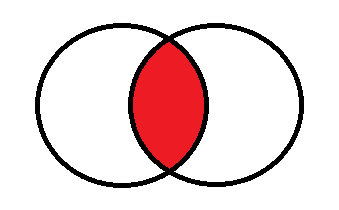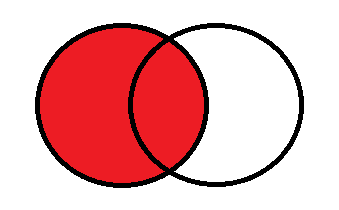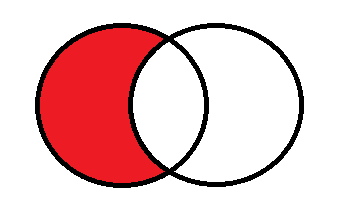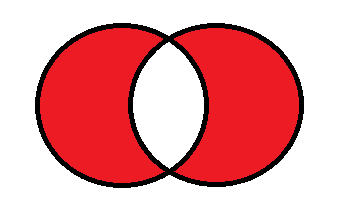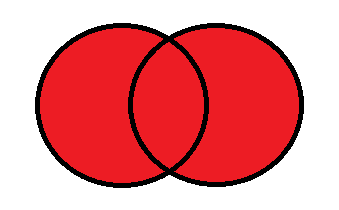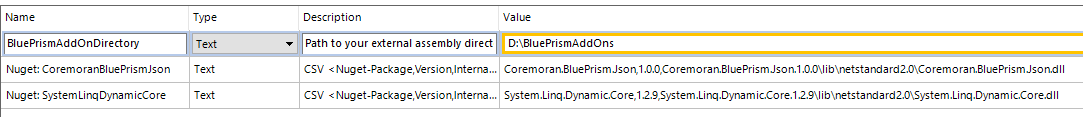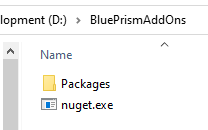This library performs SQL like joins between BluePrism collections.
Key selectors are simple Text comma separated value expressions.
Regard the following rules
- The key field order is important
- The key name is NOT important
- All special characters for column names are allowed (except ',')
- All column names will be trimmed
"KeyColum"
"KeyColum1, KeyCol2"
Result selectors are Text comma separated value expressions.
Important are the following rules
- Take self care about name collisions
- Rename columns with an
asexpression (see examples) - Use an asterisk (
*) to refer all columns
"*"
"Col1, Col2"
"Col1, Col2 as Birtdate"
This action combines all matches of the left collection with all matching records of the right collection using the given keys. The result will contain the defined columns.
| Parameter | Type | Required | Description |
|---|---|---|---|
| Left | Collection | yes | The left collection |
| Right | Collection | yes | The right collection |
| LeftKeySelector | Text | yes | All key columns of the left collection as CSV |
| RightKeySelector | Text | yes | All key columns of the right collection as CSV |
| LeftResultSelector | Text | no/yes* | All result columns of the left collection as CSV |
| RightResultSelector | Text | no/yes* | All result columns of the right collection as CSV |
* Either LeftResultSelector or RightResultSelector are required
This action will returm all records in the left collection . If there are matching records in the right collection according to the given keys, the records will join to the matching records of left collection . The result will contain the defined columns.
| Parameter | Type | Required | Description |
|---|---|---|---|
| Left | Collection | yes | The left collection |
| Right | Collection | yes | The right collection |
| LeftKeySelector | Text | yes | All key columns of the left collection as CSV |
| RightKeySelector | Text | yes | All key columns of the right collection as CSV |
| LeftResultSelector | Text | yes | All result columns of the left collection as CSV |
| RightResultSelector | Text | yes | All result columns of the right collection as CSV |
This query will return all of the records in the left collection that do not match any records in the right collection. The result will contain the defined columns.
| Parameter | Type | Required | Description |
|---|---|---|---|
| Left | Collection | yes | The left collection |
| Right | Collection | yes | The right collection |
| LeftKeySelector | Text | yes | All key columns of the left collection as CSV |
| RightKeySelector | Text | yes | All key columns of the right collection as CSV |
| LeftResultSelector | Text | yes | All result columns of the left collection as CSV |
This query will return all of the records in the left collection and all of the records in the right collection that do not match. The result will contain the defined columns.
| Parameter | Type | Required | Description |
|---|---|---|---|
| Left | Collection | yes | The left collection |
| Right | Collection | yes | The right collection |
| LeftKeySelector | Text | yes | All key columns of the left collection as CSV |
| RightKeySelector | Text | yes | All key columns of the right collection as CSV |
| LeftResultSelector | Text | yes | All result columns of the left collection as CSV |
| RightResultSelector | Text | yes | All result columns of the right collection as CSV |
This query will return all of the records from both collections, joining records from the left collection that match records from the right collection. The result will contain the defined columns.
| Parameter | Type | Required | Description |
|---|---|---|---|
| Left | Collection | yes | The left collection |
| Right | Collection | yes | The right collection |
| LeftKeySelector | Text | yes | All key columns of the left collection as CSV |
| RightKeySelector | Text | yes | All key columns of the right collection as CSV |
| LeftResultSelector | Text | yes | All result columns of the left collection as CSV |
| RightResultSelector | Text | yes | All result columns of the right collection as CSV |
Got to the release page and download the .bprelease latest file.
Install the .bprelease file on the usual way.
This installs the VBO and three environment variables.
There is another .bprelease file which contains BluePrism unit tests for the VBO. This package needs the Coremoran - Utility - JSON VBO.
In BluePrism go to System -> Objects -> Environment Variables
The Nuget: ... variable is a csv (comma separated value) and has the following scheme <NuGet-Package-Name,Package-Version,Relativ-Assembly-Path-inside-the-package>.
If multiple VBOs are using this package all should reference and use this environment variable to avoid assembly-version-hell.
Configure BluePrismAddOnDirectory to an existing directory. This directory will hold your expanded NuGet packages and other assemblies if needed.
Download the latest nuget.exe version and place it in this directory
Inside this directory create a folder named Packages. If you are behind a corporate proxy and Nuget isn't reachable download the needed packages and place them inside the Packages folder.
The result should look like