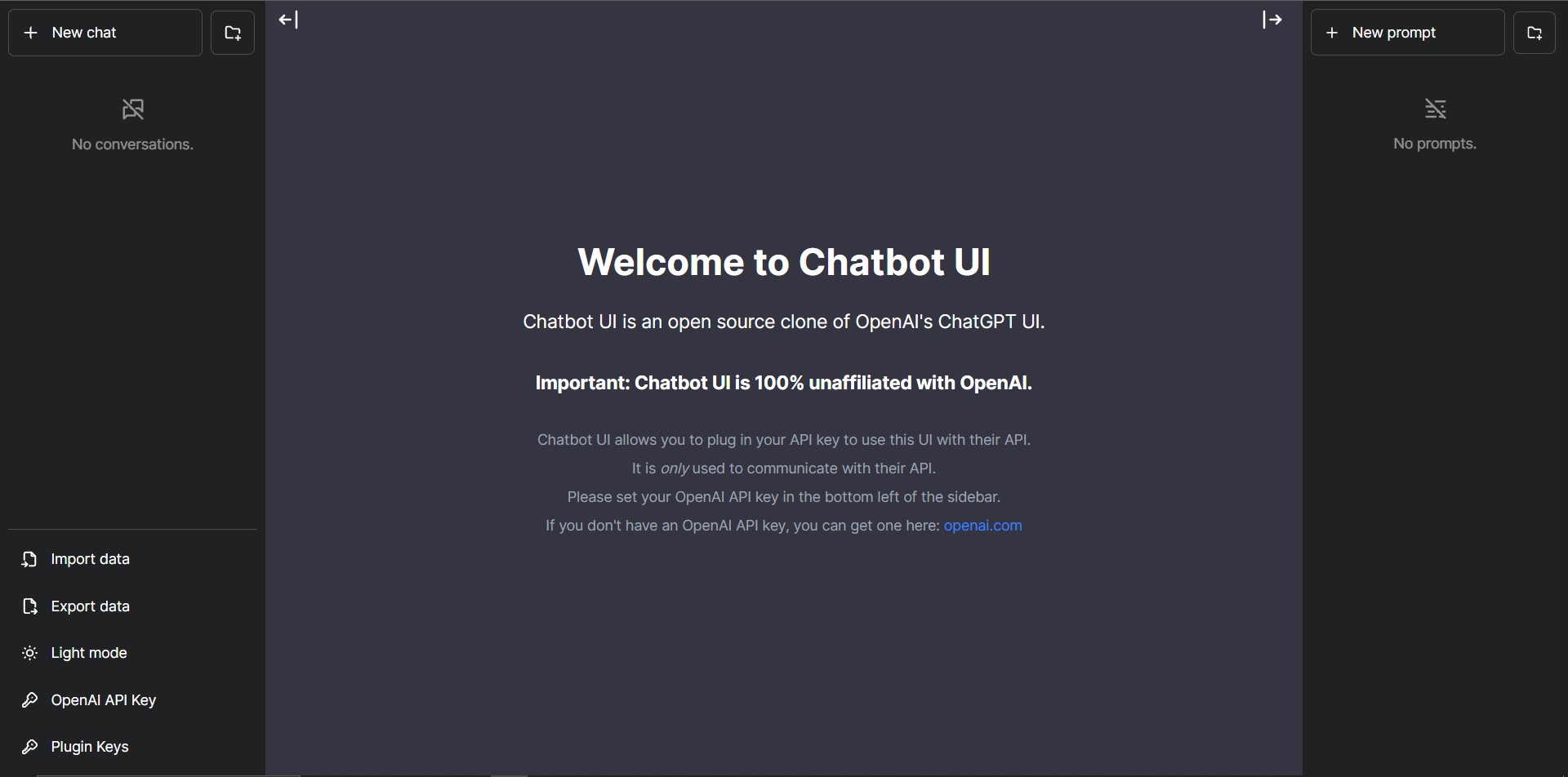Chatbot UI is an advanced chatbot kit for OpenAI's chat models built on top of Chatbot UI Lite using Next.js, TypeScript, and Tailwind CSS.
See a demo.
Chatbot UI will be updated over time.
Expect frequent improvements.
Next up:
- Import/Export prompts
- "Bots"
- Sharing
Modify the chat interface in components/Chat.
Modify the sidebar interface in components/Sidebar.
Modify the system prompt in utils/server/index.ts.
Vercel
Host your own live version of Chatbot UI with Vercel.
Replit
Fork Chatbot UI on Replit here.
Docker
Build locally:
docker build -t chatgpt-ui .
docker run -e OPENAI_API_KEY=xxxxxxxx -p 3000:3000 chatgpt-uiPull from ghcr:
docker run -e OPENAI_API_KEY=xxxxxxxx -p 3000:3000 ghcr.io/mckaywrigley/chatbot-ui:main
1. Clone Repo
git clone https://github.com/mckaywrigley/chatbot-ui.git2. Install Dependencies
npm i3. Provide OpenAI API Key
Create a .env.local file in the root of the repo with your OpenAI API Key:
OPENAI_API_KEY=YOUR_KEYYou can set
OPENAI_API_HOSTwhere access to the official OpenAI host is restricted or unavailable, allowing users to configure an alternative host for their specific needs.
Additionally, if you have multiple OpenAI Organizations, you can set
OPENAI_ORGANIZATIONto specify one.
4. Run App
npm run dev5. Use It
You should be able to start chatting.
When deploying the application, the following environment variables can be set:
| Environment Variable | Default value | Description |
|---|---|---|
| OPENAI_API_KEY | The default API key used for authentication with OpenAI | |
| OPENAI_API_HOST | https://api.openai.com |
The base url, for Azure use https://<endpoint>.openai.azure.com |
| OPENAI_API_TYPE | openai |
The API type, options are openai or azure |
| OPENAI_API_VERSION | 2023-03-15-preview |
Only applicable for Azure OpenAI |
| AZURE_DEPLOYMENT_ID | Needed when Azure OpenAI, Ref Azure OpenAI API | |
| OPENAI_ORGANIZATION | Your OpenAI organization ID | |
| DEFAULT_MODEL | gpt-3.5-turbo |
The default model to use on new conversations, for Azure use gpt-35-turbo |
| NEXT_PUBLIC_DEFAULT_SYSTEM_PROMPT | see here | The default system prompt to use on new conversations |
| NEXT_PUBLIC_DEFAULT_TEMPERATURE | 1 | The default temperature to use on new conversations |
| GOOGLE_API_KEY | See Custom Search JSON API documentation | |
| GOOGLE_CSE_ID | See Custom Search JSON API documentation |
If you do not provide an OpenAI API key with OPENAI_API_KEY, users will have to provide their own key.
If you don't have an OpenAI API key, you can get one here.
If you have any questions, feel free to reach out to me on Twitter.