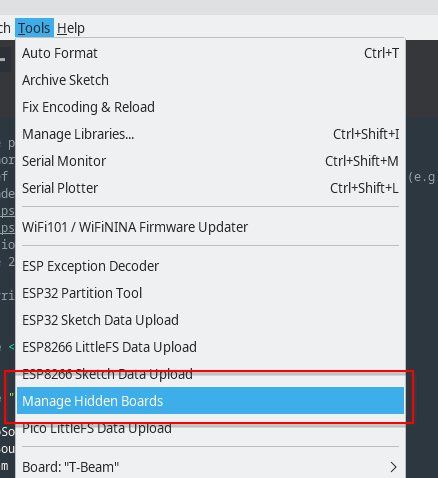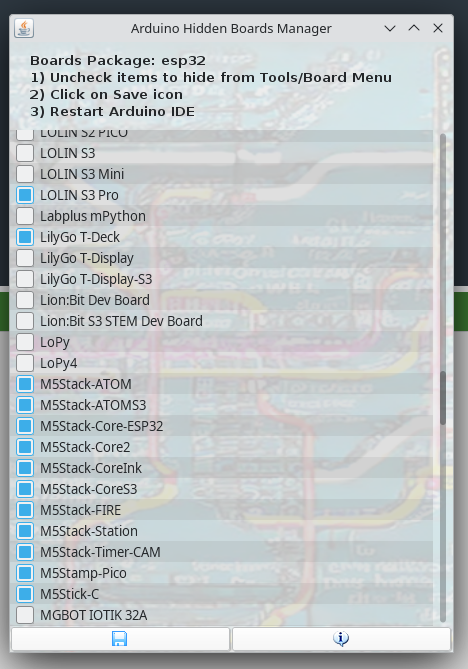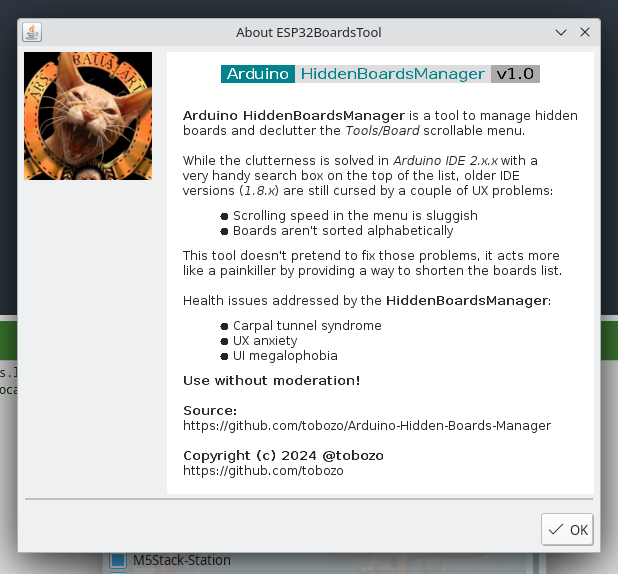Arduino-Hidden-Boards-Manager
Arduino HiddenBoardsManager is a tool to manage hidden boards and declutter the Tools/Board scrollable menu in the Arduino IDE.
Arduino IDE 1.8.x only
Arduino HiddenBoardsManager uses Arduino IDE's capability to mark a board as hidden, so no data is lost!
Hidden board names are saved in the boards.local.txt file in the package folder
Hidden Boards Manager
To build the tool, you need JDK 8 installed.
Note that anything newer will cause the Arduino IDE to crash since its only supporting java class files compiled with JDK 8 version of Java.
- Download the tool from releases or build it yourself
- Create a
toolsdirectory in your Arduino sketchbook directory if it doesn't exist yet - Unzip the package into the
toolsdirectory, the path will look like:
<home_dir>/Arduino/tools/HiddenBoardsManager/tool/HiddenBoardsManager.jar - Restart Arduino IDE
- Select
Tools>Manage Hidden Boardsmenu item (see screenshot) - Uncheck the boards to hide
- Click the Save icon
- Restart Arduino IDE
Feel free to report any issues.
This project by tobozo is licensed under the MIT License.