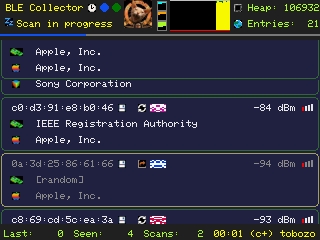A BLE Scanner with persistence.
BLECollector is just a passive BLE scanner with a fancy UI. All BLE data found by the BLE Scanner is collected into a sqlite3 format on the SD Card.
Public Mac addresses are compared against OUI list, while Vendor names are compared against BLE Device list.
Those two database files are provided in a db format (mac-oui-light.db and ble-oui.db).
On first run, a default blemacs.db file is created, this is where BLE data will be stored.
When a BLE device is found by the scanner, it is populated with the matching oui/vendor name (if any) and eventually inserted in the blemasc.db file.
- [mandatory] ESP32-Wroom or ESP32-Wrover (Wrover is recommended)
- [mandatory] SD Card (breakout or bundled in Wrover-Kit, M5Stack, Odroid-Go, LoLinD32 Pro)
- [mandatory] Micro SD (FAT32 formatted, max 4GB)
- [mandatory] mac-oui-light.db and ble-oui.db files copied on the Micro SD Card root
- [mandatory] ST7789/ILI9341 320x240 TFT (or bundled in Wrover-Kit, M5Stack, Odroid-Go, LoLinD32 Pro, D-Duino32-XS)
- [optional] (but recommended) I2C RTC Module (see
#define HAS_EXTERNAL_RTCin Settings.h) - [optional] Serial GPS Module (see
#define HAS_GPSin Settings.h) - [⚠ NEW][optional] XPad Buttons Shield from Radomir Dopieralski
- [mandatory] Arduino IDE
- [mandatory] ESP32-Chimera-Core (get it from the Arduino Library Manager)
- [mandatory] LovyanGFX (get it from the Arduino Library Manager)
- [mandatory] M5Stack-SD-Updater (get it from the Arduino Library Manager)
- [mandatory] NimBLE Library supersedes the BLE (legacy or custom) library versions, install it manually in the Arduino/Libraries folder.
- [mandatory] PaulStoffregen's Time library (get it from the Arduino Library Manager)
- [mandatory] esp32_arduino_sqlite3_lib (get it from the Arduino Library Manager)
- [optional] TinyGPSPlus
- Hobo: when no TinyRTC module exists in your build, only uptime will be displayed
- Rogue: TinyRTC module adjusted after flashing (build DateTime), shares time over BLE
- Chronomaniac: TinyRTC module adjusts itself via GPS, shares time over BLE
- With WiFi: Temporary dual BLE/WiFi mode to allow downloading or serving .db files, see
#define WITH_WIFIinSettings.h
- Wire your TinyRTC to RTC_SDA/RTC_SCL (see
Settings.horDisplay.hto override) - Insert the SD Card
- Set
#define HAS_EXTERNAL_RTC truein Settings.h - Flash the ESP with partition scheme
Minimal SPIFFS (Large APPS with OTA)
- Wire your GPS module to TX1/RX1 (edit
GPS_RXandGPS_TXin GPS.h - Set
#define HAS_GPS truein Settings.h - Flash the ESP with partition scheme
Minimal SPIFFS (Large APPS with OTA) - Wait for the GPS to find a fix
- issue the command
gpstimein the serial console
- Wire your XPad Buttons Shield to XPAD_SDA/XPAD_SCL (see
HID_XPad.hto override) - Enable the module in
Display.h:#define hasXPaxShield() (bool) true - Controls are:
- Down / Up : brightness
- Right / Left : unassigned (yet)
- A : start/stop scan
- B / C : toggle mac filter
- D : unassigned (yet)
- Once the time is set using RTC, GPS or NTP, the BLECollector may start the TimeSharing service and advertise a DateTime characteristic for other BLECollectors to sync with.
- Builds with no RTC/GPS will try to identify this service during their scan duty cycle and subscribe for notifications.
Sending the DownloadDB command will:
- Stop BLE
- Start WiFi
- Synchronize time to a nearby NTP server
- Download the latest oui/vendors database from github
Available Commands:
01) help : Print this list
02) halp : Same as help except it doesn't print anything
03) start : Start/resume scan
04) stop : Stop scan
05) toggleFilter : Toggle vendor filter on the TFT (persistent)
06) toggleEcho : Toggle BLECards in the Serial Console (persistent)
07) setTimeZone : Set the timezone for next NTP Sync (persistent)
08) setSummerTime : Toggle CEST / CET for next NTP Sync (persistent)
09) dump : Dump returning BLE devices to the display and updates DB
10) setBrightness : Set brightness to [value] (0-255) (persistent)
11) ls : Show [dir] Content on the SD
12) rm : Delete [file] from the SD
13) restart : Restart BLECollector ('restart now' to skip replication)
14) screenshot : Make a screenshot and save it on the SD
15) screenshow : Show screenshot
16) toggle : toggle a bool value
17) resetDB : Hard Reset DB + forced restart
18) pruneDB : Soft Reset DB without restarting (hopefully)
19) bleclock : Broadcast time to another BLE Device (implicit)
20) bletime : Get time from another BLE Device (explicit)
21) gpstime : Sync time from GPS
22) latlng : Print the GPS lat/lng
23) stopBLE : Stop BLE (use 'restart' command to re-enable)
24) startWiFi : Start WiFi (will stop BLE)
25) setPoolZone : Set NTP Pool Zone for next NTP Sync (persistent)
26) NTPSync : Update time from NTP (will start WiFi)
27) DownloadDB : Download or update db files (will start WiFi and update NTP first)
28) setWiFiSSID : Set WiFi SSID
29) setWiFiPASS : Set WiFi Password
Contributions are welcome :-)
Implementing both LovyanGFX and Nimble-Arduino was such a huge optimization that none of the previous blockers exist any more!
Some ideas I'll try to implement in the upcoming changes:
- Add GPS Coords to entries for better pruning as suggested by /u/playaspect
- Better Analysis of ServiceData (see @reelyactive's advlib)
- Extended logging (SDCard-less meshed builds)
- https://github.com/cyberman54/ESP32-Paxcounter
- https://github.com/G4lile0/ESP32-WiFi-Hash-Monster
- https://github.com/justcallmekoko/ESP32Marauder
- @Lovyan03 for integrating his LovyanGFX into the ESP32-Chimera-Core thus saving an enormous amount of sram and flash space
- @h2zero for sharing NimBLE Library and brillantly proving that BLE can work with WiFi on Arduino without eating all sram/flash space
- https://github.com/siara-cc/esp32_arduino_sqlite3_lib
- huge thanks to https://github.com/chegewara for maintaining the initial BLE library that made this project possible