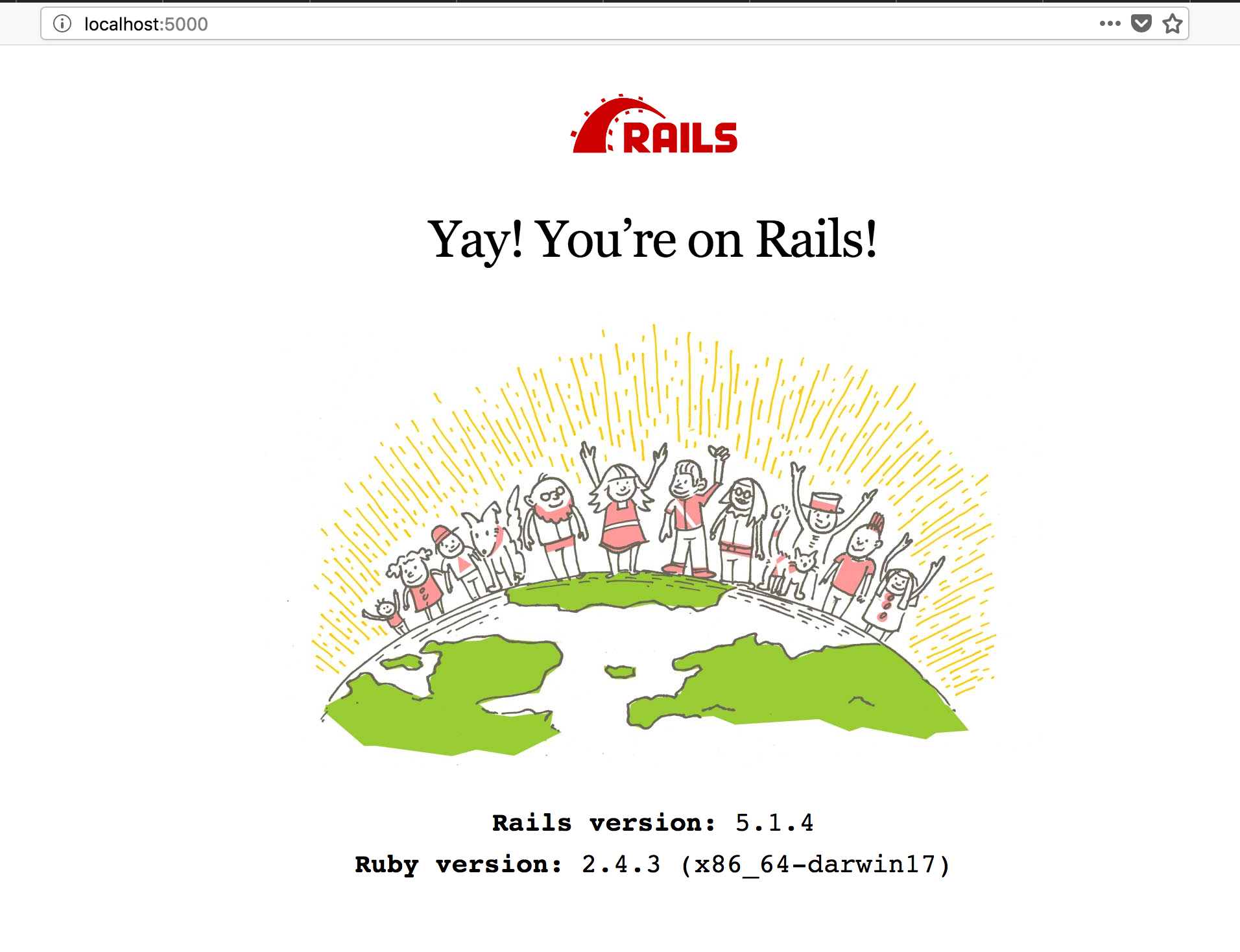$ rvm list
$ rvm use 2.4.3
$ rvm gemset list
$ rvm gemset create a-testing
$ rvm gemset use a-testing
$ gem list
$ gem install rails
$ rails new a --database=postgresql
$ cd a
$ cat Gemfile
$ rvm --default use 2.4.3
$ rvm gemset list_all
$ gem list
$ rvm use 2.4.3@a-testing --create --ruby-version
$ rvm gemset name
$ cat .ruby-gemset .ruby-version
$ bundle install
$ git status
$ vi README.md
$ git add -A
$ git commit -a -m "initial commit afer rails new app --database=postgresql and rvm work"
$ git commit --amend
$ git remote add origin https://github.com/tobybot11/devise-testing.git
$ git push -u origin master
helpful-link: https://github.com/twbs/bootstrap-rubygem
$ vi Gemfile
# toby adds
gem 'bootstrap', '~> 4.0.0'
$ bundle install
$ vi app/assets/stylesheets/application.css
@import "bootstrap";
$ mv app/assets/stylesheets/application.css app/assets/stylesheets/application.scss
$ rails version
5.1.4
$ vi Gemfile
gem 'jquery-rails'
$ bundle install
$ vi conf/application.js
require 'jquery3'
require 'popper'
require 'bootstrap-sprockets'
$ gpg --edit-keys toby.ford@pobox.com
> passwd
> save
$ vi Gemfile
# Windows does not include zoneinfo files, so bundle the tzinfo-data gem
# gem 'tzinfo-data', platforms: [:mingw, :mswin, :x64_mingw, :jruby]
gem 'tzinfo-data'
$ bundle install
PANIC!
$ vi Gemfile
>>> Remove tzinfo-data line <<<
$ rvm-prompt
∴ rails generate layout:install bootstrap4
∴ vi Gemfile
gem 'foreman'
∴ bundle install
∴ cat Procfile
rails: bundle exec rails
∴ foreman start
get a basic rails app in place usign RoR Getting Start Guide
helpful linke on PG Setup
∴ bin/rails generate controller Welcome index
∴ vi app/views/welcome/index.html.erb
<h2>Hello universe!</h2>
∴ rails routes
Prefix Verb URI Pattern Controller#Action
welcome_index GET /welcome/index(.:format) welcome#index
<<< Problems with loading //=bootstrap-sprockets >>>
∴ vi Gemfile .. i think it was the bootstrap-sass line that fixed it
∴ vi config/routes.rb
resources :articles
∴ rails routes
∴ rails generate controller Articles
∴ bin/rails generate model Article title:string text:text
∴ pg_ctl -D /usr/local/var/postgres stop -s -m fast
∴ pg_ctl -D /usr/local/var/postgres -l /usr/local/var/postgres/server.log start
∴ vi config/database.yml <- into development section
username: a
password: new2a
∴ createuser a
∴ createdb -Oa -Eutf8 a_development
∴ createdb -Oa -Eutf8 a_test
∴ psql -U a a_development
a_development=> ALTER USER "a" WITH PASSWORD 'new2a';
∴ rails db:migrate
proceeded to follow along the getting started guide and stopped at section 5.13.. shifting over to devise work
∴ vi Gemfile
∴ grep devise Gemfile
gem 'devise'
∴ bundle install
∴ rails generate devise:install
Running via Spring preloader in process 40639
create config/initializers/devise.rb
create config/locales/devise.en.yml
===============================================================================
Some setup you must do manually if you haven't yet:
1. Ensure you have defined default url options in your environments files. Here
is an example of default_url_options appropriate for a development environment
in config/environments/development.rb:
config.action_mailer.default_url_options = { host: 'localhost', port: 3000 }
In production, :host should be set to the actual host of your application.
2. Ensure you have defined root_url to *something* in your config/routes.rb.
For example:
root to: "home#index"
3. Ensure you have flash messages in app/views/layouts/application.html.erb.
For example:
<p class="notice"><%= notice %></p>
<p class="alert"><%= alert %></p>
4. You can copy Devise views (for customization) to your app by running:
rails g devise:views
===============================================================================
∴ vi config/environments/development.rb
∴ vi app/views/layouts/application.html.erb
∴ rails g devise:views
∴ rails generate devise User
∴ cat app/models/user.rb
∴ cat db/migrate/20180131170346_devise_create_users.rb
∴ rails db:migrate
<< restart server as recomended >>
∴ vi app/controllers/application_controller.rb
before_action :authenticate_user!
<< add affter forgery line .. >>
helpful link: https://github.com/plataformatec/devise
Things you may want to cover:
- Ruby version , System dependencies , Configuration , Database creation , Database initialization
- How to run the test suite, Services (job queues, cache servers, search engines, etc.)
- Deployment instructions