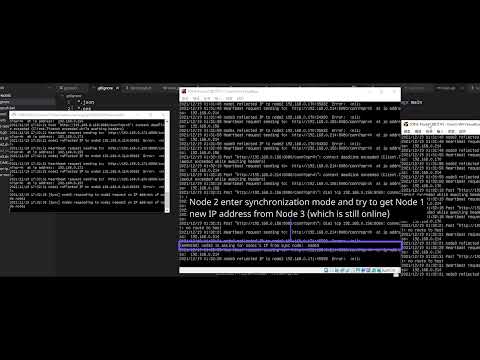Go implementation of the Routing ID based Distributed Dynamic Domain Name Service
There is no such standard as DDDNS and this is not a DDNS protocol. I drafted this experiment myself to test if it is possible to create a clusters that "floats" on the floating IP assigned by the ISP or in a network environment that can only allow plug-and-play hosting.
The requirement of this project is as follows.
- The software cannot get IP address from its NIC, or using any kind of commands that request OS to provide the IP address information (e.g. No ip a or ifconfig)
- No external dependencies other than the connected nodes (e.g. no UPnP to ask router what is the current node IP, no online IP checking API)
- No platform dependencies (aka it should not be only working on Linux)
All of the ip address information has to be come from its connected nodes and the packets they are sending each others, manual input is acceptable only during the initial setting up and the software itself should handle all the ip changes and map itself correctly in the cluster / node mesh.
If this project is proofed to be working and secure, this will be added to the ArozOS project as the fundamental section of its Clustering System.
import (
godddns "github.com/tobychui/go-DDDNS/godddns"
)
func ValidateCred(username string, password string) bool{
return (username == "user" && password == "password")
}
//Create a new node object
thisNode := godddns.NewServiceRouter(godddns.RouterOptions{
DeviceUUID: "thisNode",
AuthFunction: ValidateCred,
SyncInterval: 10,
})
//Start heartbeat to other nodes
thisNode.StartHeartBeat()
//Do a blocking loop
select {}To get the node's public IP address as seen from other nodes from the cluster, use the following
thisNode.DeviceIpAddr.String()
To see which nodes this node has connection with, use the following
//Will return the UUID of the neighbour nodes as []string
uuids := thisNode.GetNeighbourNodes()
//To extract a remote node object from this node's cache table
nodeObject := thisNode.GetNodeByUUID(uuids[0])
//Or get the remote node Ip address directly from this node
nodeIp := thisNode.GetNodeIP(uuids[0])
To shutdown the heartbeat and service Routers, use the Close function
thisNode.Close()
This module require at least two nodes across network to work properly. The following example assumed the following network conditions:
| Node ID | IP Address | Connection Endpoint |
|---|---|---|
| NAT Router | 192.168.0.1 | N/A |
| node1 | 192.168.0.100 | /godddns |
| node2 | 192.168.0.101 | /godddns |
The demo code showcase the node1's logic with go-DDDNS
import (
godddns "github.com/tobychui/go-DDDNS/godddns"
)
func ValidateCred(username string, password string) bool{
//Implement your username and password check here
return true
}
func main(){
//Create new service router as node1 (this node)
node1 = godddns.NewServiceRouter(godddns.RouterOptions{
DeviceUUID: "node1",
AuthFunction: ValidateCred,
SyncInterval: 10,
})
//Add node2 node into the client list
node2 := clientRouter.NewNode(godddns.NodeOptions{
NodeID: "node2",
Port: 8080,
RESTInterface: "/godddns",
RequireHTTPS: false,
})
node1.AddNode(node2)
//Start connection listener at port 8080
go func() {
http.HandleFunc("/godddns", node1.HandleConnections)
http.ListenAndServe(":8080", serverHandler)
}()
//Start connection to node2, fill in the current node2 ip address and login credentials
totpSecret, err := node2.StartConnection("192.168.0.101", "username", "password")
//Start Heartbeat
serviceRouter.StartHeartBeat()
//Do a blocking loop
select {}
//To end the node and unregister all nodes, call to
//node1.Close()
}Alternatively, you can perform testing to the module with three nodes spawned out from the same process but listen to different ports to test for implementation logic errors (but not runtime / network errors). See main.go in go-DDDNS repo for such testing demo.
Two-nodes IP tracking demo
Three-nodes IP change in one heartbeat cycle and synchronize from static node demo
Under the normal operation conditions, the nodes will first setup (once the system started) and perform heartbeat to nodes to keep track of all other node's IP within the cluster.
| Setup | Heart-Beat |
|---|---|
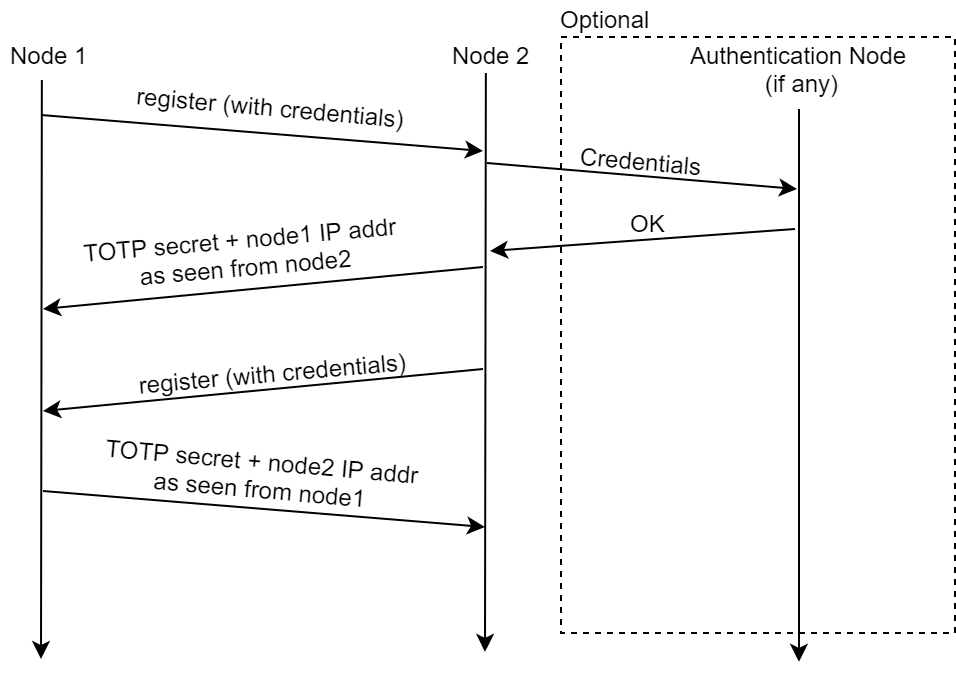 |
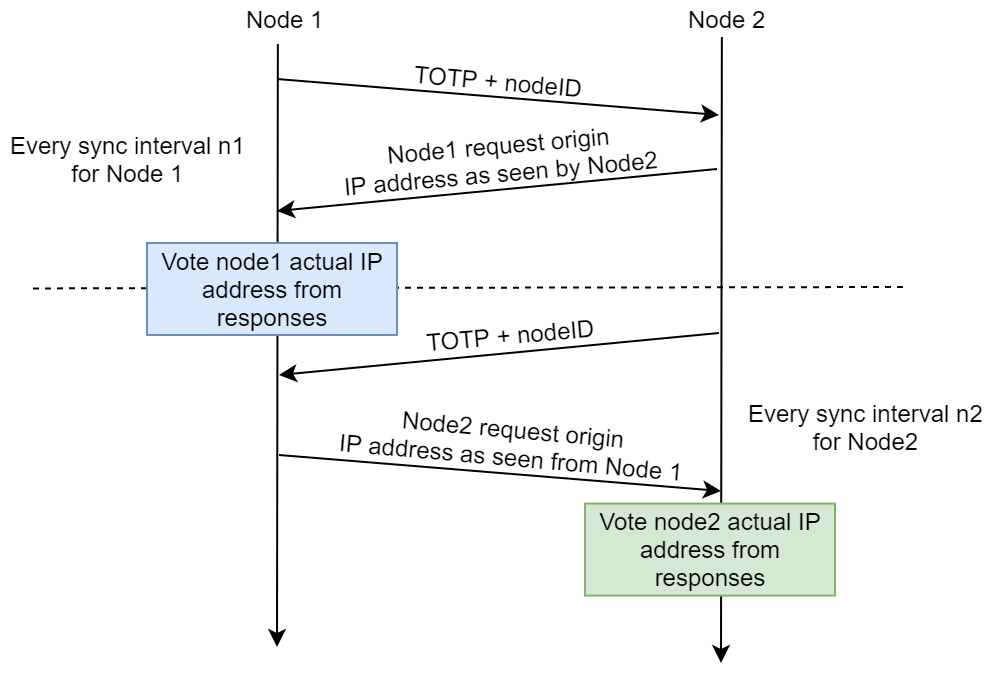 |
However, when there are IP change in one node, the node will perform a recovery action that listen to the IP changing node for broadcasting its new IP in the next heartbeat cycle. When two or more nodes IP has changed in one single heartbeat cycle, the sync protocol will be used instead. See the diagram below for how the protocol recover its status from connection error.
| 1-node IP change in >= 2 node scenario | 2-nodes IP change in >= 3 node scenario |
|---|---|
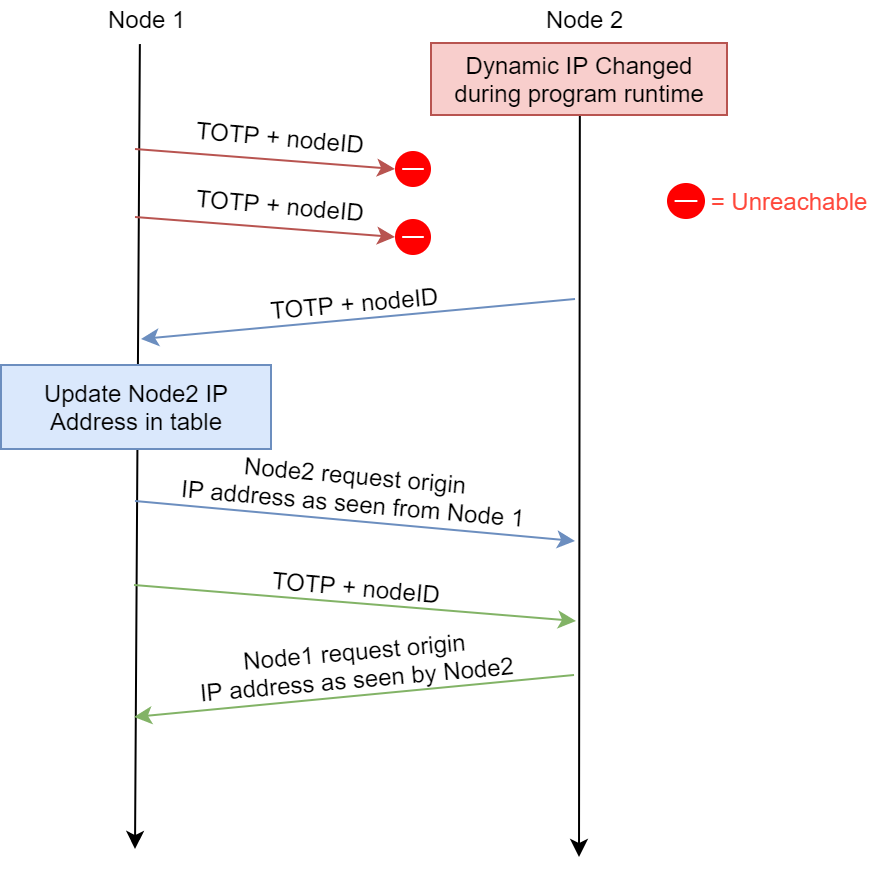 |
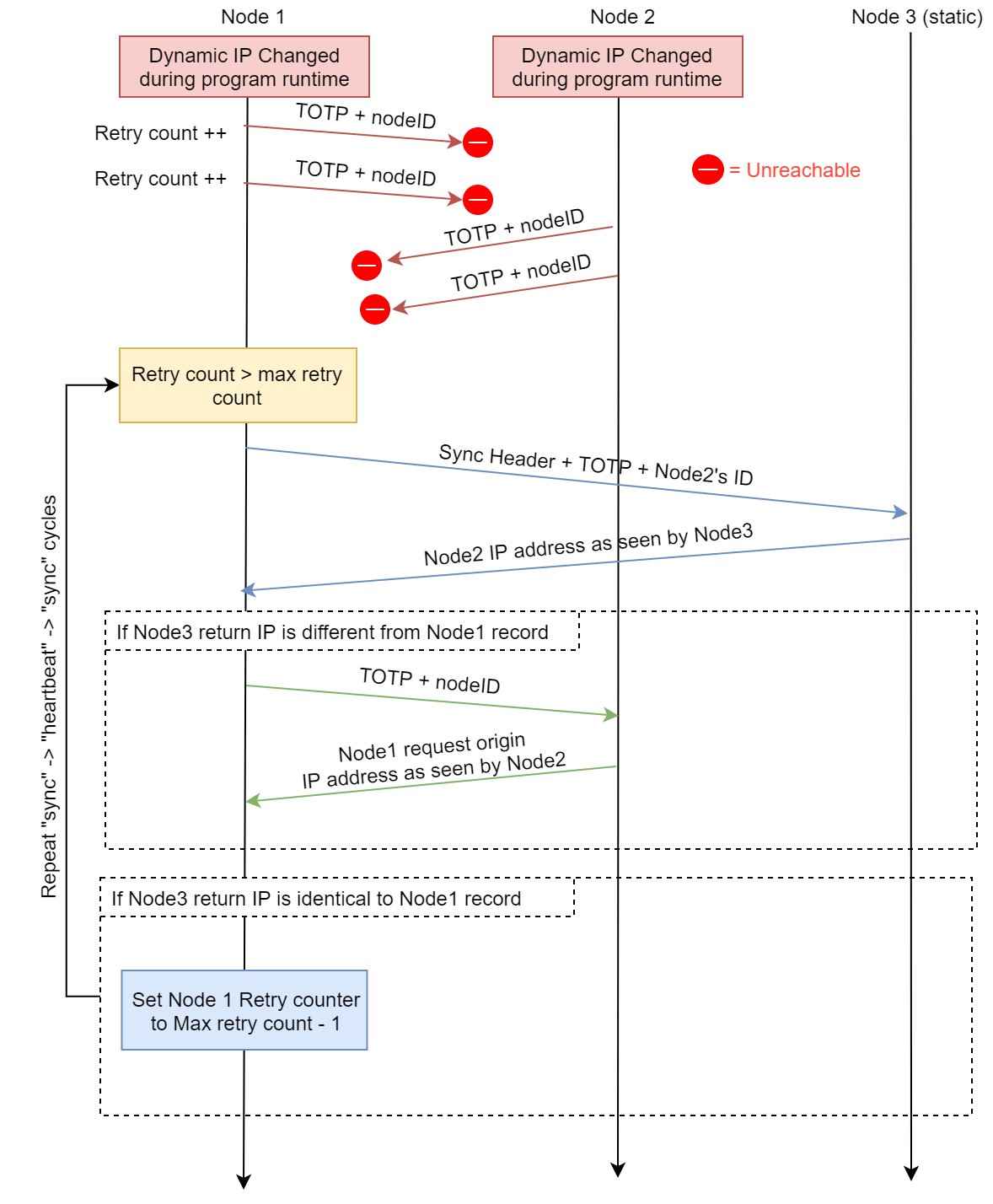 |
With this protocol, all nodes within the cluster will know the IP address of all other nodes within the network.
MIT