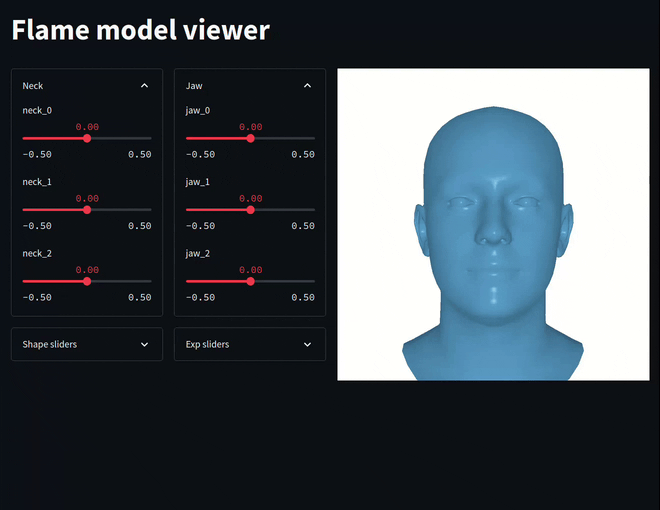This code provides a quick visualization of the FLAME model.
You need to gather the flame data (FLAME 2020) from MPI Flame webpage, login required.
Put the downloaded data under data/FLAME2020.
You will also need PyTorch3D for basic render, and streamlit for interactive purpose.
Consult PyTorch3D installation page on how to install it.
streamlit can be installed with pip install streamlit.
To view the mesh in 3D, you can use open3D with pip install open3d.
-
generate a single image from FLAME
python pytorch_visualize.py. -
view FLAME mesh in 3D
python open3d_visualize.py -
interactively FLAME parameters
CPU onlystreamlit run pytorch_interactive.py -- --img_size 256 --fov 40 --geneder generic --device cpu
CUDAstreamlit run pytorch_interactive.py -- --img_size 1024 --fov 40 --geneder generic --device cuda
In the interactive app
- shading is not updated as the geometry changes.
- CPU only is rather slow
This code is released under the MIT license. The FLAME shape model is also released under a similar license.
However, the rest of the MPI resource (texture space, SMPL-X model and repo) are released under non-commerical only license. Please respect their corresponding licenses when using this repo.