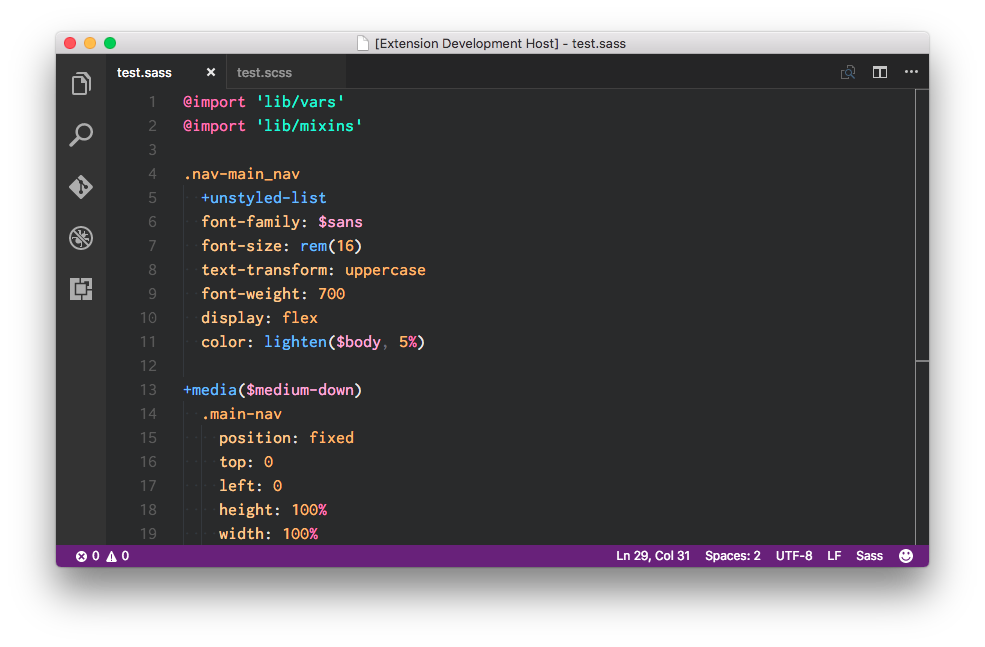Indented Sass syntax highlighting, autocomplete & snippets for VSCode
VSCode only has built in support for SCSS syntax so I have put this together for people who use the indented syntax.
Installing
Search for Sass from the extension installer within VSCode or put this into the command palette
ext install sass-indented
Property/Value Autocompletion & Emmet
Autocompletion for css properties and built in language functions (@warn, @at-root, lighten(), darken() etc) is built in. As of version 1.3 VSCode supports Emmet in .sass files, the original snippets for css properties have been removed.
Snippets
Snippets have been reduced to a few time savers.
var - declare a new variable
mixin - declare a new mixin
if - base for an @if statement
for - base for a @for loop
each - base for a @each loop
while - base for a @while loop
Contributing
If anyone feels that there is something missing or can suggest improvements please open a new issue or better yet send a pull request! Clone this repo and follow the instructions for running/debugging extensions locally here
Credits
Property/Value Autocompletion - Stanislav Sysoev (@d4rkr00t) for his work on language-stylus extension
Syntax highlighing - https://github.com/P233/Syntax-highlighting-for-Sass
Sass seal logo - http://sass-lang.com/styleguide/brand
Changelog
1.4.0 - Add comment param highlighing. Fix adjoined id highlighting
1.3.1 - Remove association with .scss files
1.3.0 - Revert to 1.1.0 functionality whilst performance issues are resolved
1.2.1 - Add color preview to variable completion
1.2.0 - Add global variable autocompletion
1.1.0 - Rename sass-intended -> sass
1.0.0 - Add property/value autocompletion
0.1.0 - Initial Release