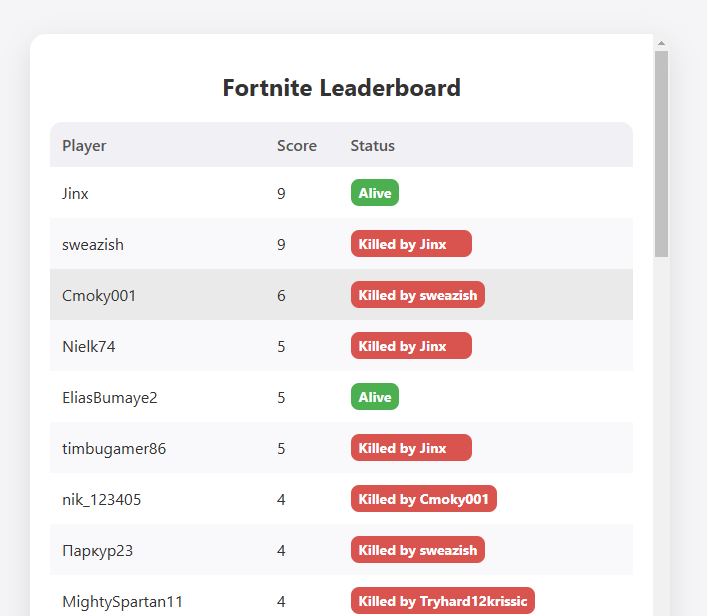This project provides a real-time leaderboard for Fortnite eliminations by reading from the game’s log file. It displays players' scores, statuses (alive, killed by a specific player, or rebooted), and updates every 2 seconds on a modern HTML dashboard.
- Real-time Updates: Reads the Fortnite log file to capture eliminations, reboots, and new game starts in real time.
- Leaderboard Display: Shows each player's score, status, and the player who eliminated them if applicable.
- Modern Dashboard: Clean and modern design with a scrollable, responsive leaderboard table.
- Network Accessibility: Can be accessed on the local network by setting the server to run on
0.0.0.0.
- Python with Flask: Backend server to parse logs and serve leaderboard data.
- JavaScript and AJAX: Fetches data every 2 seconds for live updates.
- HTML and CSS: For a modern, responsive frontend.
- Python 3.6+
- Fortnite (to generate logs)
- Flask
Install Flask if you haven’t already:
pip install flaskYou can skip steps 1 to 3 and the prerequisites if you believe in my compiled executable for running the server ('server.exe').
-
Clone the repository or download the code files.
-
Set up the log file path: The log file path is constructed dynamically based on the user's home directory. Ensure that Fortnite is generating logs at the default location:
log_file_path = os.path.join(os.path.expanduser("~"), "AppData", "Local", "FortniteGame", "Saved", "Logs", "FortniteGame.log")- Run the server:
python server.py- Access the Dashboard:
- Open a browser and go to http://127.0.0.1:5000 to view the leaderboard locally.
- For network access, find your local IP and access http://<your_ip>:5000 on any device in the same network.
fortnite-leaderboard/
├── server.py # Main Python file for log parsing and server
├── server.exe # Compiled executable for running the server
├── templates/
│ └── index.html # HTML for the dashboard
└── README.md # Project documentation- View Leaderboard: Visit the dashboard in your browser to see the leaderboard update in real time.
- Leaderboard Updates: The leaderboard refreshes every 2 seconds and includes:
- Player eliminations with scores
- Player reboot status
- "Killed by [Killer]" for players eliminated by another
- Reset leaderboard when a new game starts
- Leaderboard not updating: If the leaderboard stops updating, check that the log file is not open in any text editor. Some editors may lock the file, preventing the program from reading new log entries.
- Log file not found: Ensure Fortnite is running and logs are being generated at the default path.
- Accessing on local network: Ensure the server is running on
0.0.0.0, and your firewall allows connections on port5000.
This project is open source and available under the MIT License.