-
Download and install MiniConda with Python 3.8~3.9
-
Click Start Menu -> All Apps -> MiniConda3 -> Anaconda Prompt
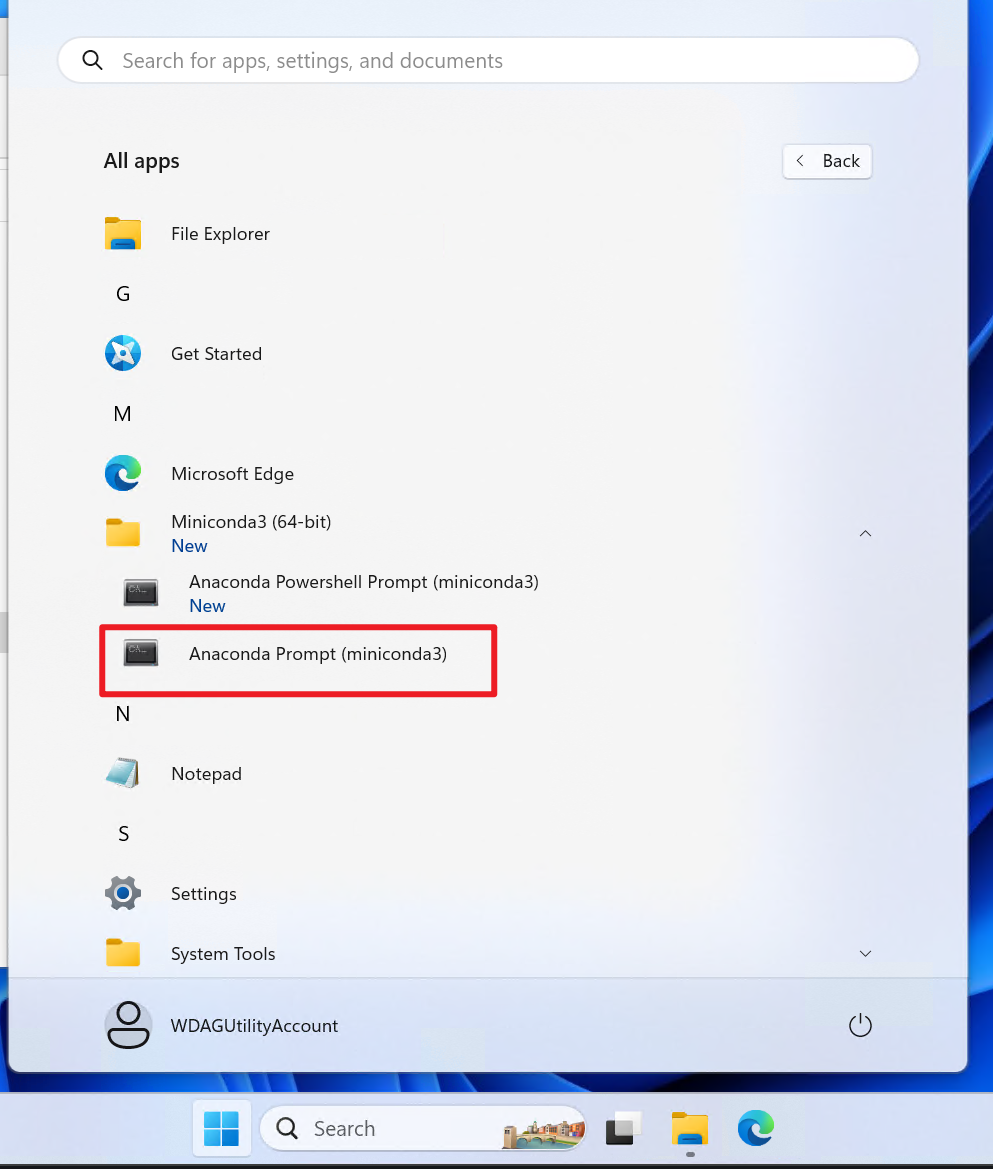
-
Drag
drag_to_setup.batto the Anaconda Prompt window, then press Enter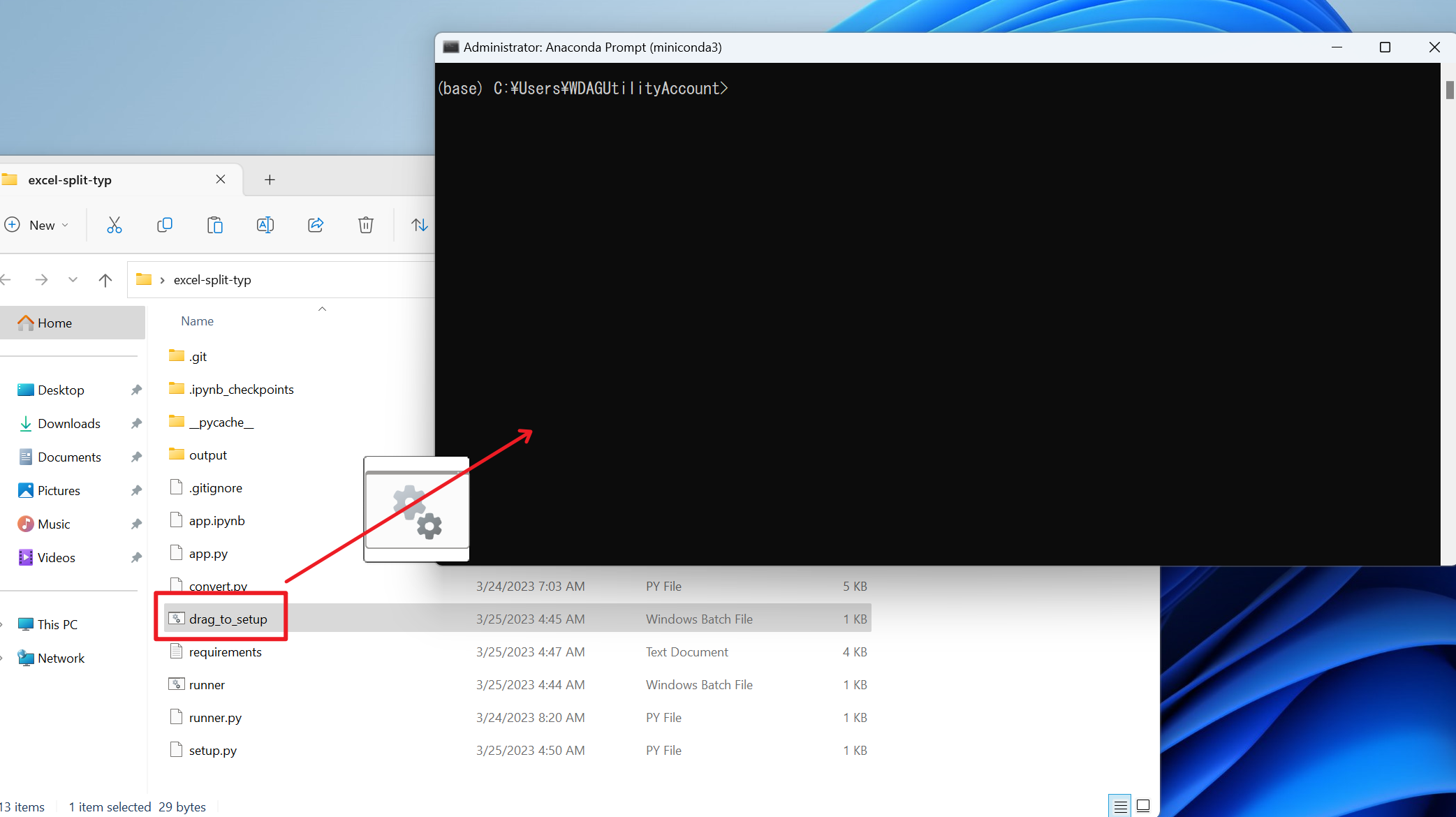
-
The needed packages will be installed automatically, and a
click_to_run.batwill be created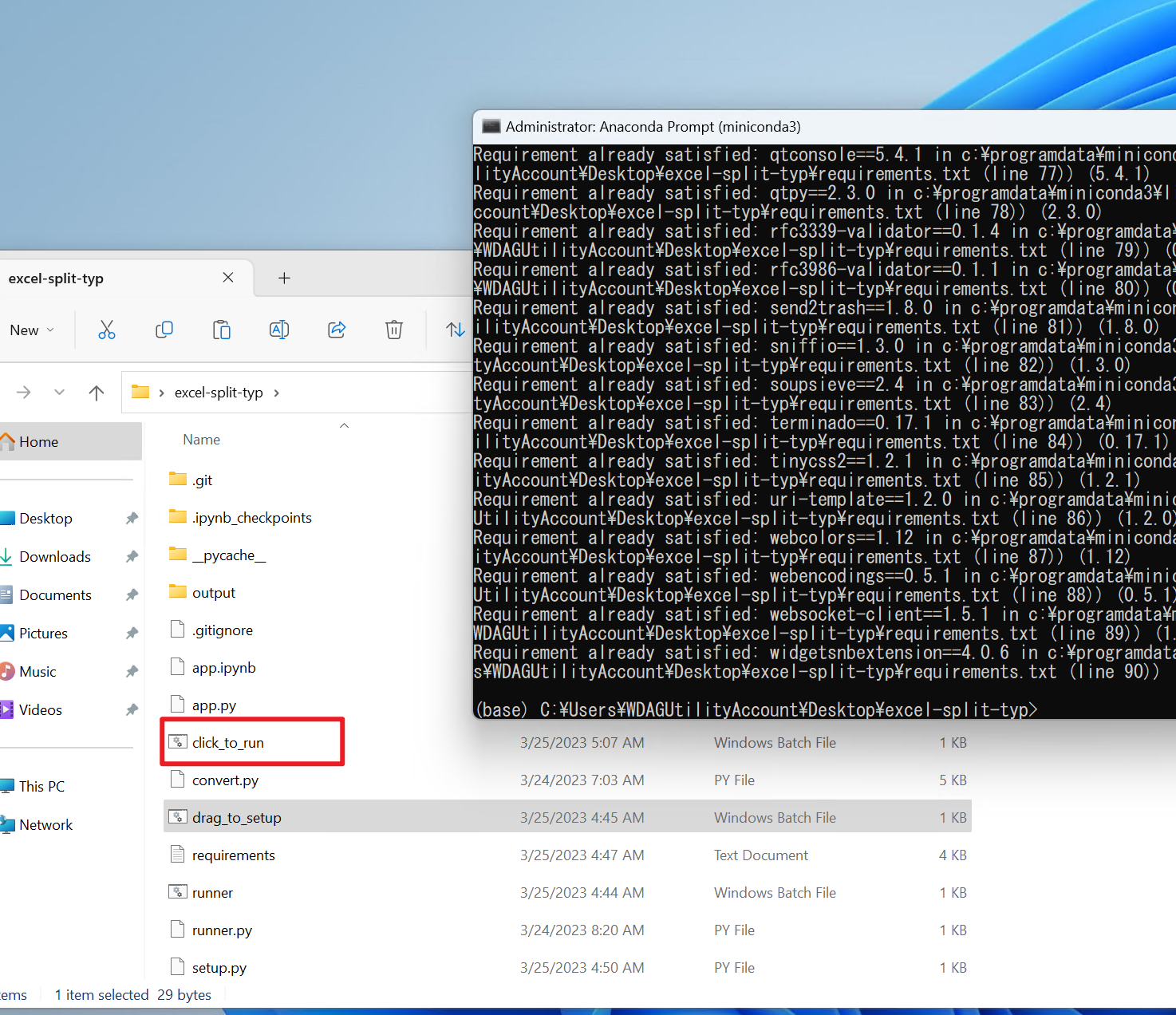
-
Close the Anaconda Prompt window
- Double click
click_to_run.bat, your explorer will be opened automatically