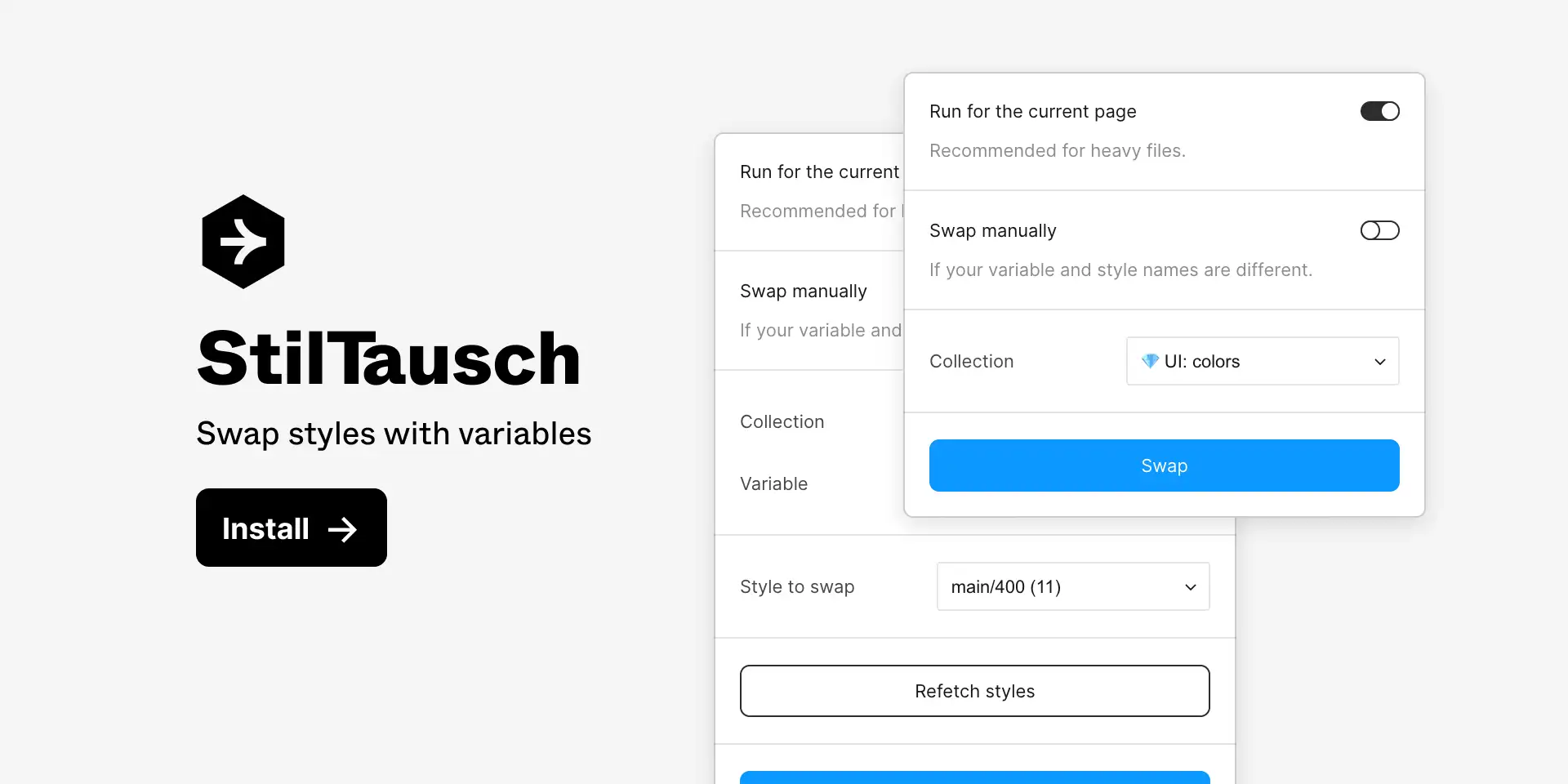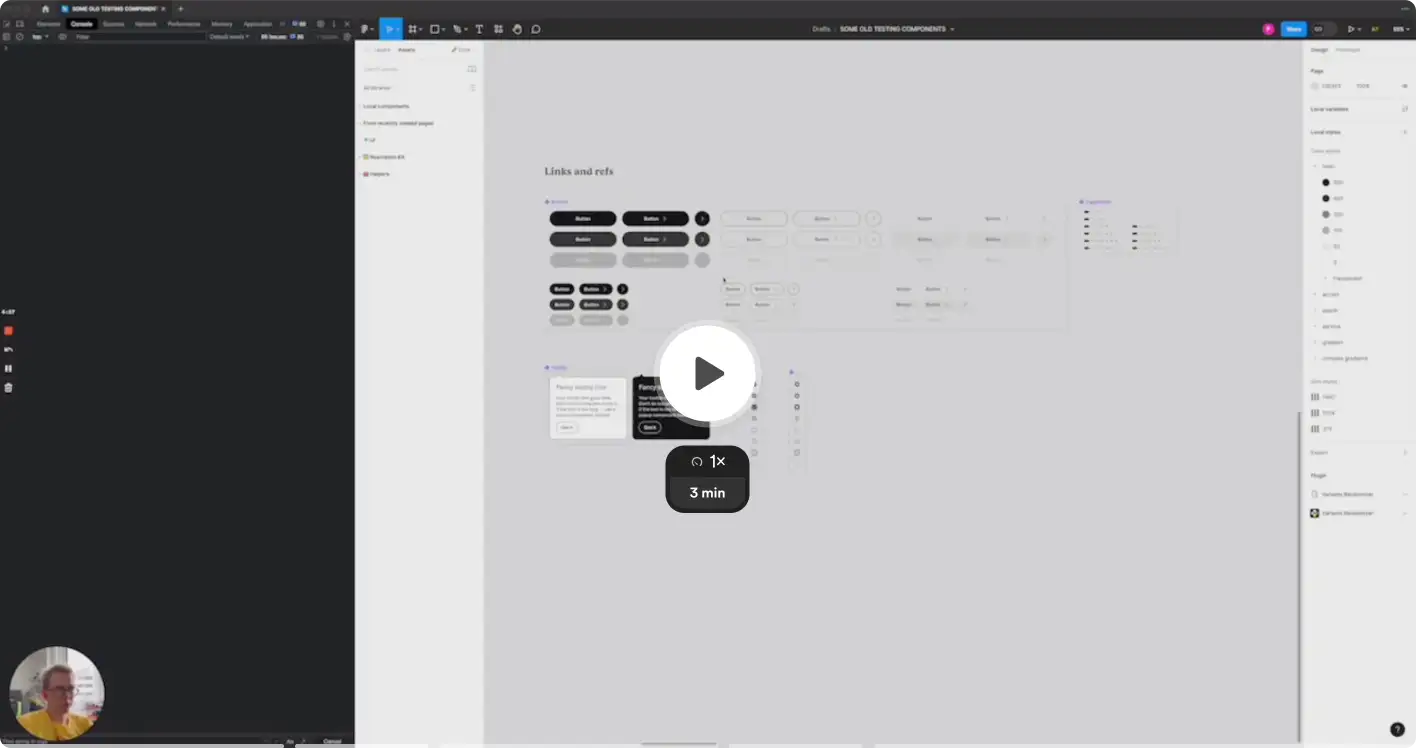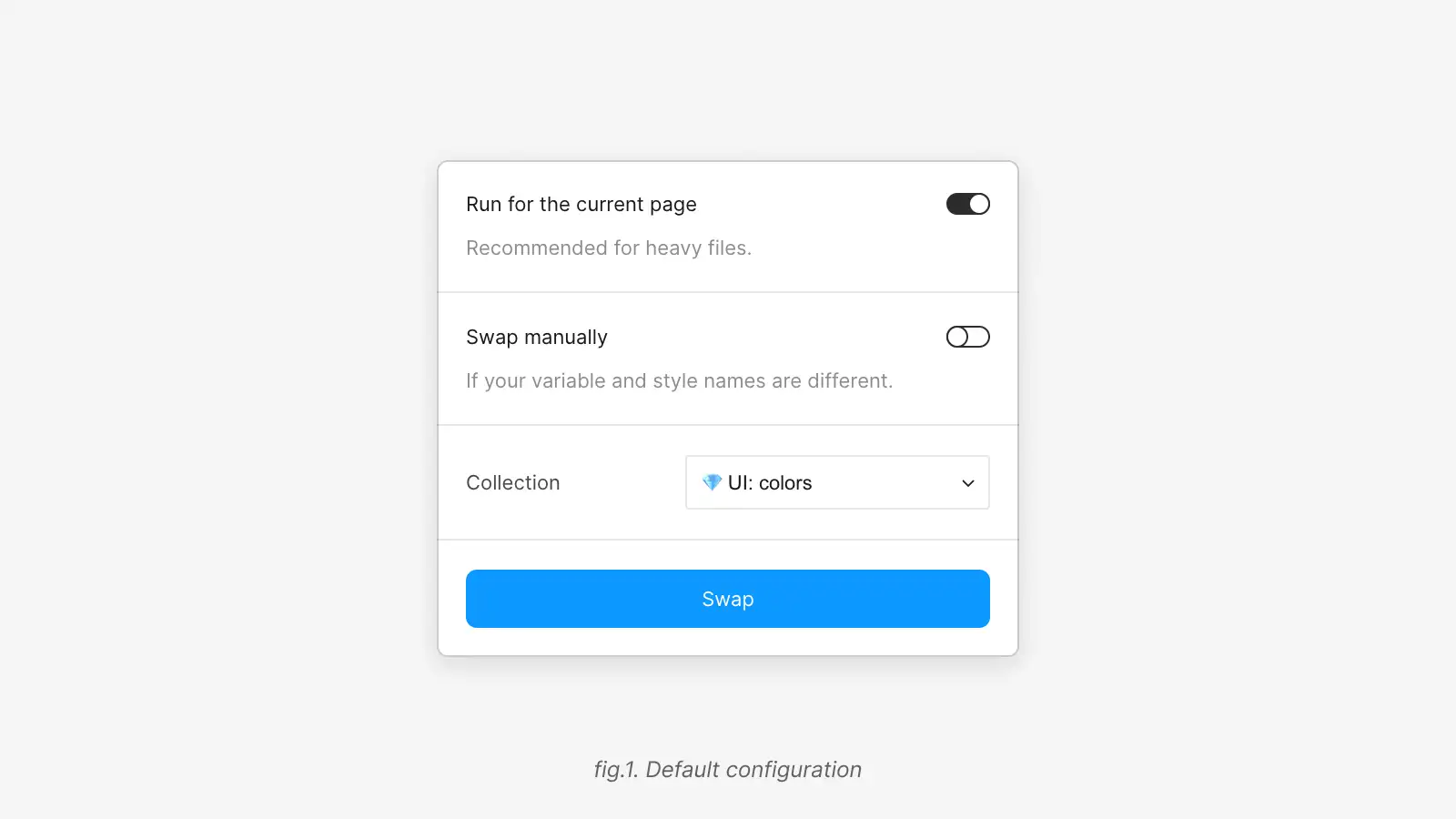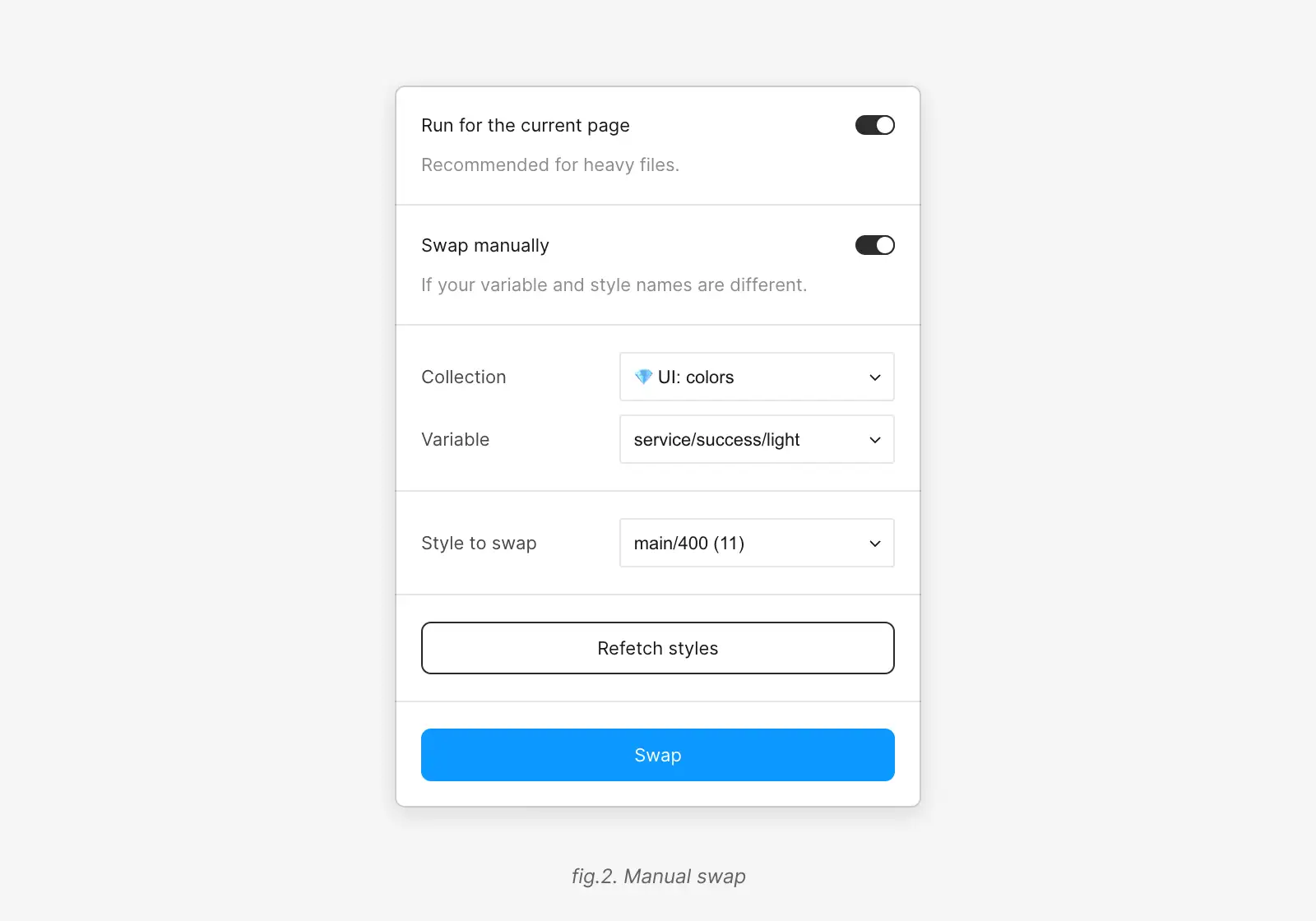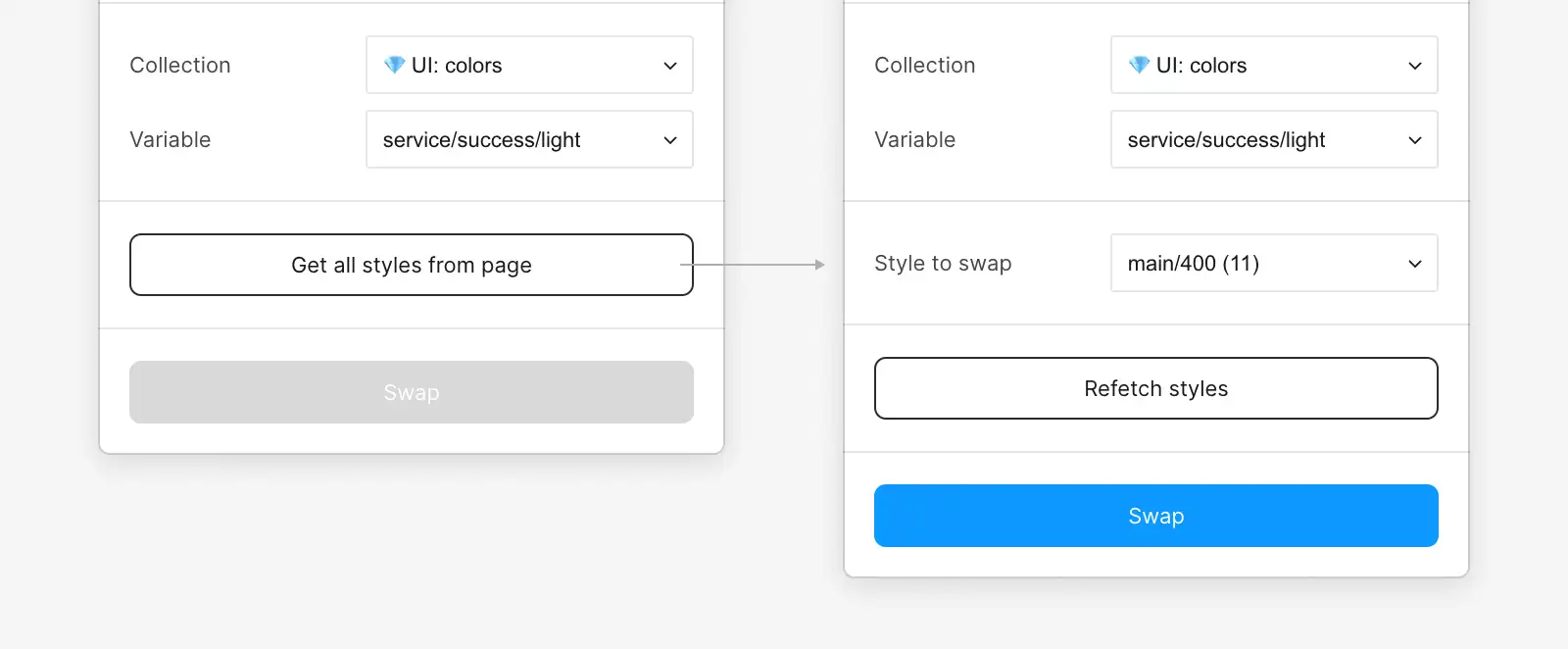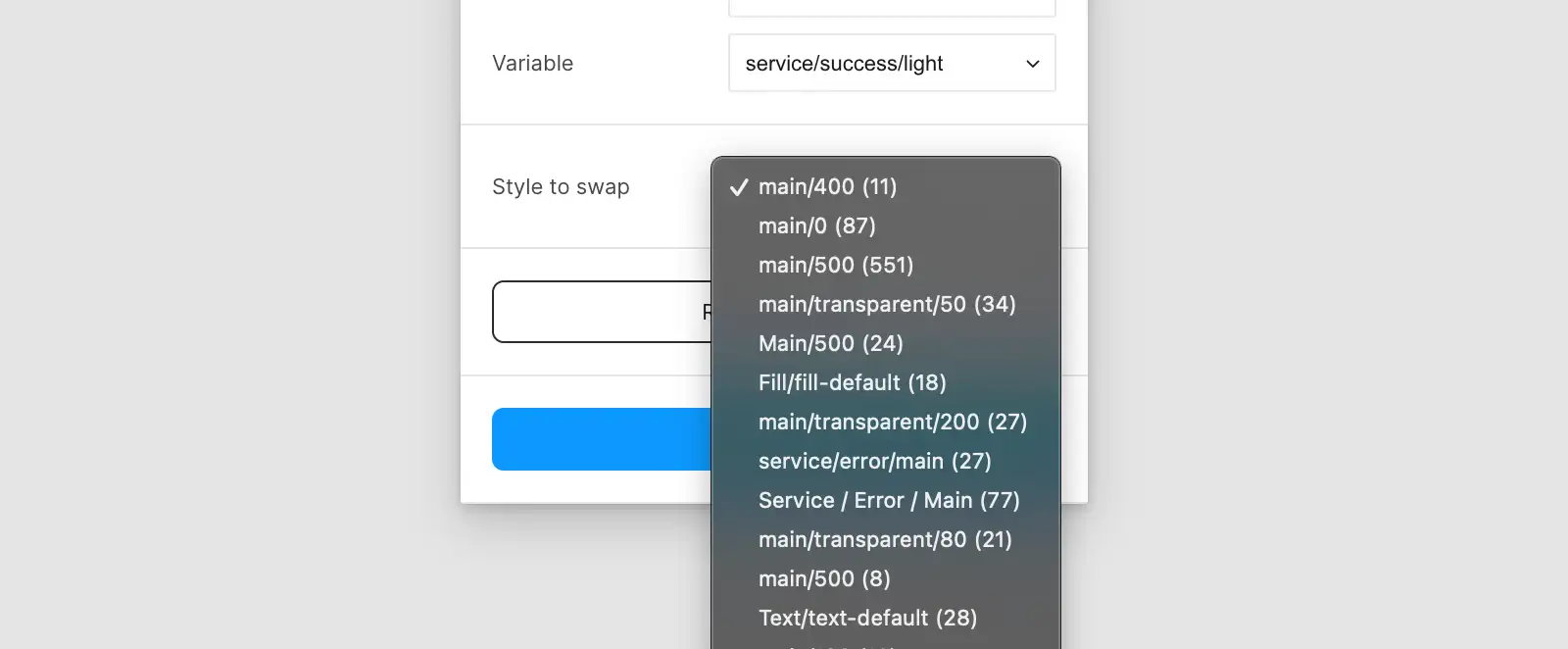StilTausch is a Figma plugin that allows you to swap styles with variables.
- This plugin works only with team libraries, which means you need to publish your library before you can swap styles.
- The plugin swaps only color styles.
- Doesn't swap styles on INSTANCE components.
It's on by default. The plugin will swap styles within the current page only. It's recommended for heavy files. In this case, the plugin will run faster. But if you want to swap styles in the whole file, you can turn this option off, which can be a bit slower.
It's off by default. The default behavior is to swap all styles.
The plugin will swap styles with variables if they have the same name. For example, if you have a style named Button/Primary/Default and a variable named Button/Primary/Default, the plugin will swap the style with the variable.
But if you want to swap styles manually, style by style, you can turn this option on. It could be helpful if style and variable names are different.
Before you can swap styles, you need to select a collection. The plugin will swap styles only within the selected collection. The plugin will filter out collections that don't have any color styles.
If you switch on the Swap manually option, there will be new options available.
With this option, you can select a variable that you want to swap with. The plugin will swap styles with the selected variable. All variables fetched from the selected collection.
Before you can select a style to swap, you need to fetch styles. The plugin doesn't fetch styles automatically because it can be slow if the file or a page is heavy.
After you click the Get all styles button, the plugin will fetch styles from the page or file (depends on the Run for the current page option).
If you want to fetch styles again, you can click the Refetch styles button. It could be helpful if you added new styles to the page or file or canceled the previous plugin run.
If you have any questions or suggestions, feel free to leave a comment on the plugin page or create an issue on GitHub.
- Fixed a null styles for manual swapping (when fetching styles in
getAllUniqueStylesfunction)
- Added button
Select nodes with chosen style
- Alphabetic sorting for styles in the list added