This chatbot, crafted for the Cloudflare AI Challenge, is engineered to deliver a dynamic and seamless conversational experience, leveraging Cloudflare Workers and KV storage to ensure contextual continuity across user interactions.
- Intelligent dialogues with context persistence.
- Use of Cloudflare Workers and KV.
- Responses generated through the AI model
@cf/meta/llama-2-7b-chat-int8.
Check out a live demo of the chatbot here.
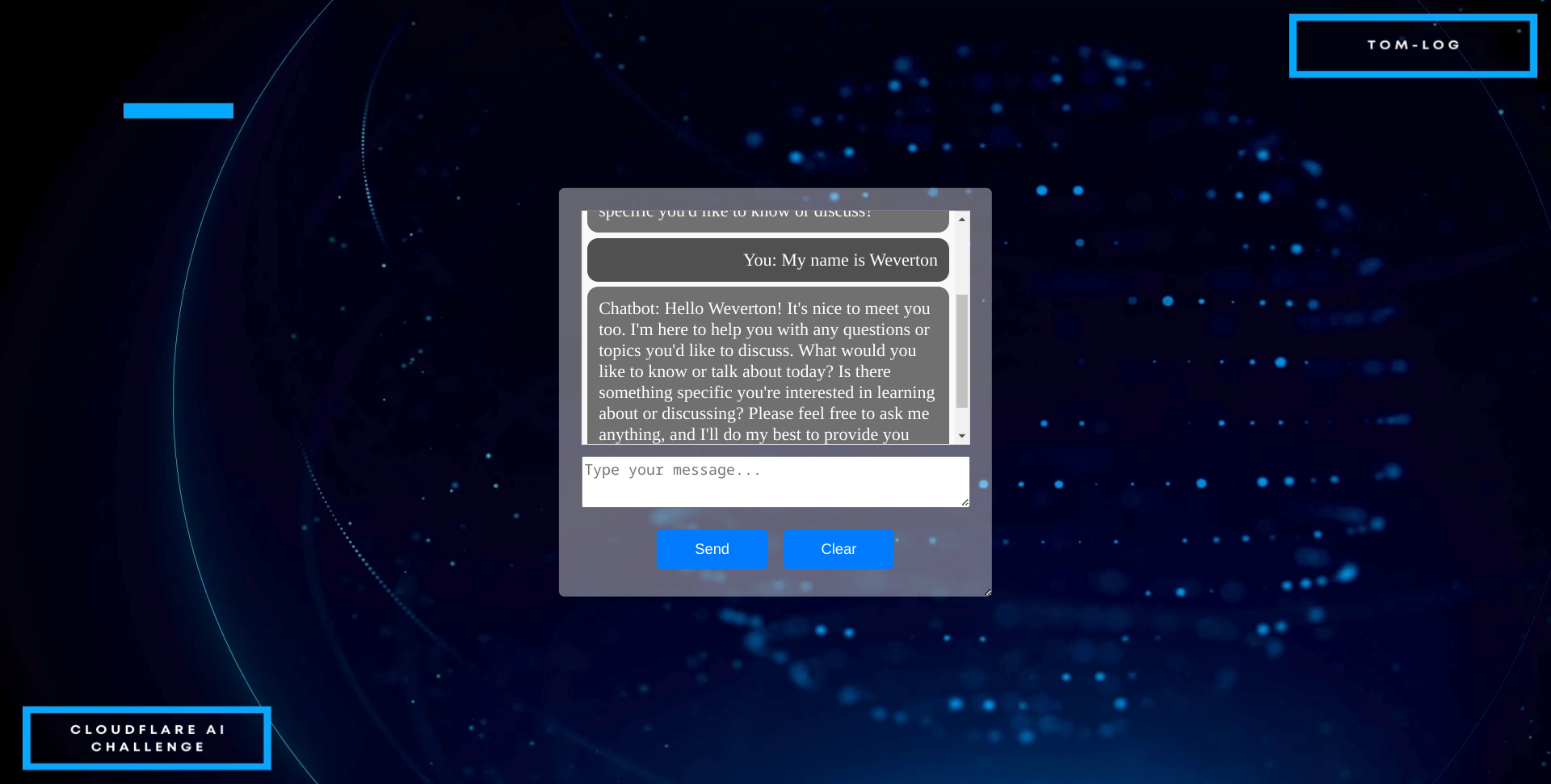
Follow these instructions to get a copy of the project up and running on your local machine for development and testing purposes.
- A Cloudflare account
- Access to the Cloudflare dashboard
To create your Workers AI application using the Cloudflare dashboard:
- Log in to the Cloudflare dashboard and select your account.
- Select Workers & Pages > Create application.
- Under 'Create using a template', select the LLM App. After you select your template, an AI binding will be automatically created in the dashboard.
- Review the pre-generated code and select Deploy (copy the code worker.js and paste here).
- Preview your Worker at the provided workers.dev subdomain.
If you wish to run the project locally for development:
- Ensure you have the Wrangler CLI installed.
- Set up your
wrangler.tomlwith your account details and KV namespace. - Use
wrangler devto start the local development environment.
Contributions are welcome! Please send your suggestions through 'Issues' or 'Pull Requests'.