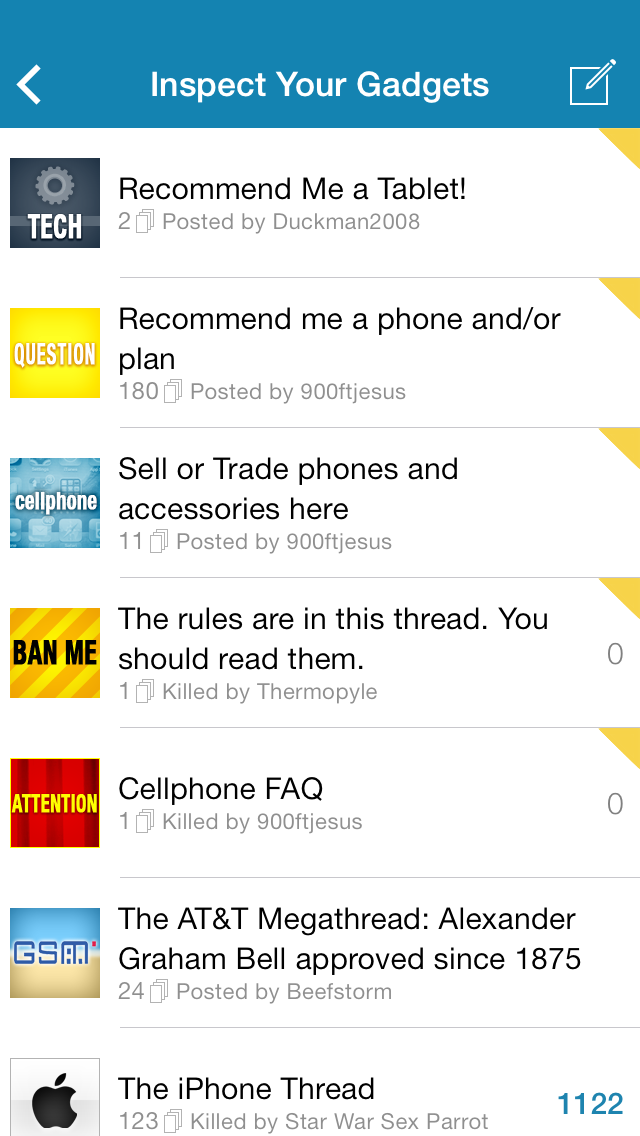Awful is an iOS 7 app that's Better Than Safari for browsing the Something Awful Forums. Its story is told in its thread (and its older thread (and its first thread)).
Development talk usually ends up in the project.log thread, but we're not fussy.
This app is not endorsed by Something Awful.
- Clone the repository:
git clone --recursive https://github.com/Awful/Awful.app Awful-app - Open Xcode project and build away:
open Awful-app/Awful.xcworkspace
Debug builds, beta builds, and release builds each appear as separate apps (they have different bundle identifiers and display names). For development, choose the Awful Beta scheme, and an app called Awful Debug will be run in the iOS Simulator and on your device.
There are no required dependencies for building Awful; all third-party libraries are included, and files generated by other utilities are included in the repository.
There are optional dependencies for building Awful. You only need them if you're working on the relevant part of the app. Once a dependency is installed, simply build the Xcode project and the relevant files will be regenerated.
- CocoaPods manages Objective-C library dependencies. If you're updating, adding, or removing a dependency, please install CocoaPods.
- Even if you add a dependency directly to the Xcode project, you need to run
pod installto update the acknowledgements section in the Settings screen. Licenses are added from theVendordirectory, either as aLICENSE.txtfile or a properly-formatted comment atop a.hfile.
- Even if you add a dependency directly to the Xcode project, you need to run
- LESS helps us write CSS. If you're modifying the themes for displaying posts (these are files like
posts-view*.less), please install LESS:- Install homebrew.
- Open Terminal and install node:
brew install node(prependsudoto avoid permissions errors). - In Terminal, install less:
npm install less -g(prependsudoto avoid permissions errors).
There are unit tests for the HTML parsing, to help us find problems when markup changes, running continuously via Travis CI.
To build for beta testing, change the scheme to "Awful Beta". Select "iOS Device", then from the Product menu choose Archive. A post-archive step will guide you through uploading the build to TestFlight, including writing release notes and tagging the version. To use the post-archive step, create a file called api_keys, in the root folder of the repository, that looks something like this:
TESTFLIGHT_API_TOKEN abc123abc123abc123
TESTFLIGHT_TEAM_TOKEN abc123abc123abc123
To build for the App Store, change the scheme to "Awful App Store". Select "iOS Device", then in the Product menu, choose Archive. A post-archive step will tag the git repository with the version specified in Info.plist.
If you want to use Crashlytics for reporting crashes, create a file called api_keys, in the root folder of the repository, that looks something like this (or just add this line after your TestFlight keys from earlier):
CRASHLYTICS_API_KEY abc123abc123abc123
You can help! Head over to Awful's thread and tell us about any issues you're having. Send in some lovingly crafted thread tags. Or fork the code and send pull requests. Once a pull request is accepted, you get the commit bit!
If you're curious about anything at all, stop by the thread and say hi.
The HTTP client connects to the Something Awful Forums and parses its contents, saving those contents as entities in a Core Data store. Various screens show the forums, threads, posts, private messages, and users saved to the Core Data store.
Awful's Core Data store is a cache of content from the Forums. Any user info specific to the app is stored in user defaults. The Core Data store may be (and can be, since it's stored in the application's Caches directory) deleted at any time.
Awful's posts view is fully customizable using CSS. There's a default theme, as well as themes for specific forums such as YOSPOS and FYAD. Internally, we use LESS to generate our CSS, so if you are editing built-in themes please edit the .less files. (LESS installation instructions are above.) Then commit both the modified .less files and any resulting changes to .css files, so others don't need LESS to build Awful.
The rest of Awful is themed in a a big plist. If you can't find a theme key you'd like to use, ask and we'll add it!
Diabolik900 and The Dave have fashioned Awful with its own set of thread tags that look great on the iPhone and the iPad. They're distributed with the app. New thread tags can also appear in Awful without us having to send an update through the App Store. This is done by hosting the icons via GitHub Pages.
To add a new thread tag you just made:
- Add it to the thread tags repository and push.
- In the awfulapp.com repository, update the
Thread Tagssubmodule and push. - In this (Awful.app) repository, update the
Resources/Thread Tagssubmodule and push.
The posts view uses zepto.js. It gets concatenated with some custom JavaScript into Resources/JavaScript/combined.js during the Xcode build.
The standard build of zepto.js works fine, though it does include some unnecessary modules. Awful only uses zepto and event, so feel free to do a custom build with just those modules.
Creative Commons Attribution-NonCommercial-ShareAlike 3.0 United States License
Awful development is led by pokeyman aka Nolan Waite.
Awful includes contributions from: