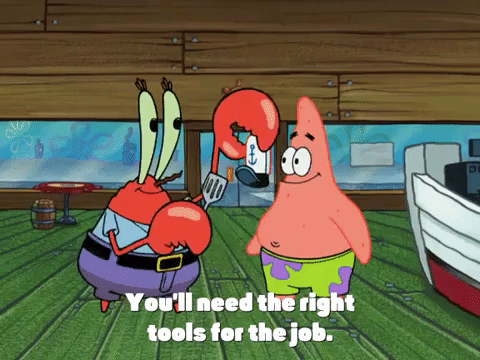The purpose of this document is to explain how an Algolia Search can be easily implemented with any digital property to easily start enjoying all the flexibility and benefits Algolia offers regarding enhanded search capabilities.
Note: It is not intended to demonstrate how to create a website. The sole intent of the project is to demonstrate the integration with Algolia using the JS SDK.
- npm
- FrontEnd
- Svelte Kit (SPA Framework)
- Rollup (Module Bundler)
- BackEnd
- NodeJS
- Svelte (To Serve the server)
Decided to use Algolia's JS SDK functionality. While there are other options that will be easier to implement they have limitations regarding functionality and style. I already had a runnning website with Svelte so I decided to just integrate the JS SDK, in some other scenarios it might be a better option to use the Instant Search Widget "Right tool for each job"
- Have understanding of JS, HTML REST APIs
- Having an account with Algolia
- Determinating what dataset to use. You can use the demo ones provided by Algolia Demo Datasets, or use your own one. In my case I used an exported payload from pokeapi.co
- Understanding the concept of indexing Indexing with Algolia
- Defining searchable attributes and sort order Data relevance
- Collect the Application ID and Search Only ApiKey from the API Keys section of the Algolia's Dashboard
- Execute
npm install - Replace Algolia's keys
- Navigate to
/src/config/ - Rename the file
/src/config/config_sample.js/to/src/config/config.js/ - Replace the value of client_id located in the file
/src/config/config.js/for the one provided by your Algolia's account - Replace the value of apiKey located in the file
/src/config/config.js/for the one provided by your Algolia's account
- Navigate to
- Run the app
- I am using Svelte to compile and run the app.
Using a command-line terminal navigate to the folder hosting the app and execute
npm run dev. You will need to leave that terminal window open in order to keep the server running. By default this will be running athttps://localhost:3000
- I am using Svelte to compile and run the app.
Using a command-line terminal navigate to the folder hosting the app and execute
The project is already setup to be running on the mentioned port. This can be changed in the config files
The user will land in the home page which will present all the available (OG pokemons only). This page also offers a search field (search as you type). This is a dynamic field; each time the user types a letter it will hit Algolia's Search API via the JS SDK and perform a search on the pokemon index that was created initially. The index has a searchable attribute on the name field and its sorted ascending.
That is it, quite simple implementation.
If you click on a specific pokemon you will be presented with details/stats of that pokemon. This is fetching data directly from pokeapi.co. All the stats and details of the OG 150 Pokemon are also indexed in Algolia. We could decide what stats are searchable and potentially even add a custom ranking. However, for this demo the stats are coming directly from the pokeapi.
A detailed sequence diagram of the operation can be found next