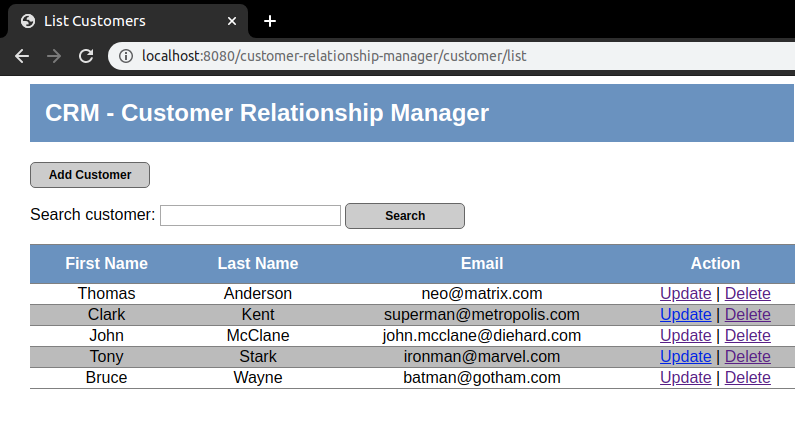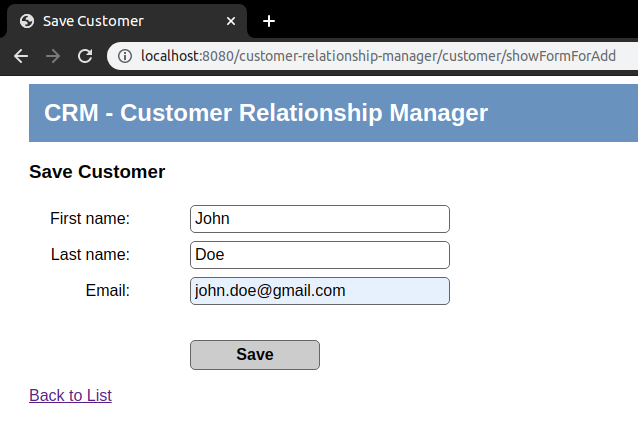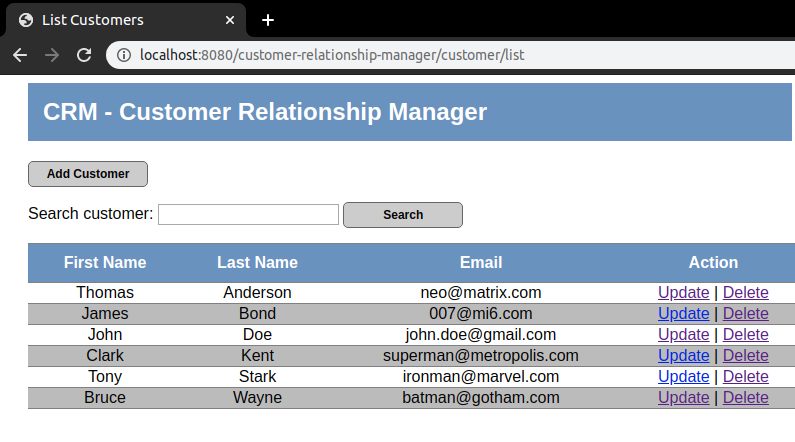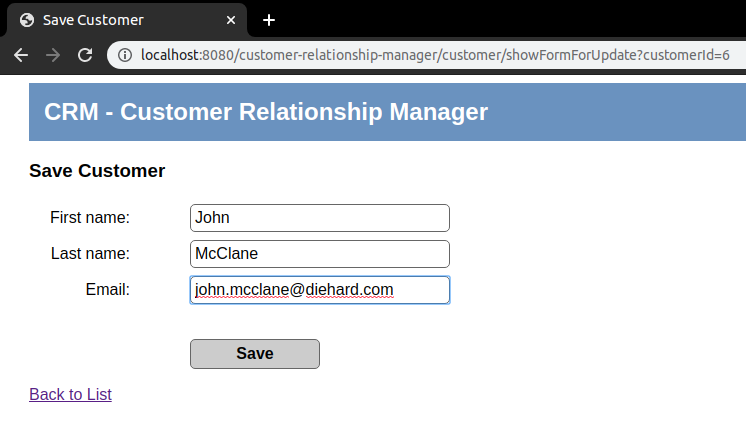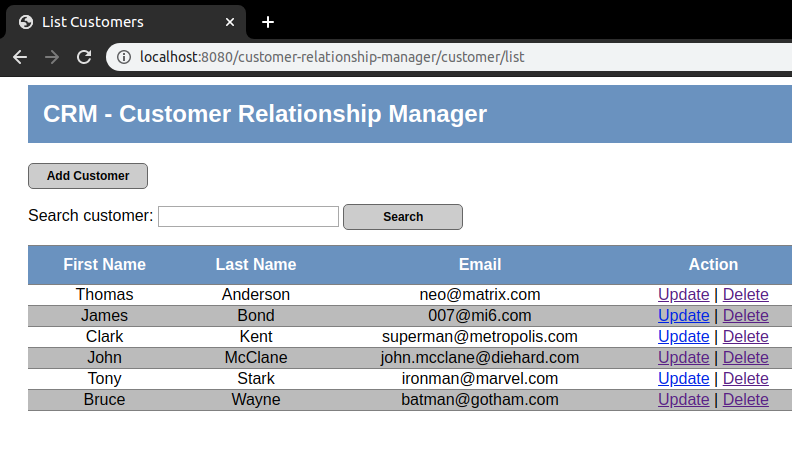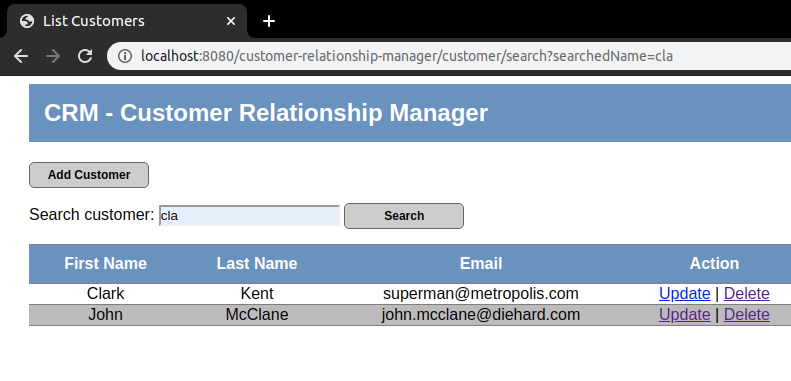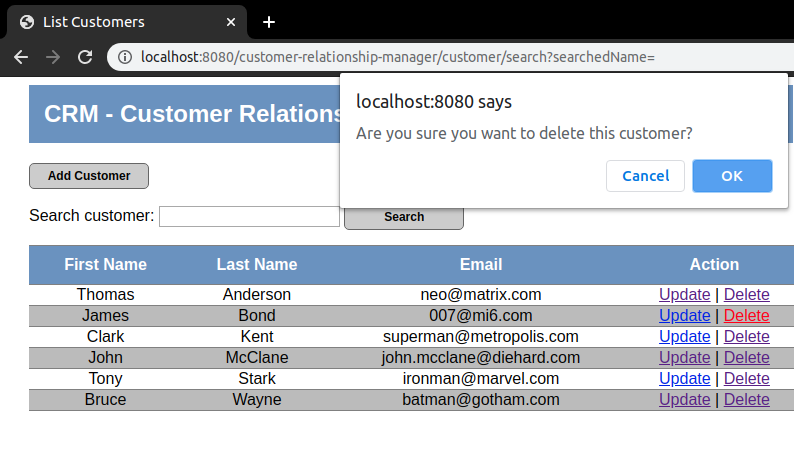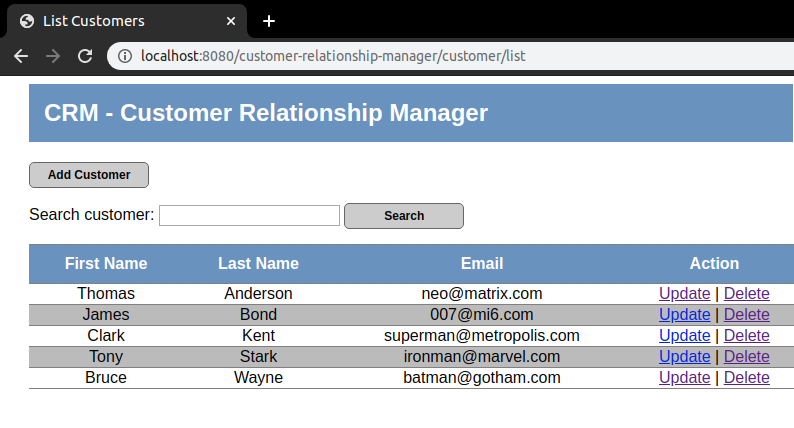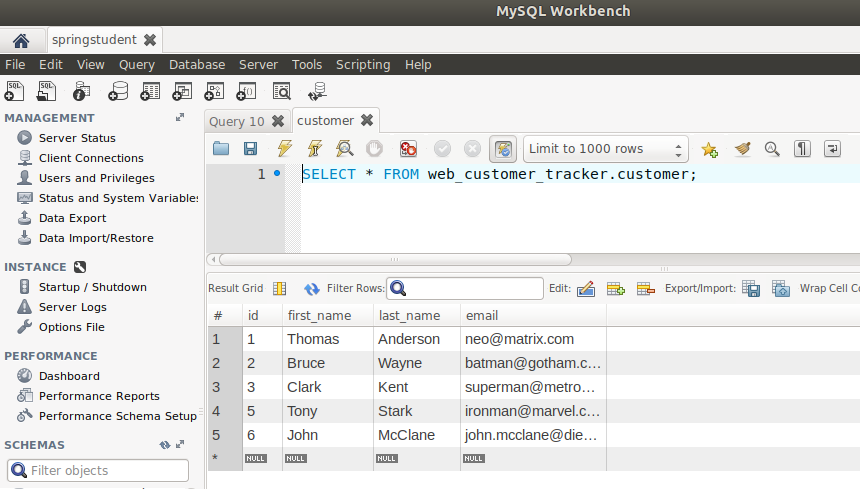Simple Database Web App for managing customers - Spring MVC and Hibernate Project
By clicking the "Add Customer" button a user is redirected to a blank customer form, where the data for a new customer can be added.
Clicking the "Save" button adds the filled in data to the database.
Data for any existing customer can be changed by clicking "Update". This link redirects to customer form which is already prepopulated with current data. Data in any form field can be changed.
Clicking the "Save" button updates the data on the customer list and in the database.
A list can be searched through for a specific customer by first name or last name. Search input is case insensitive and can contain any number of signs. Searching with empty input field goes back to the full list of customers.
Any customer can be removed by clicking "Delete". When trying to delete a customer, user gets a question prompt popup.
After approval, the customer is removed from the list and the database.
All the data from the app is stored in MySQL database.
- Java SE 11
- Spring 5.2.2
- Hibernate 5.4.10
- MySQL 8.0.18
- Javax Servlet API 4.0.1
- JSP 2.3.3
- JSTL 1.2
- Tomcat 9.0.29
- Maven 3.6.0
- HTML5
- CSS3