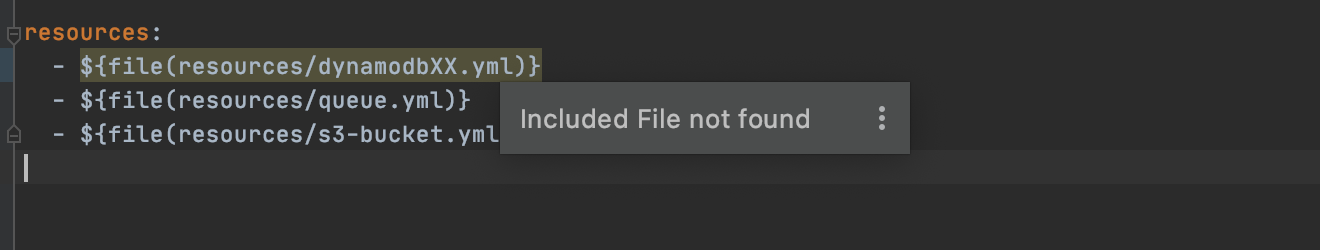Add Navigation/Completion/Syntax on SERVERLESS files
-
Navigation within serverless.yml file (find resources):
${self:xxx.yyy.zzz}
Go directly toxxx.yyy.zzzdefined in the file or in another Yaml file. If the tagxxx.yyy.zzzis not found, search the longest matching sub tag if exist (xxx.yyythenxxx)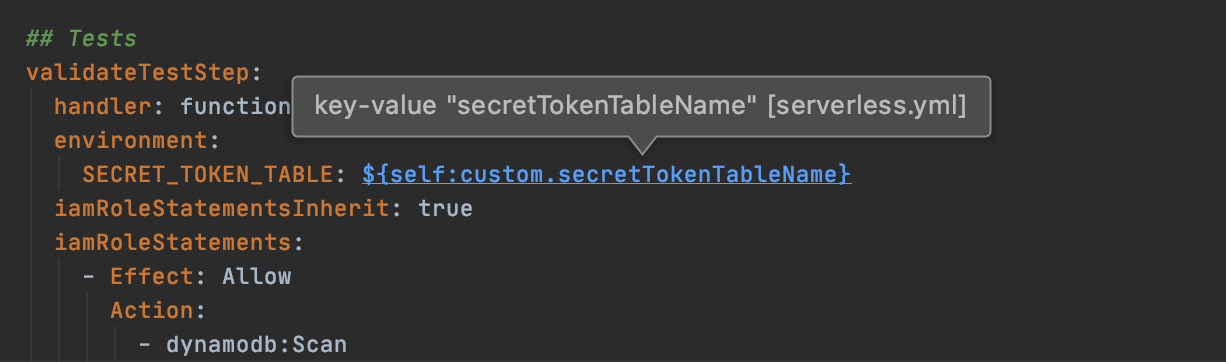
-
Navigation from serverless.yml to imported files:
$file(./directory/an_included_file.yml)
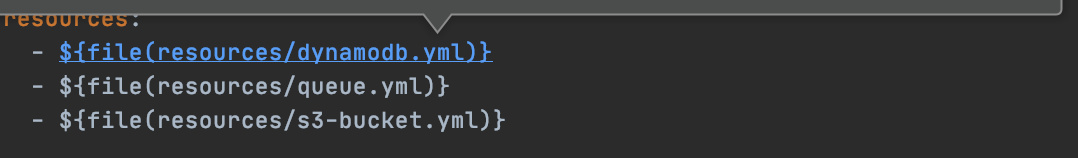
-
Navigation from serverless.yml lambda definitions to code (TS, JS, PY)
Search forhandlertag located underfunctionstag. Then open the associated code file.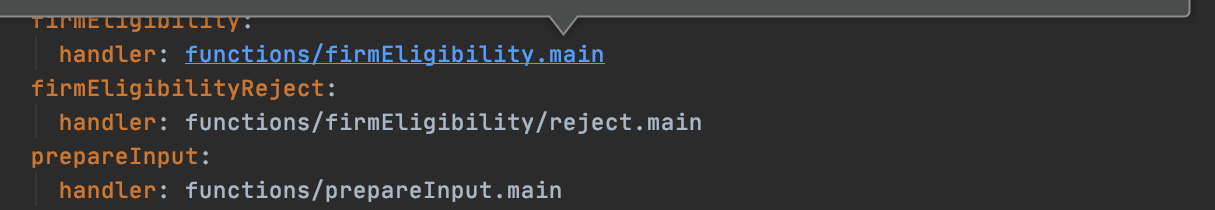
-
Navigation from a given step in state machine to lambda definition (found in any Yaml file)
Search forFn::GetAtt: [XXXX, Arn]located inside Step in State Machine definition.
Then jump toXXXXdefinition found in serverless files.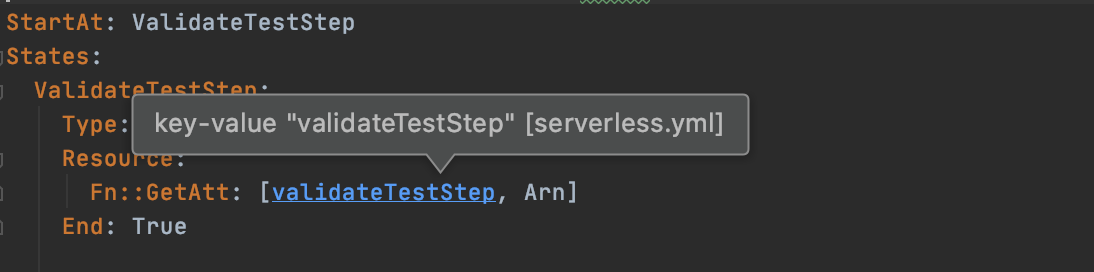
-
Navigation from state machine "step" usage to "step" definition
Search forNext: XXXXorDefault: XXXXtags in state machine definition.
Then jump toXXXXstep found in the current file (if exists)
- Code completion for AWS serverless file
Relies on https://github.com/DefinitelyTyped/DefinitelyTyped/tree/master/types/serverless types definition.
Provides Completion for AWS provider tags.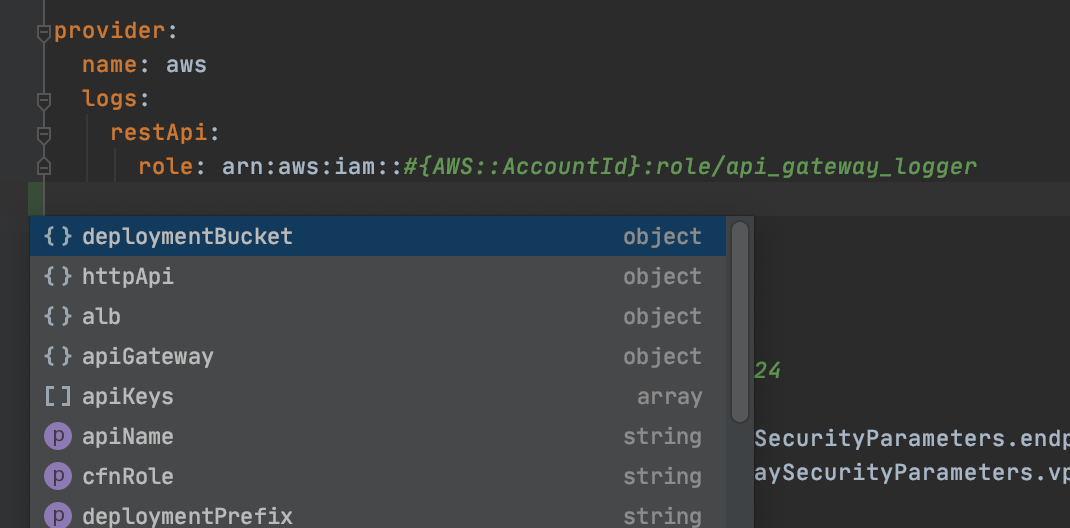
-
Syntax highlighting of errors: step not found
Search for Steps used in a given State Machine (withinNextorDefaulttags), not found in the file.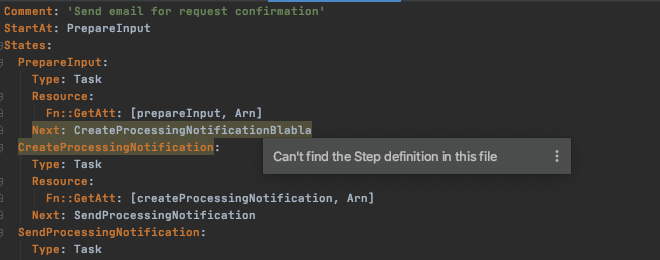
-
Syntax highlighting of errors: step unused (dead code)
Search for Steps defined in a given State Machine not used withinNextorDefaulttags. Unreachable code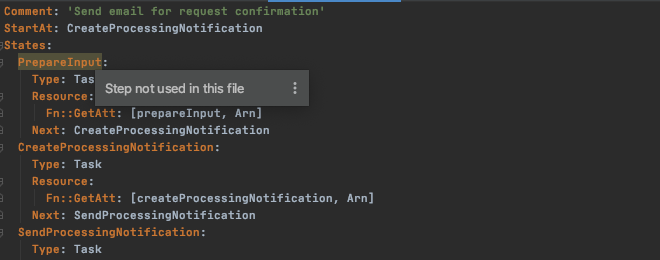
-
Syntax highlighting of errors: lambda code file not found
Search for lambda definition with erroneous associated code file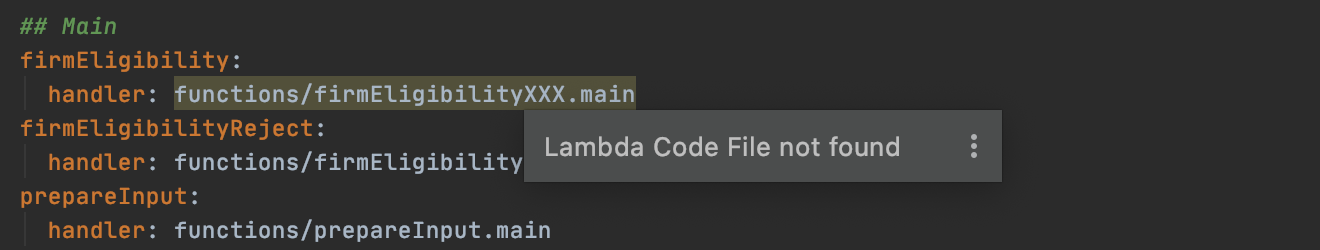
-
Syntax highlighting of errors: an included file not found
Search for include tags leading to non existing included file.