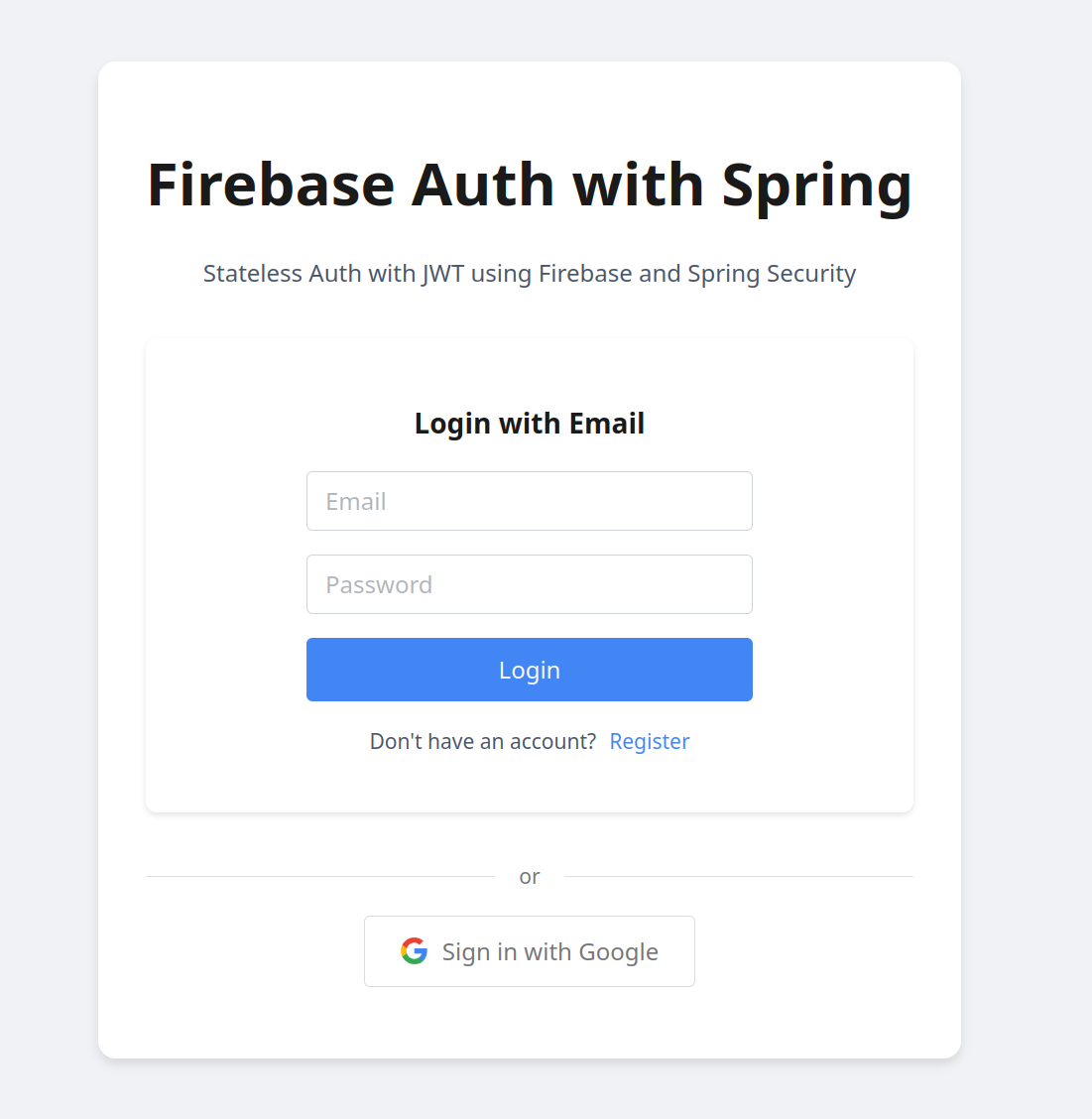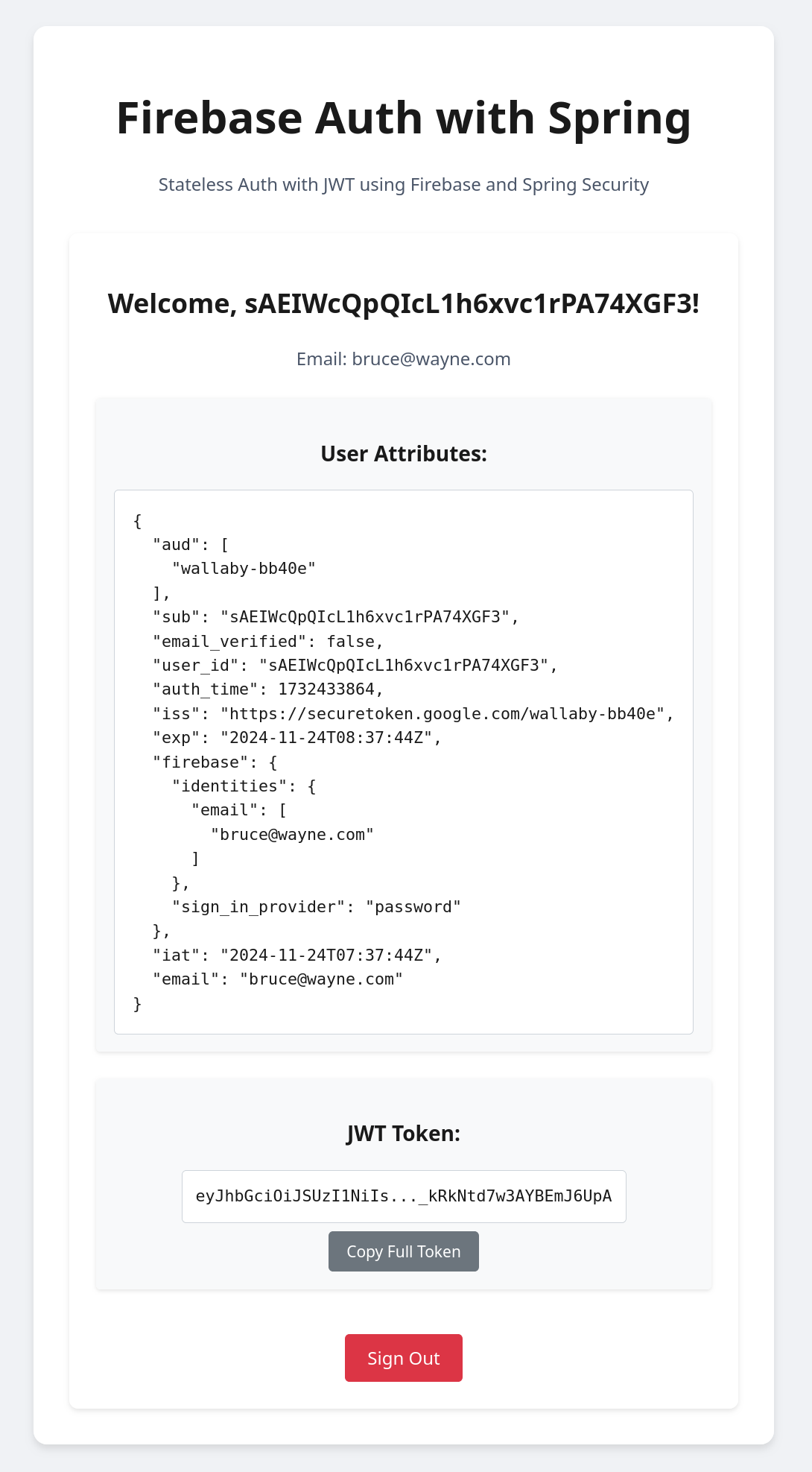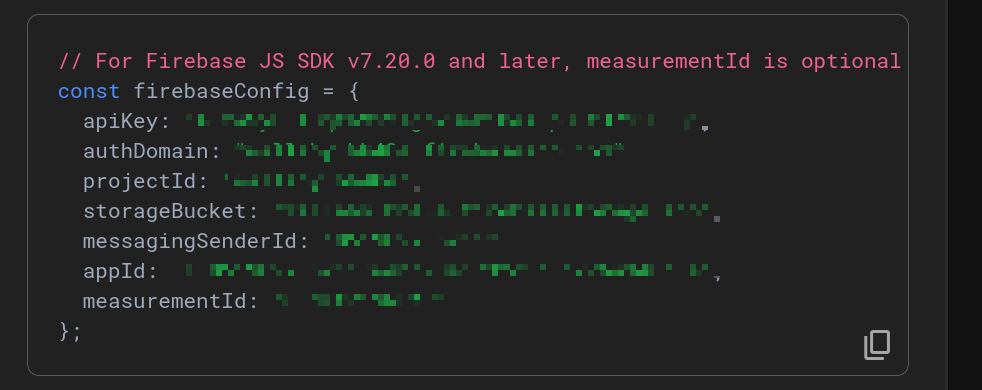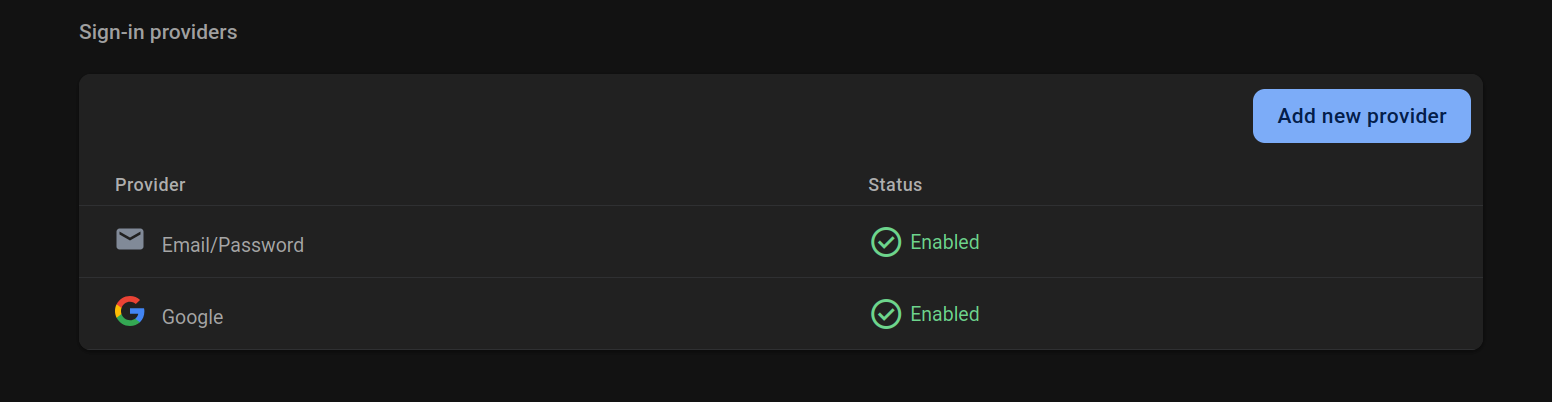This project demonstrates JWT-based stateless authentication using Firebase for identity management and Vue.js for the frontend client.
The Spring boot backend functions as a resource server and validates the JWT token with Firebase.
This project uses Maven to build and install the frontend and backend dependencies. Manual installation is not required!
In this file, add the following environment variables. These values can be found in the Firebase console:
- Navigate to Project Overview → Settings → General → Your Apps.
- If you haven't already added an app, click the "Add App" button to create a new web app.
- After creation, the following values will be visible and can be added in the format below to the
.envfile.
Add them in the following format. Vite will automatically process these variables and make them available in the frontend.
VITE_FIREBASE_API_KEY=<REPLACE ME>
VITE_FIREBASE_AUTH_DOMAIN=<REPLACE ME>
VITE_FIREBASE_PROJECT_ID=<REPLACE ME>
VITE_FIREBASE_STORAGE_BUCKET=<REPLACE ME>
VITE_FIREBASE_MESSAGING_SENDER_ID=<REPLACE ME>
VITE_FIREBASE_APP_ID=<REPLACE ME>
VITE_FIREBASE_MEASUREMENT_ID=<REPLACE ME>
Use the bash script to start the UI and service
./run.shThe Spring boot service should stop when exiting the script.
This requires you to enable the Google provider on your Firebase account.
Navigate to the Authentication section in Firebase console and click "Add New Provider" Select "Google"
In the Spring boot service, the /user endpoint makes use of the JwtAuthenticationToken object, which is part of the Spring Security OAuth2 resource server configuration as configured in application.yml
This configuration allows the service to validate and process incoming JWT tokens, which have been issued by Firebase.
Spring security validates the JWT token is validated with Firebase's JSON Web Key Set (JWKS) URI - https://www.googleapis.com/service_accounts/v1/jwk/securetoken@system.gserviceaccount.com
For the demo endpoint in UserController.java the JwtAuthenticationToken object is particularly useful when working with JWT-based authentication, as it provides richer information about the authenticated user.
Traditionally Principal or Authentication objects are used but they contain limited details, JwtAuthenticationToken exposes the token’s claims and user attributes, making it more convenient for accessing user information in the endpoint.
There are alternative authentication objects like OAuth2User or OAuth2AuthenticationToken, these alternatives would require additional configuration, such as implementing a custom provider and adding it to the Spring Security filter chain.
- Firebase Authentication Documentation
- JWT.io
- Vue.js Documentation
- Spring Boot Documentation
- Spring Security API Authentication Firebase @Medium
- Spring Security Auth with Firebase @Medium
- Spring Security Oauth2 Docs
vue vue.js firebase authentication jwt token stateless-auth spring-boot spring-security oauth2