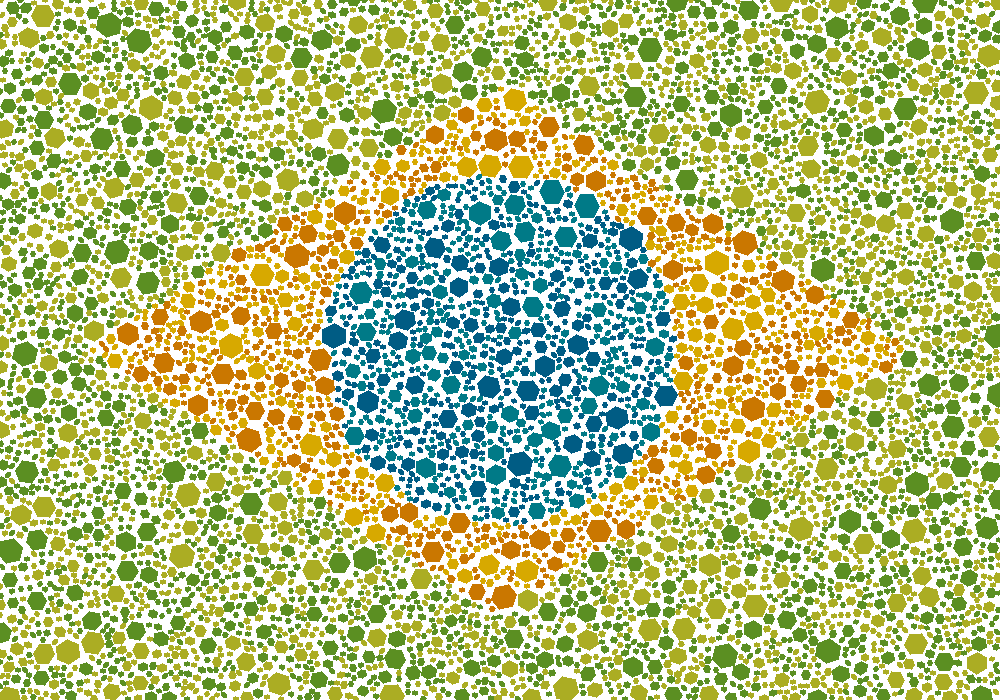A simple Python srcipt to draw on top of images using randomly placed geometric shapes. This was adapted from ishihara_generator by @franciscouzo
Colours can be applied based on:
- Geometric rules (i.e. by mathematically descrobing a region in 2D space)
- An image on top of which the geometric motive will be generated
The script was tested on Python 3.6.9.
python3 draw_with_shapes.pyThe script can be interrupted during its execution and the image will still be generated. This feature is included since it's hard to estimate a good number of shapes to use in the image, so manual interruption when the script slows down (due to image filling up) is often necessary.
No CLI options are currently avaliable, though all relevant settings for a user who doesn't want to dive too deeply into the code should be located at the top of the script.
If you simply wish to draw over iy, you must set the flag
DRAW_OVER_IMAGE to True and DRAW_OVER_IMAGE_PATH to the
path to the image. It should be noted any pixel which is not
completely black (for images without an alpha layer) or
completely transparent (for images with an alpha layer) will be
drawn over using the same palette according to the current
implementation.
The function calculate_circle_colour should be of particular
interest and should be modified if you wish to draw anything
other than the Brazilian flag.
Currently the most obscure setting in the script is how to draw circles. It is done by setting NUMBER_OF_SIDES_PER_SHAPE to None.
- Remove hard coded Brazilian flag drawing
- Add options for multiple draw over images with multiple different colours
- Add CLI options