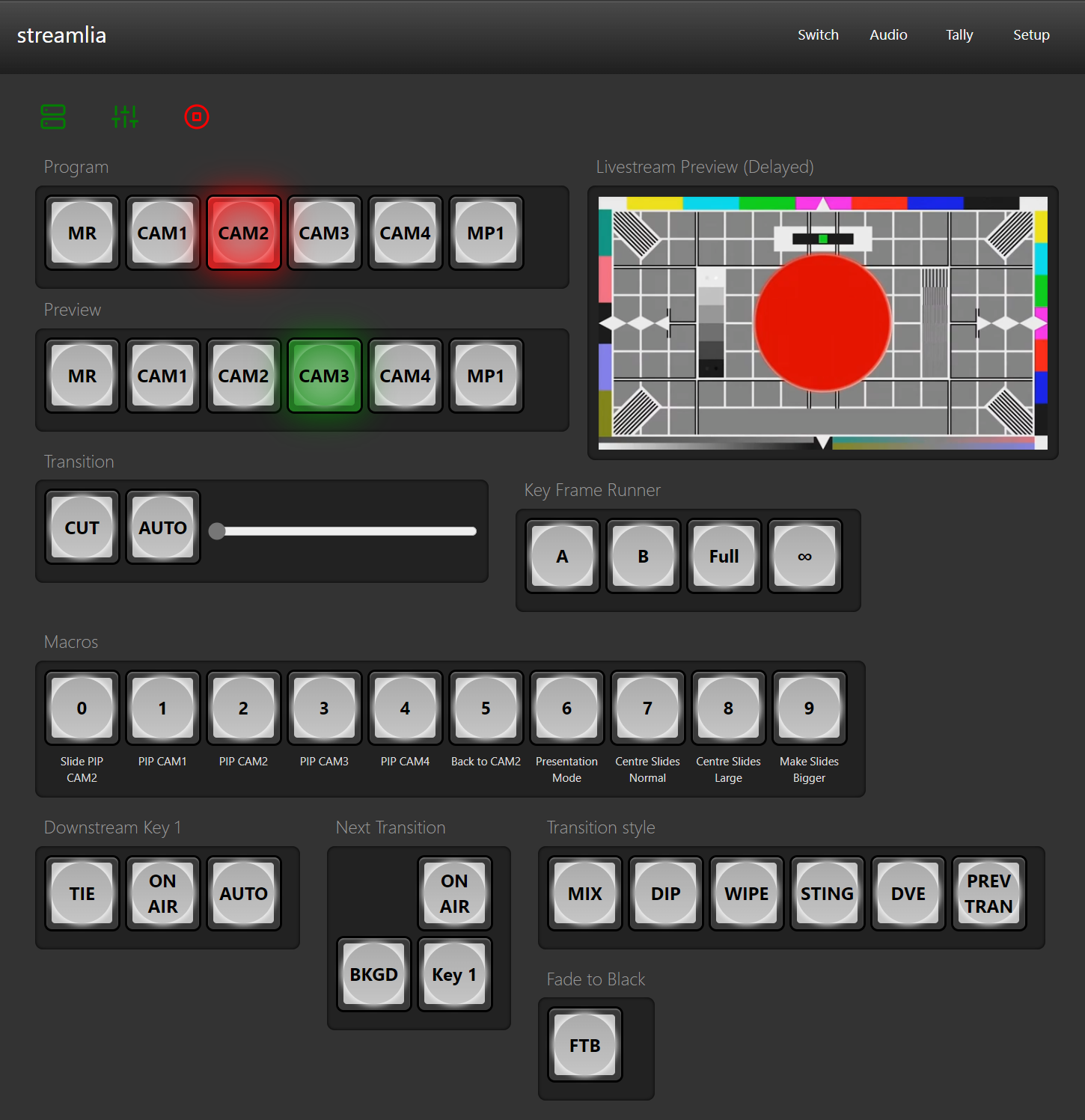Making the ATEM Switcher accessible and conventional.
This application lives along side the ATEM Software Control software (Windows only) and provides access to the most needed controls through a browser. Brief demonstration.
- Input Switching
- Tally Light
- Run Macros
- Run between Key Frames
- Upstream and Downstream Keys
- Livestream Preview
This project relies on a COM reference to the BMD interop DLL installed as part of the ATEM Software Control. Build the software using the .NET Framework version of MSBuild, which contains the ResolveComReference build task.
Alternatively, generate a .NET assembly from the BMDSwitcherAPI.idl using...
- midl.exe .\BMDSwitcherAPI.idl
- TlbImp.exe .\BMDSwitcherAPI.tlb
- Reference the output assembly DLL in the project
Use the build.ps1 script to build from the command line.
- Download and install the ATEM Switchers software
- Download the latest release and extract the archive or build from source using the
build.ps1PowerShell script - Run the
SwitcherServer.execonsole application - Open https://localhost (or the address directed by the startup log messages) in a browser
- The browser may show a security warning saying "Your connection is not private". This is because of the self-signed SSL certificate.
- Connect the application to the ATEM
- The application will first attempt to connect to the ATEM via USB
- To connect the ATEM over a network use the Setup option to enter the IP address of the ATEM
- (optional)
- Create a firewall rule to allow remote connections
- In PowerShell...
New-NetFirewallRule -DisplayName "ATEM streamlia" -Direction Inbound -LocalPort 443 -Protocol TCP -Action Allow
- In PowerShell...
- Use a browser on a network connected to device to access the address https://[ipaddress|machine name]
- Check the Setup tab for a URL
- Create a firewall rule to allow remote connections
Looking for an alternative to operate your ATEM? Try these projects...
- https://github.com/filiphanes/atem-live-controller
- A similar concept implemented using Node.js. Uses the applest-atem library to communicate with the ATEM.
- https://github.com/LibAtem/LibAtem
- A .NET Core library not shackled to the ATEM SDK.
- https://github.com/bitfocus/companion
- Highly customizable for many types of hardware.
- https://mixeffect.app/
- Feature rich iOS App that connects directly to the ATEM.
- Fork it ( https://github.com/tomblchr/atem-streamlia )
- Create your feature branch (
git checkout -b my-new-feature) - Implement your feature
- Commit your changes (
git commit -am 'Add some feature') - Push to the branch (
git push origin my-new-feature) - Create new Pull Request
- Audio monitoring
- Keyboard shortcuts
- Streaming and recording controls