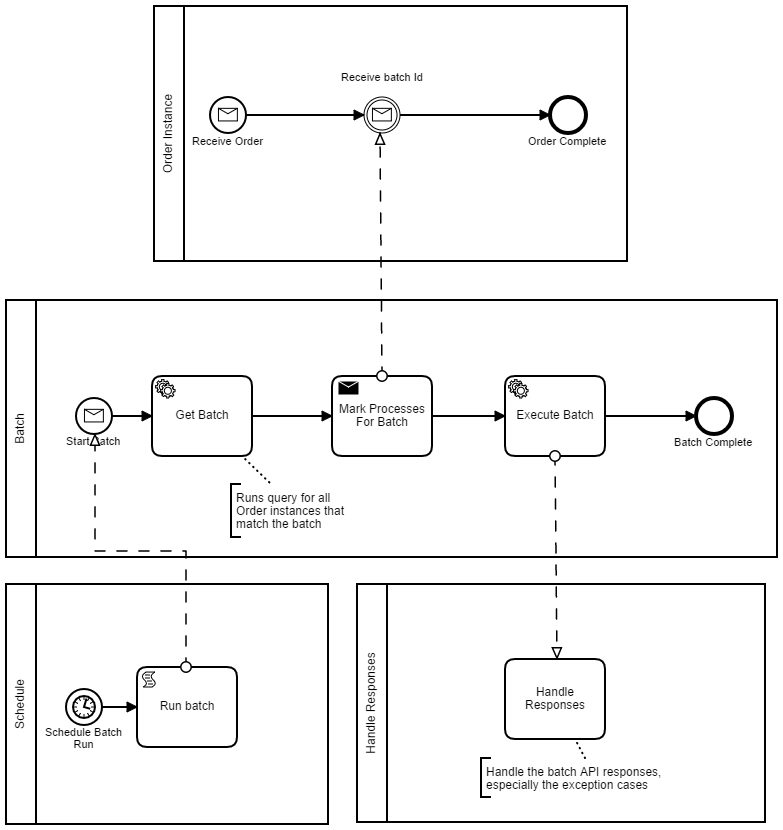Batch Processing using camunda BPM and Spring Boot.
mvn clean install spring-boot:run
// or install + skip test
mvn clean install -Dmaven.test.skip=true
Launching app directly to a Docker Postgres DB
docker run -p 5432:5432 --name postgresql -e POSTGRES_USER=camunda -e POSTGRES_PASSWORD=camunda -e POSTGRES_ROOT_PASSWORD=camunda -d postgres
mvn spring-boot:run
UI - Camunda Cockpit, TaskList and Admin:
http://localhost:8080/
Username tom
Password tom
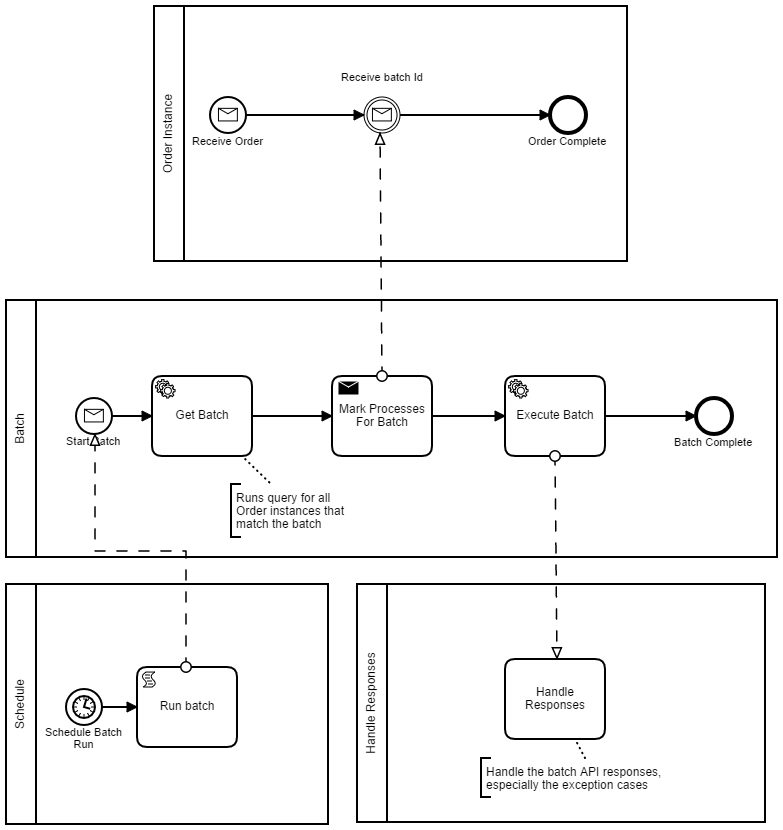
curl -X POST \
http://localhost:8080/rest/engine/default/process-definition/key/OrderReceived/start \
-H 'Cache-Control: no-cache' \
-H 'Content-Type: application/json' \
-d '{"variables":
{
"custId" : {"value" : 117, "type": "Long"},
"eventId" : {"value" : 17, "type": "Long"}
},
"businessKey" : "OrderKey"
}
'
Kick off the batch process for all orders received
curl -X POST \
http://localhost:8080/rest/engine/default/process-definition/key/BatchStart/start \
-H 'Cache-Control: no-cache' \
-H 'Content-Type: application/json' \
-d '{"variables":
{
"definitionKey" : {"value" : "OrderReceived", "type": "String"}
},
"businessKey" : "BatchKey"
}
'