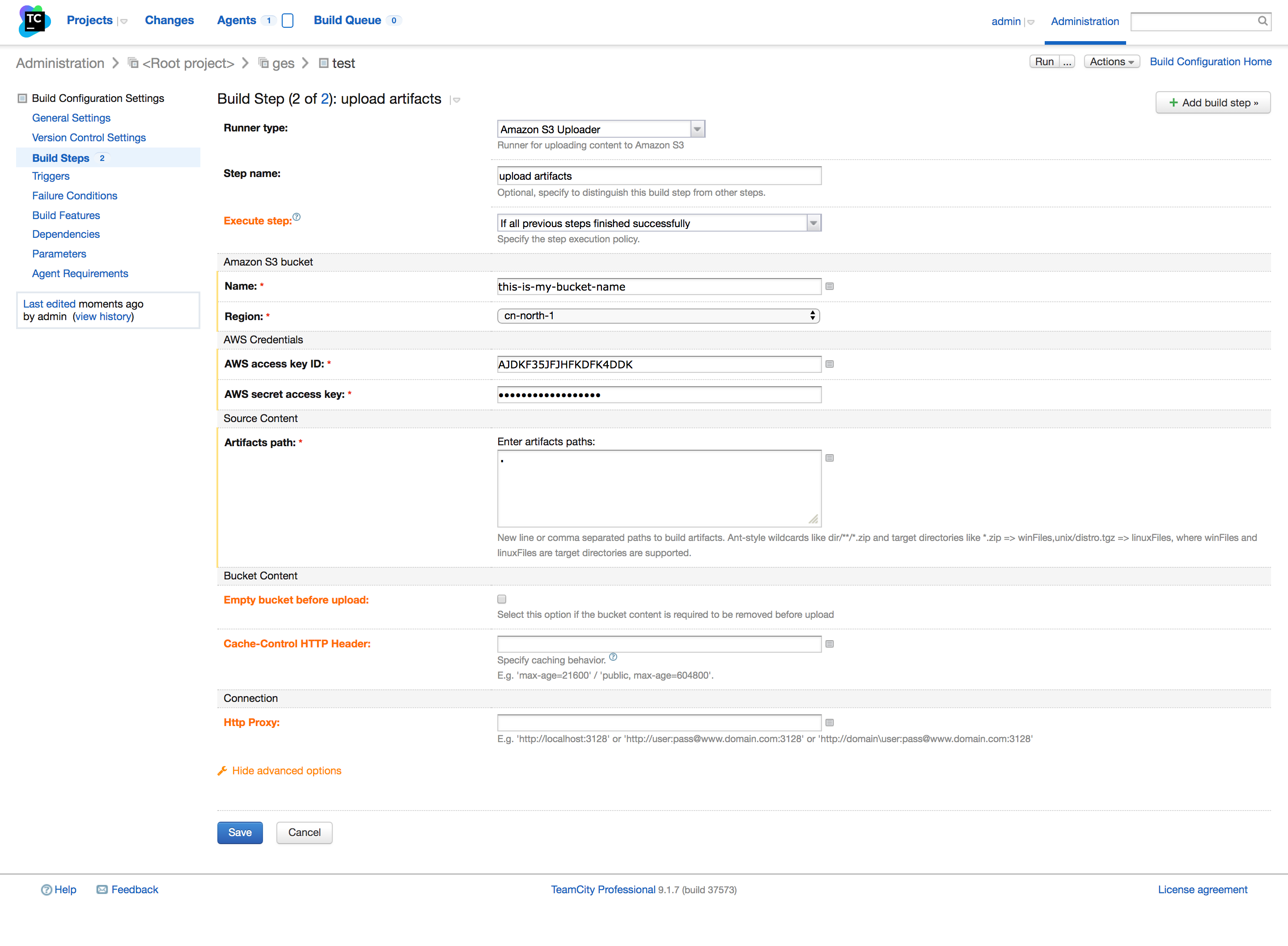This TeamCity plugin allows to upload content into different Amazon S3 buckets. It also allows to delete the existing content on the bucket before uploading.
As a Build Runner, it can be set up for each build configuration as a build step, allowing to define different users and/or buckets.
This plugin has been tested on TeamCity 9.0.3+
-
Download the current version of the plugin
-
Refer to TeamCity Installing Additional Plugins documentation.
-
An AWS User is needed. Refer to Amazon Creating IAM Users documentation to create a new user if needed and obtain credentials data.
-
Create a IAM Policy such as the following and attach the policy to the user created above. The following example shows the minimum permissions this plugin needs:
{ "Version": "2012-10-17", "Statement": [ { "Sid": "VisualEditor0", "Effect": "Allow", "Action": [ "s3:ListBucket", "s3:ListBucketVersions", "s3:PutObject", "s3:DeleteObject", "s3:DeleteObjectVersion", "s3:DeleteObjectVersionTagging", "s3:DeleteObjectTagging" ], "Resource": [ "arn:aws:s3:::bucketNameHere", "arn:aws:s3:::bucketNameHere/*" ] } ] }
PRs are always welcomed!
-
- Java 7
- Maven
-
mvn clean package
-
First, build according to instructions above.
-
Secondly, use some docker image to run the Teamcity Server:
docker run -it --name teamcity-server-instance \ -v /tmp:/data/teamcity_server/datadir \ -v /tmp:/opt/teamcity/logs \ -p 9999:8111 \ jetbrains/teamcity-server:9.1.7 -
Open the browser and navigate to
"http://localhost:9999"(port defined on line above) -
Upload the plugin:
-
via browser:
- click on
Administration-->Plugins List-->Upload plugin zip-->Choose file(file located under target/awsS3Plugin-x.y.x.zip") -->Save
- click on
-
via docker image:
docker cp target/awsS3Plugin-x.y.x.zip teamcity-server-instance:/data/teamcity_server/datadir/plugins/
-
-
restart the server
-
via docker image:
docker exec -it teamcity-server-instance /bin/bash /opt/teamcity/bin/runAll.sh stop /opt/teamcity/bin/runAll.sh start
-
-
Open the browser and navigate again to
"http://localhost:9999", create a job with this runner and test it! -
Logs could be found at:
/opt/teamcity/logs/teamcity-server.log /opt/teamcity/buildAgent/logs/teamcity-agent.log
Copyright 2016 Gonzalo G. do Carmo Norte
Licensed under the Apache License, Version 2.0 (the "License"); you may not use this file except in compliance with the License. You may obtain a copy of the License at
http://www.apache.org/licenses/LICENSE-2.0
Unless required by applicable law or agreed to in writing, software distributed under the License is distributed on an "AS IS" BASIS, WITHOUT WARRANTIES OR CONDITIONS OF ANY KIND, either express or implied. See the License for the specific language governing permissions and limitations under the License.