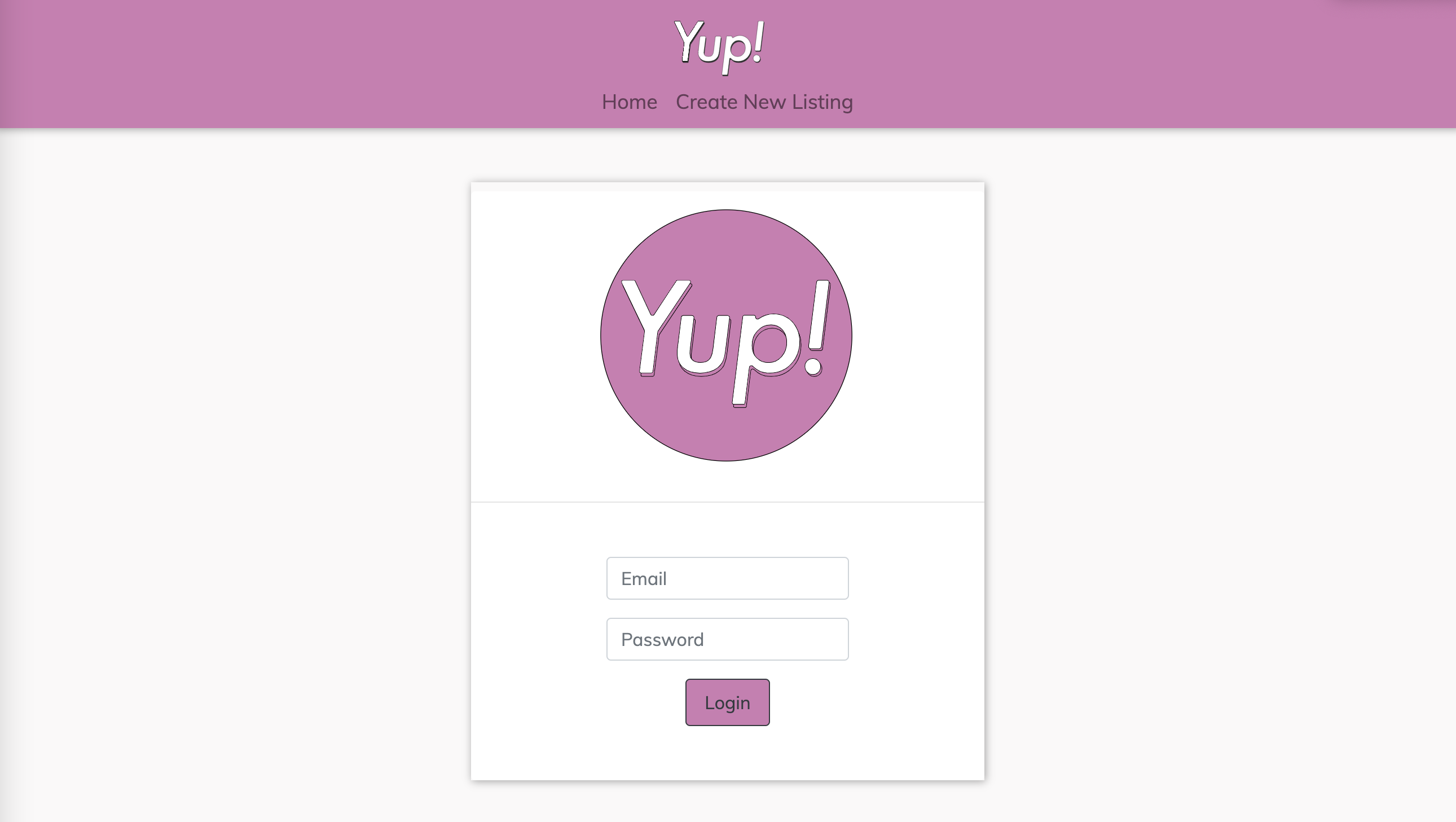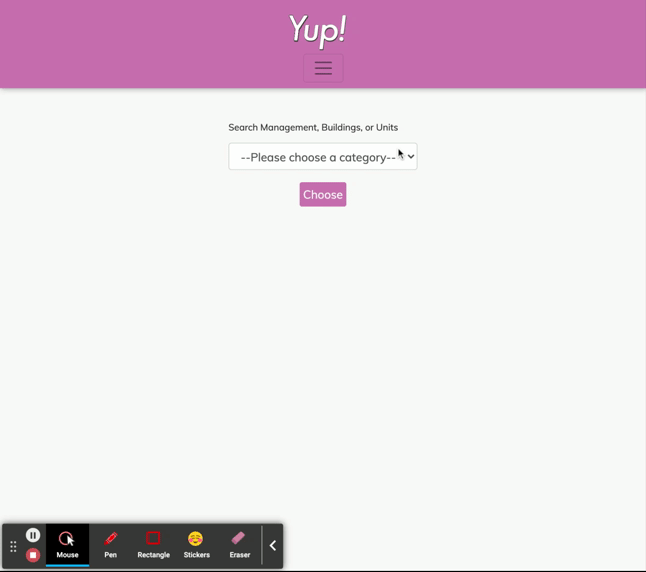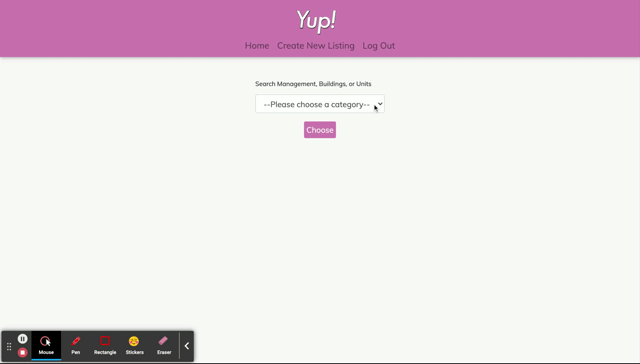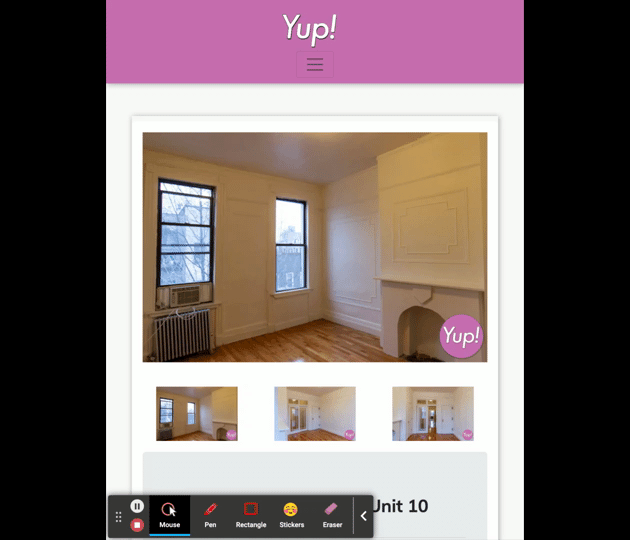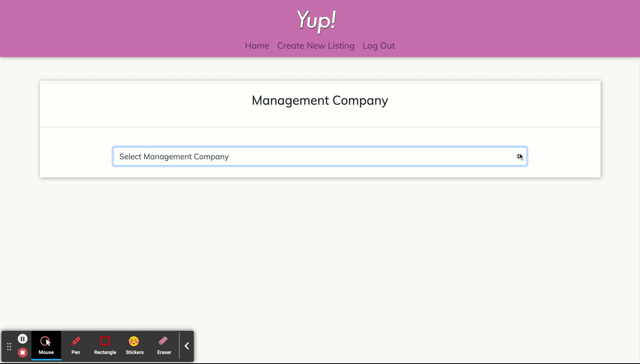Yup Schlepp is the beginning of an intensive project revolving around the needs of your average NYC leasing agent. The goal is to build a full force CRM over time, specific to the needs of Yup Realty, LLC.
In our first version we present the ability to add and edit listings through their numerous data points spanning from data that corresponds to the landlord, building, unit, amenities, location, etc.
While we have the ability to delete from the database and our routes, we don't offer it through the UI. We chose to deliver the initial version this way with purpose. We don't encourage agents to remove listings from the database. Instead we encourage agents to mark the unit's status to show it's availability. Apartments come back on the market on a yearly basis and we want to offer ease of renewing listings with all of their corresponding data when units come back on the market.
Express server supports GET, POST, PUT, PATCH and DELETE requests.
- Clone repo
- Open integrated terminal on the root directory
- Install dependencies :
npm i
- this is an internal application for Yup Realty LLC. Functionality is not accessible without authentication.
For Demoing:
email: agent@yupny.com
password: password
- The following query example will return all apartments within the price range of $1000 and $3000 in Bushwick with at least one bedroom, a balcony and permits pets:
http://127.0.0.1:8080/results/units/?unit[legal_beds=1]&unitAmenities[balcony]=true&unitAmenities[city_view]=true&building[neighborhood]=Bushwick&buildingAmenities[pets_allowed]=true&unit[__gte_gross_rent]=1000&unit[__lte_gross_rent]=3000
- Add and edit listings in the database
Configure .env.EXAMPLE
- rename file to
.env
DB_NAME=yup_db
DB_USER=<sql_username>
DB_PW=<sql_password>
// Cloudinary config
CLOUD_NAME=<cloudinary_account>
CLOUD_KEY=<cloudinary_key>
CLOUD_SECRET=<cloudinary_secret>
// Google API Key
GKEY=<google_API_key>
db directory holds schema.sql with script to create database in Workbench or from the command line.
seeds directory holds placeholder data to seed the database. Data can be changed to suit users needs or preference.
npm run seed
npm start
for nodemon server.js:
npm run watch
Inquiries can be sent to info@yupny.com
- Fork repo
- Make additions and changes on new, personalized branch
- Submit pull request
Report issues by selecting the issues tab and creating a new issue
This README file was built with README Generator
Copyright © 2021, Yup Realty, LLC