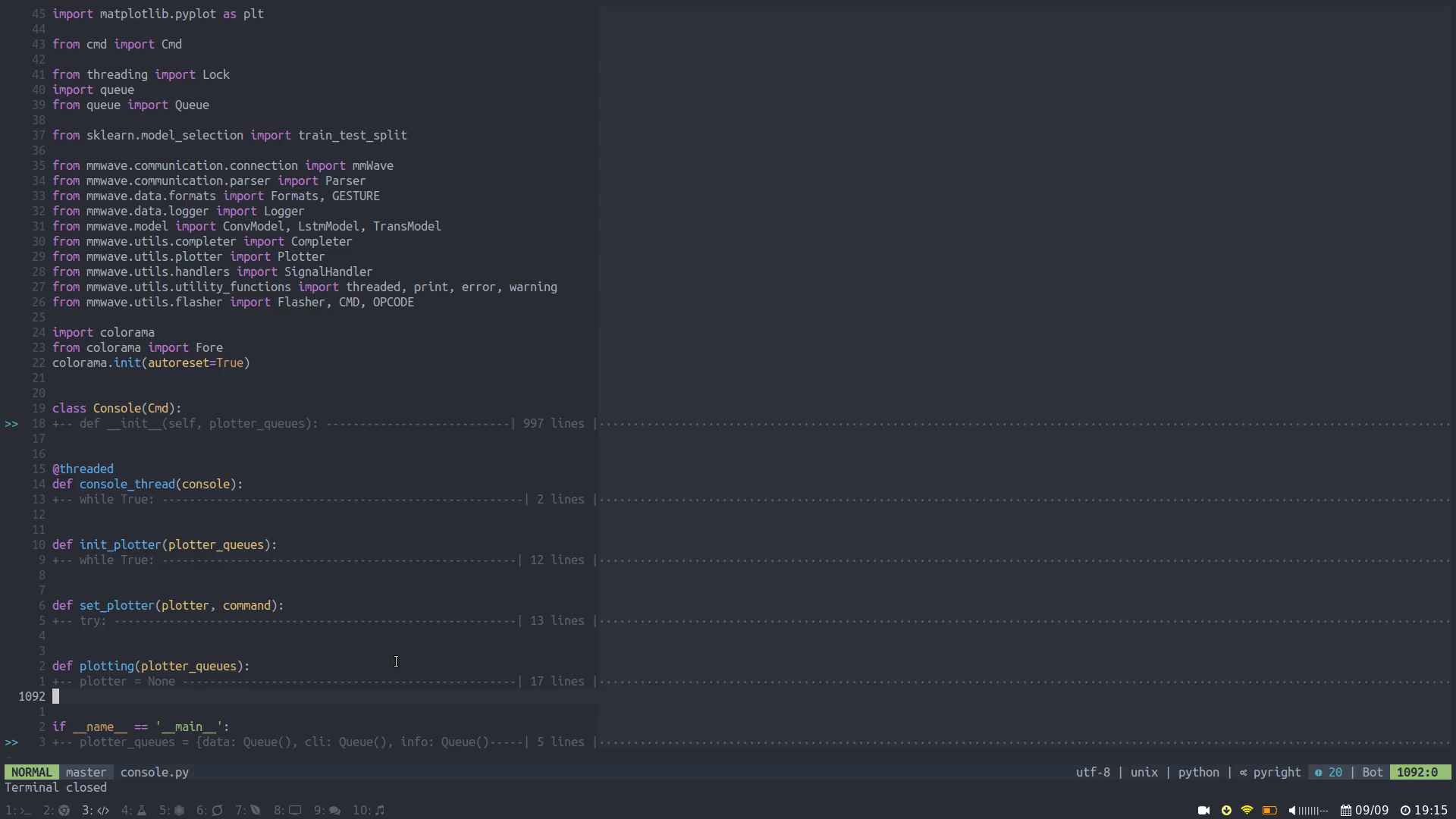Collecting data from TI AWR1642 via serial port and passing it through convolutional,lstm or transformer neural network for recognizing one of nine following gestures:
- Swipe Up
- Swipe Down
- Swipe Right
- Swipe Left
- Spin CW
- Spin CCW
- Letter Z
- Letter X
- Letter S
Install mmwave package locally:
git clone https://gitlab.com/vilari-mickopf/mmwave-gesture-recognition.git
cd mmwave-gesture-recognition
git lfs pull
pip3 install -e ./Note: trans_model is saved on lfs, because it has 200+mb, but github bandiwth is way too small so the file is now blocked. And additionally, the bandwith is not resetting after a month as supposed to, so I would advise just pulling it from gitlab instead (without trans model, you can still use lstm or conv models).
The group name can differ from distribution to distribution.
gpasswd -a <username> uucpgpasswd -a <username> dialoutThe change will take effect on the next login.
The group name can be obtained by running:
stat /dev/ttyACM0 | grep Gidchmod 666 /dev/ttyACM0
chmod 666 /dev/ttyACM1The code used for AWR1642 is just a variation of mmWaveSDK demo provided with the version 02.00.00.04. Bin file is located in firmware directory.
- Close SOP0 and SOP2, and reset the power.
- Start the console and run flash command:
python console.py
>> flash xwr16xx_mmw_demo.bin- Remove SOP0 and reset the power again.
If the board was connected before starting the console, the script should automatically find the ports and connect to them. This is only applicable for boards with XDS. If the board is connected after starting the console, autoconnect command should be run. If for some reason this is not working, manual connection is available via connect command. Manual connection can also be used for boards without XDS. Type help connect or help autoconnect for more info.
If the board is connected, the prompt will be green, otherwise, it will be red.
After connecting, simple start command will start listener, parser, plotter and prediction.
python console.py
>> startUse Ctrl-C to stop this command.
The console can be used for easy data collection. Use log command to save gesture samples in .csv files in mmwave/data/ directory. If nothing is captured for more than a half a second, the command will automatically stop. redraw/remove commands will redraw/remove the last captured sample.
python console.py
>> listen
>> plot
>> log up
>> log up
>> redraw up
>> remove up
>> log down
>> log ccwConsole can be used for the training process. X and y data is cached in pickle files located in mmwave/data/ directory. If new data is captured, refresh argument should be passed (this option will take few minutes to execute).
python console.py
>> trainor
python console.py
>> train refreshBy default, lstm model is used. Other models can be selected using set_model option.
python console.py
>> set_model conv
>> set_model lstm
>> set_model transKnown issue: Tensorflow 2 introduced memory leak on repeatedly loading/unloading of the models, which can cause crashes due to not having enough memory to initialize new model.
Use help command to list all available commands and get documentation on them.
python console.py
>> help
>> help flash
>> help listen- Filip Markovic
This project is licensed under the MIT License - see the LICENSE file for details
- Thanks to NOVELIC for providing me with sensors