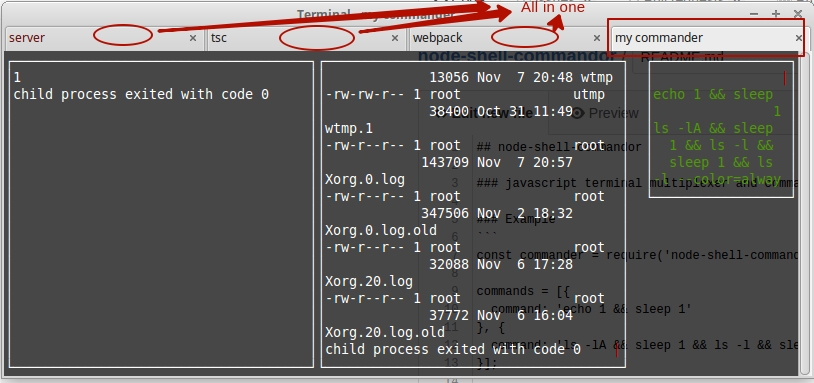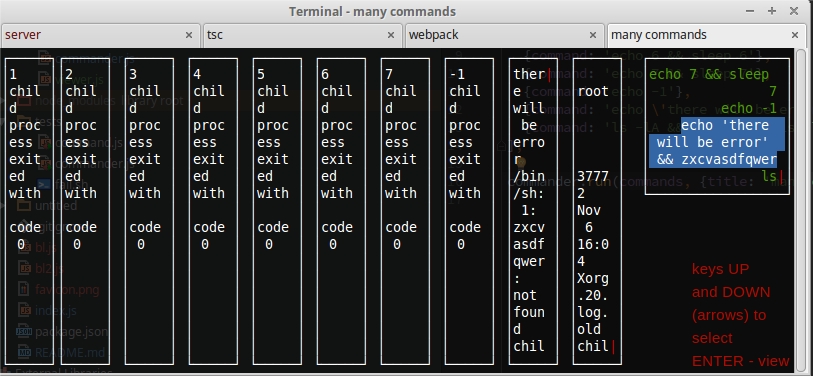const commander = require('node-shell-commandor');
commands = [{
command: 'echo 1 && sleep 1'
}, {
command: 'ls -lA && sleep 1 && ls -l && sleep 1 && ls -l --color=always /var/log/'
}];
commander.run(commands);
How to exit? Ctrl+c or q
How to see output of selected command? Use arrows (up/down then enter)