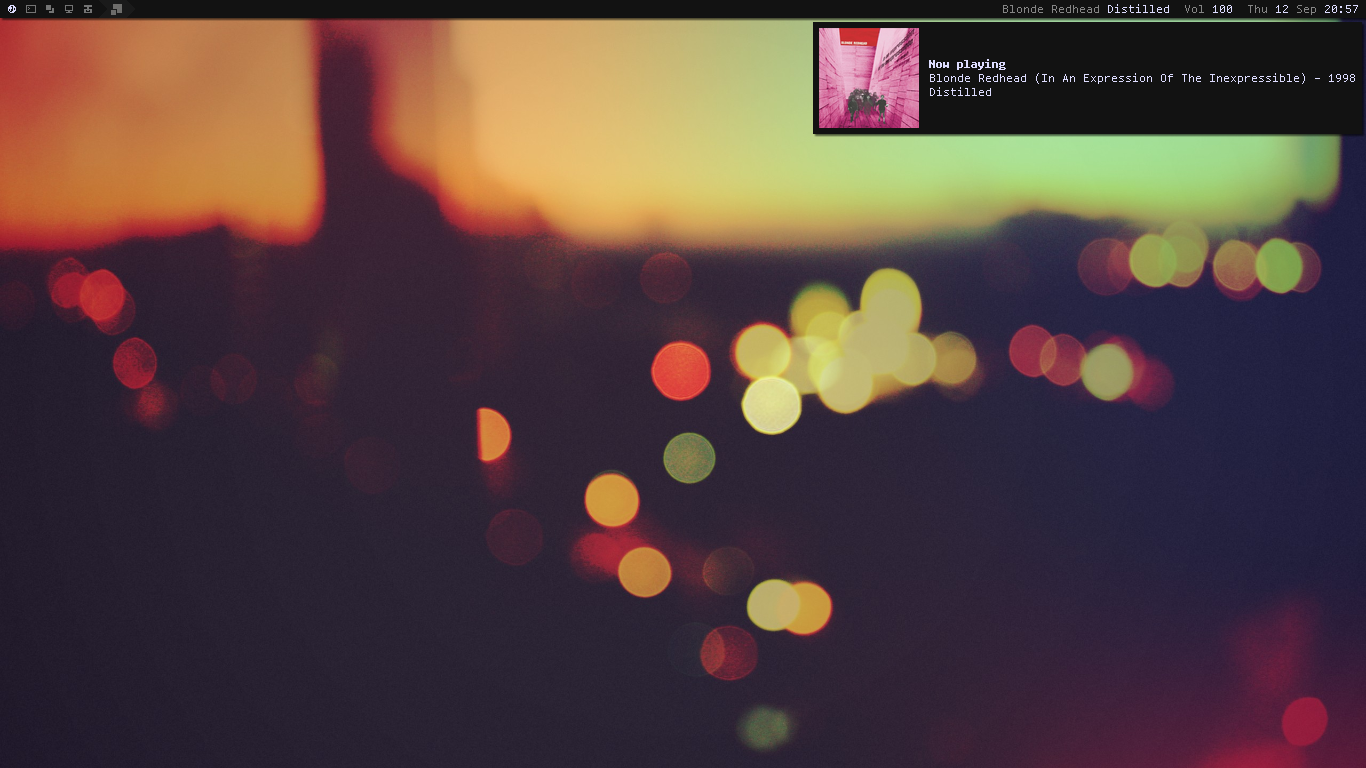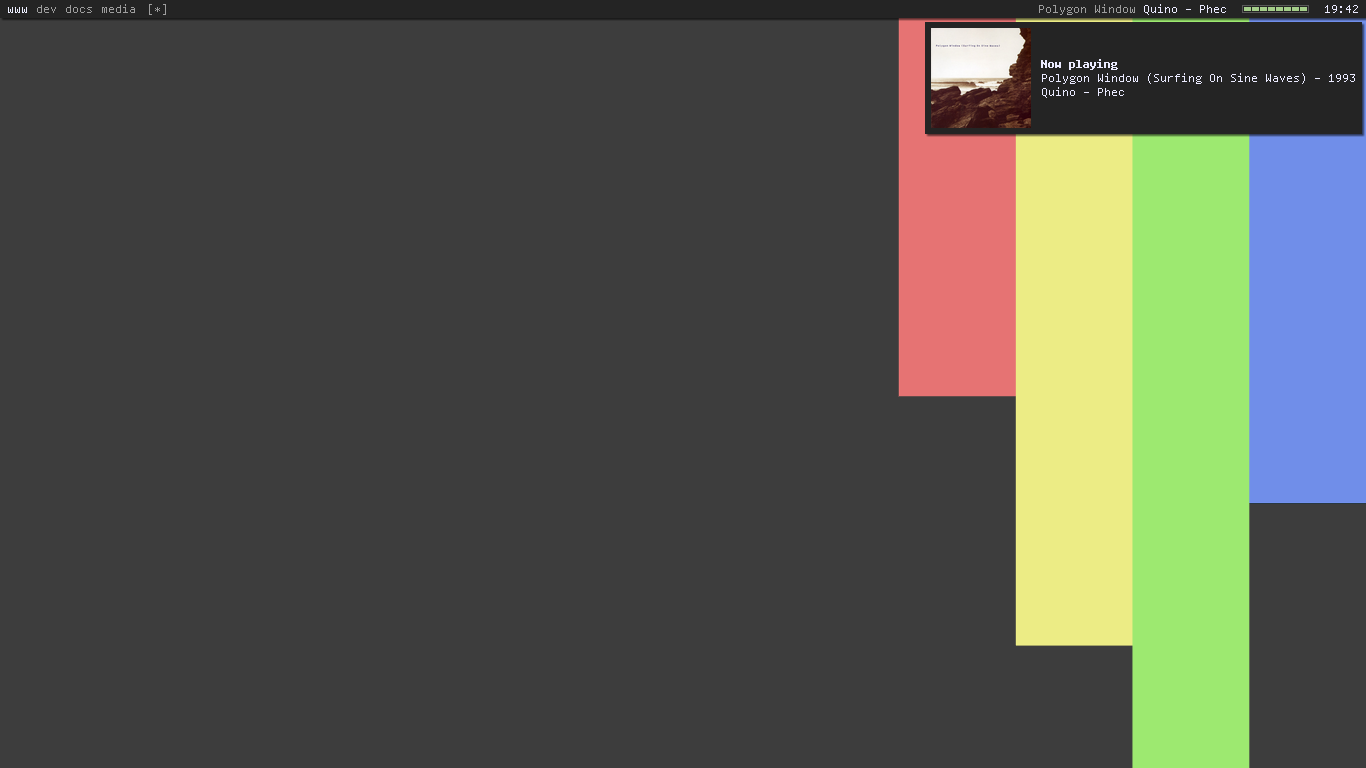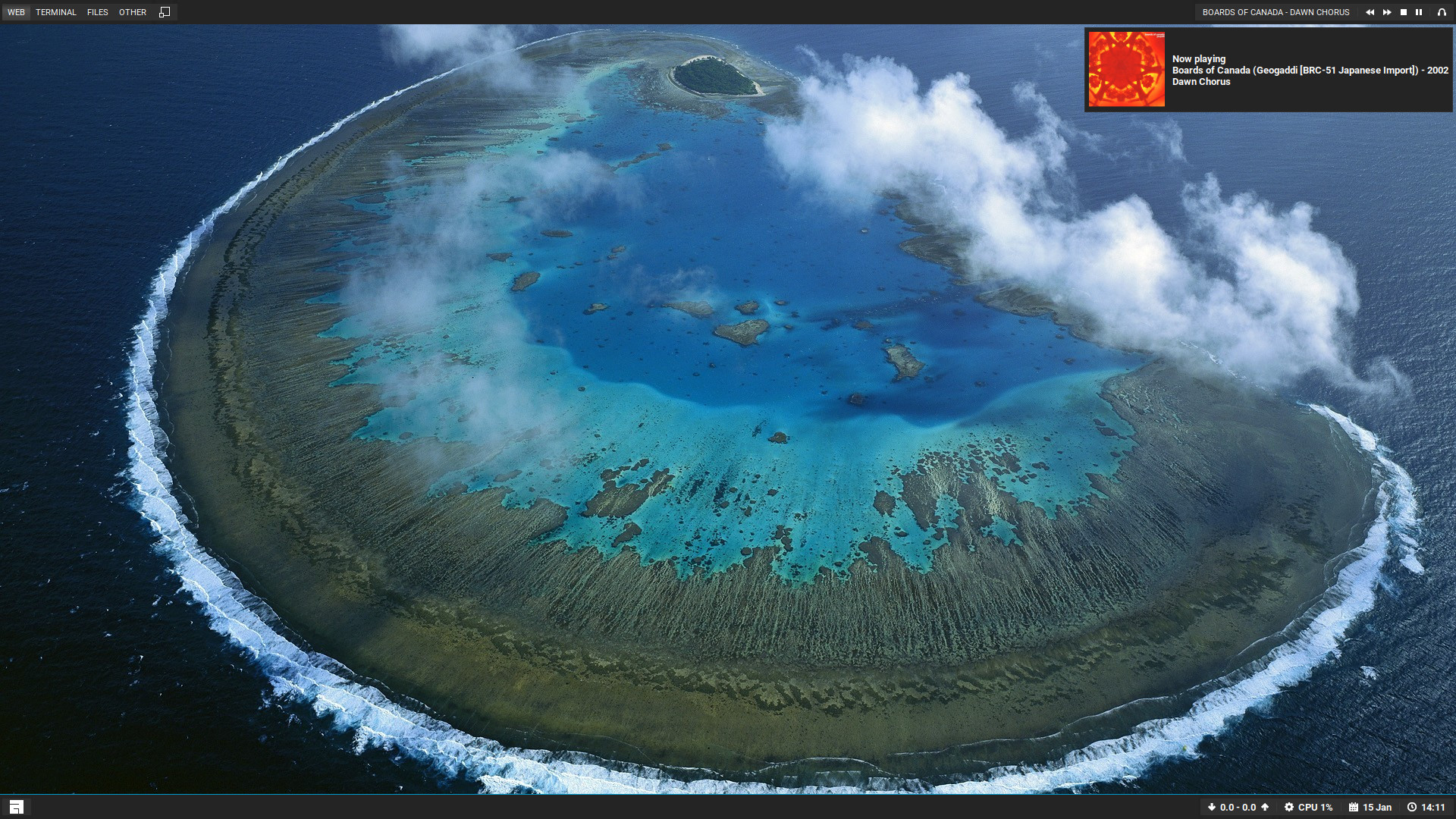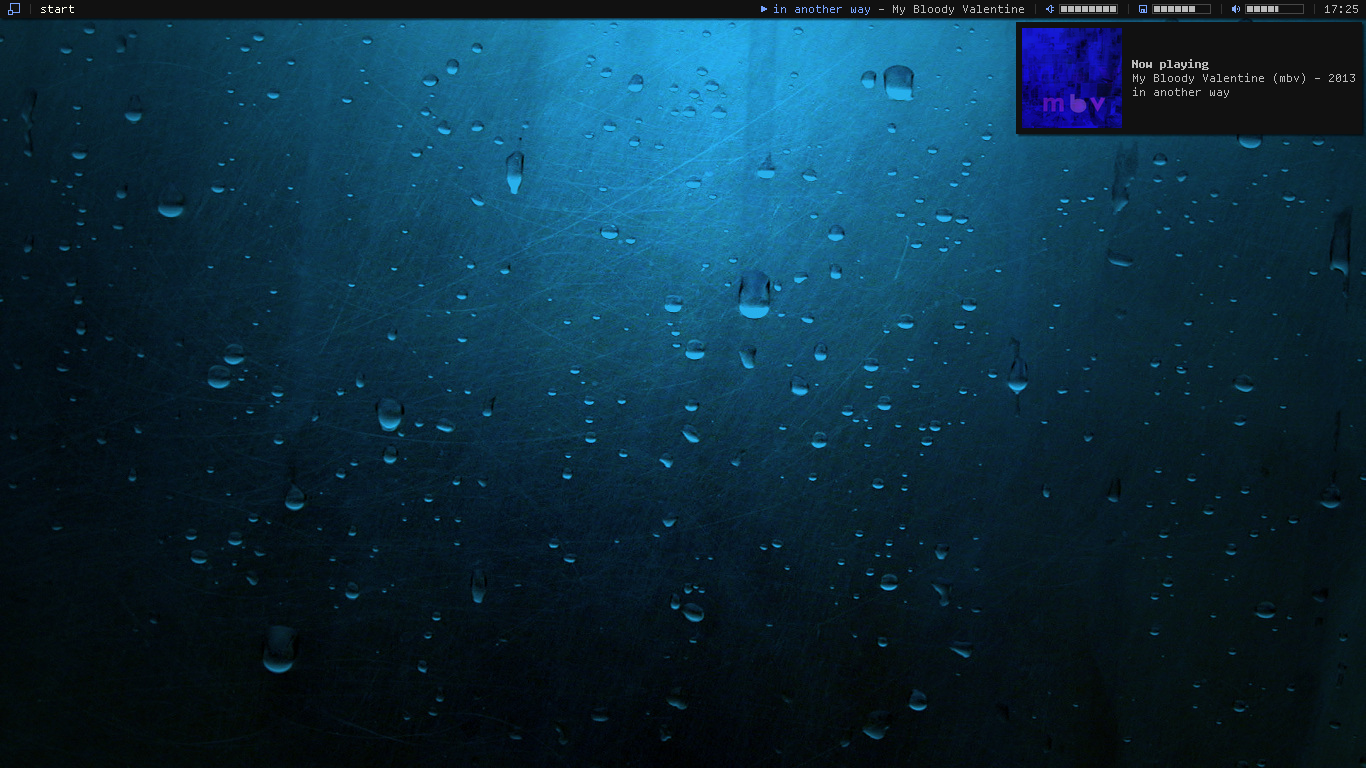| Author: | Luke Bonham <dada [at] archlinux [dot] info> |
|---|---|
| Version: | git |
| License: | BY-NC-SA |
| Source: | https://github.com/copycat-killer/awesome-copycats |
If you still have to use branch 3.5.x, you can refer to the commit 4c8b1da, but be aware that it's no longer supported.
A set of themes for the Awesome window manager.
- Autohide widgets
- Autostart applications
- Fast MPD and volume shortcuts (first time this trick has been used in Awesome)
- Shortcuts for copying to the clipboard (no need for clipboard managers), toggle wiboxes, widgets popups, screenshots capture, moving and magnifying clients
- Quake drop-down terminal
- Calendar with current day highlighted and months switch with a click/scroll
- Notifications for new mails, current song, volume level, hdd critical state, low battery
- OpenWeatherMap integration
- Net carrier status notifier
- Symbolic tag names
- DWM-like textual layoutbox
- Cairo wibar
- Custom layouts
- No borders when there's only one visible client
- Freedesktop.org compliant menu and desktop icons
- Vi-like client focus
- Non-empty tag browsing
- On-the-fly useless gaps resize
- Dynamic tagging
Multicolor, inspired by lucamanni
Powerarrow Darker, inspired by romockee
Steamburn, porting of ok100's dwm
Blackburn
Dremora
Rainbow
Holo, requested by amouly
Copland, inspired by foozer
With Git:
$ git clone --recursive https://github.com/copycat-killer/awesome-copycats.git $ mv -bv awesome-copycats/* ~/.config/awesome; rm -r awesome-copycats
otherwise:
$ wget https://github.com/copycat-killer/awesome-copycats/archive/master.zip -O awesome-copycats.zip $ wget https://github.com/copycat-killer/lain/archive/master.zip -O lain.zip $ wget https://github.com/copycat-killer/awesome-freedesktop/archive/master.zip -O freedesktop.zip $ unzip '*.zip'; rm *.zip $ mv lain-master awesome-copycats-master/lain; mv awesome-freedesktop-master awesome-copycats-master/freedesktop $ mv -bv awesome-copycats-master/* ~/.config/awesome; rm -r awesome-copycats-master
Switch a theme this way:
$ cd ~/.config/awesome $ cp rc.lua.theme rc.lua
Alternatively, you can use switch-theme.sh, which will also update to the latest commit.
Then, customize your rc.lua and restart Awesome (Mod4 + ctrl + r).
Complements are provided by lain.
Fonts are Terminus (Multicolor, Powerarrow Darker), Tamzen (Copland), Roboto (Holo) and Tamsyn (other ones).
Every theme has a colorscheme.
Blackburn and Dremora use Icons: be sure to have bitmaps enabled if running under Debian or Ubuntu. If you want more glyphs, try FontAwesome.
Additional software used:
unclutter firefox scrot mpd mpc dmenu xsel