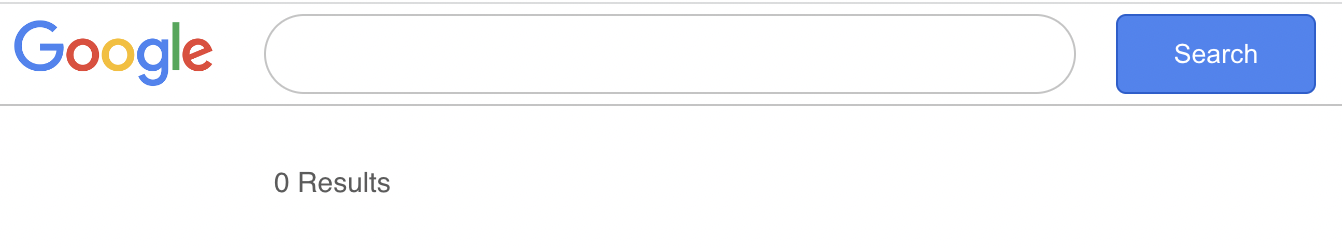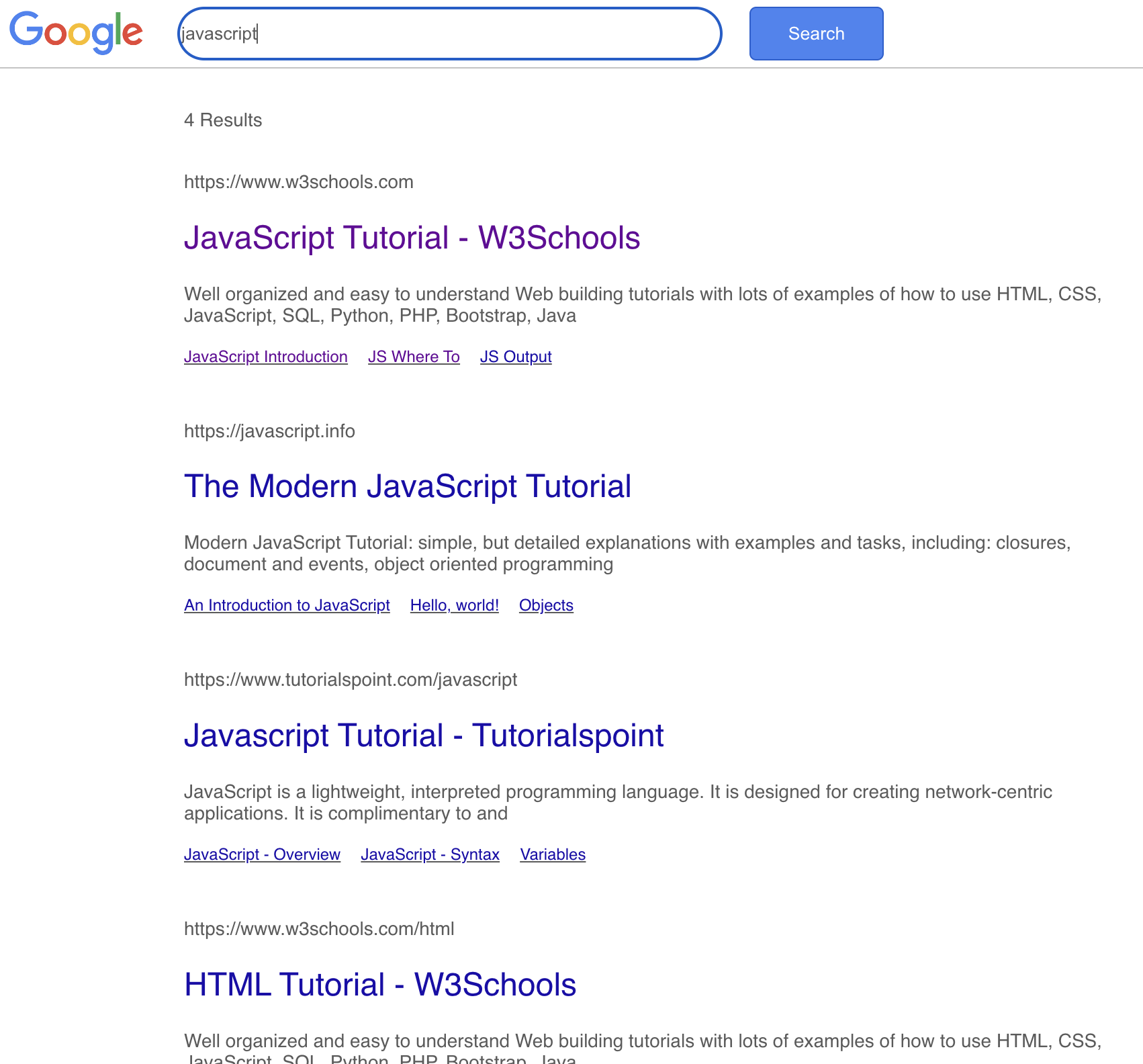This is a React application that mimics the functionality of Google Search. Users can enter a search term, and the application will display the search results that match the term.
To get started with the React Google Search Copy, follow these steps:
-
Clone the repository:
-
Navigate to the project directory:
-
Install the dependencies:
-
Start the development server:
The application will be available at http://localhost:3000 in your browser.
- Enter a search term in the search bar.
- Press the Enter key or click the "Search" button.
- The application will display the search results.
The App component is the main component of the application. It manages the search functionality and displays the search results.
results: An array of search results.searchTerm: The current search term entered by the user.
setValue(str): Updates thesearchTermstate with the provided string.search(e, str): Handles the search functionality. It prevents the default form submission, checks if the search bar is empty, and calls theapiSearchmethod to fetch the search results from the API.apiSearch(): Sends a GET request to the API with the currentsearchTermand updates theresultsstate with the retrieved search results.
The App component renders a navigation bar with a logo and a search bar. It also displays the number of search results and a list of search result components (Result) for each item in the results array.
The Result component is a child component of App and represents a single search result.