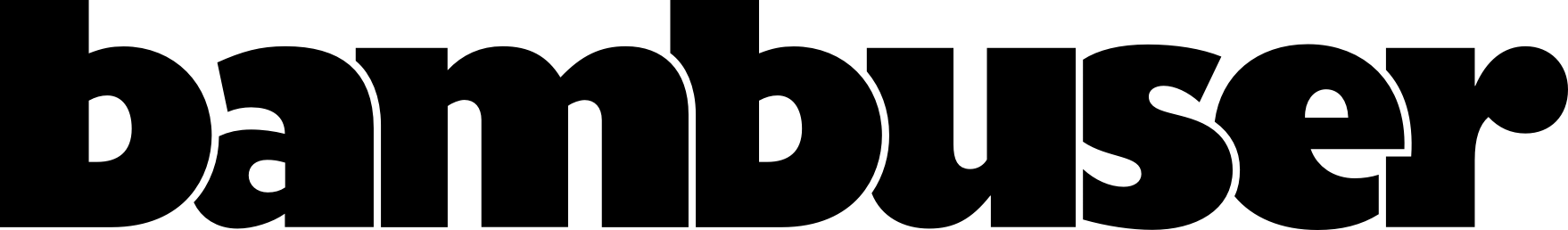Ionic-based example of how the Bambuser web player can be used in a hybrid app.
This example can either produce a webapp or a native app.
At minimum, ensure Node.js and Ionic CLI are installed locally. Get the latter
by running npm install -g ionic.
If you want to build a native app you also need need XCode and / or Android Studio,
depending on whether you are targeting iOS or Android or both. On top of that
you need the Cordova CLI, which can be installed by running npm install -g cordova.
If you want to encapsulate the Node.js parts in a Docker container instead of
installing Node.js globally on your machine, run docker-compose run --service-ports example
and handle the Node.js based steps in that shell.
-
Run
npm installto install project-specific dependencies declared inpackage.json -
Test the app in a web browser by running
npm run ionic:serveand opening http://localhost:8100 in a web browser.
Follow steps 1-2 in the previous section, then:
-
Add Cordova platform-specific project files
a) Run
ionic cordova platform add androidto generate a Cordova based Android Studio project in./platforms/androidAND / OR
b) Run
ionic cordova platform add iosto generate a Cordova based XCode project in./platforms/ios/ -
Run
ionic cordova prepareafter each change to the HTML5 parts of your hybrid app, i.e. the files in./src/.
This outputs optimized JavaScript and CSS bundles into ./platforms/*/www/
-
Build the native app
a) Open the project in
./platforms/androidwith Android Studio to build an Android app.AND / OR
b) Open the project in
./platforms/ioswith XCode to build for an iOS device (live streaming not supported in the simulator)