URL preview: https://tc-deel-frontend-challenge.netlify.app/
$ npm install$ npm startThis is what I have been able to achieve in 90min, I took very seriously the time spend on this challenge. I started with a more accessible approach with datalist which is the default auto-complete with input and it handles keystrokes automatically for the browser but then I realized that is not good for customization. Sigh! After spending 30min on that I wanted to implement it myself but I didn't want to deal with key events so I tried to use the web as much as possible. Lists and buttons which are focusable and ready for screen-readers.
At that moment I realized that maybe what they want is for every keystroke a new petition to the API (cache results), debounce it and show the suggestions. That won't be too much difficult to implement, something like:
<Searchbar
onChangeSearch={(search) => debounce(() => fetchNewData(search))}
options={options}
/>Finally, I decided to implement an API with "Rick and Morty" API example and a hook to handle whenever user clicks outside.
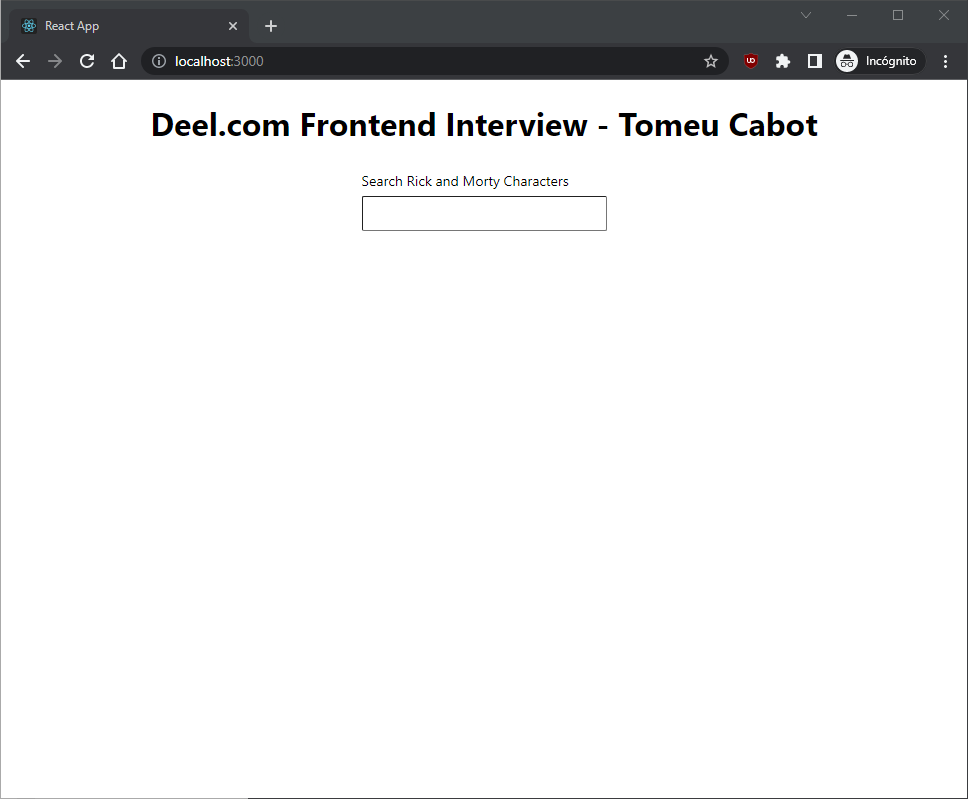 |
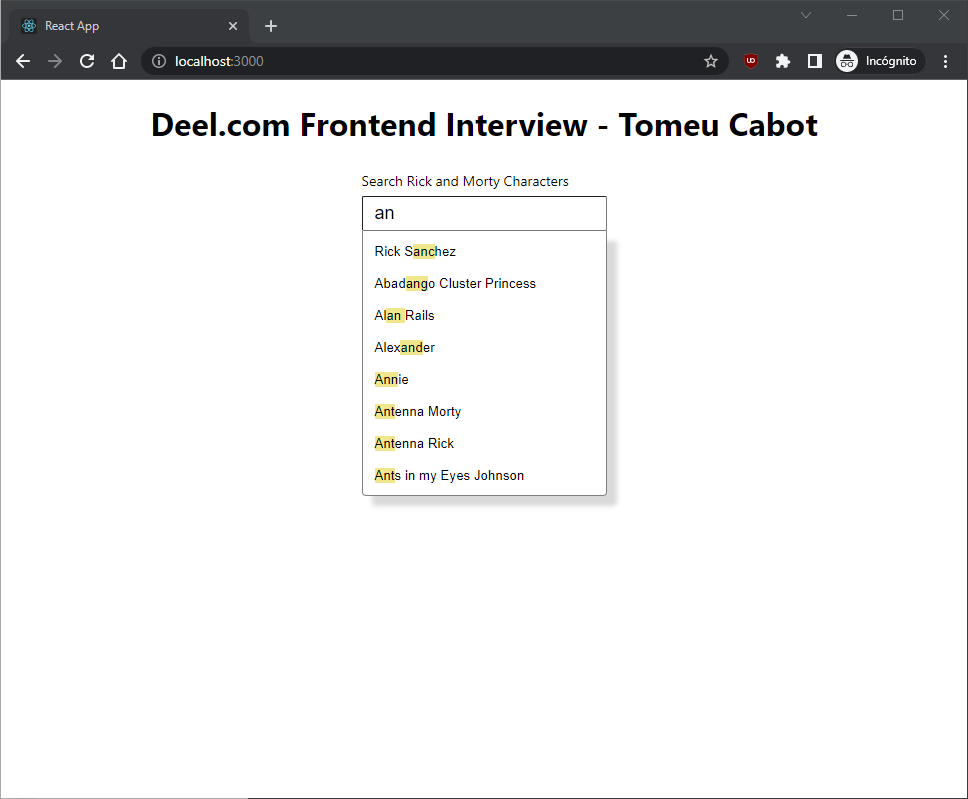 |
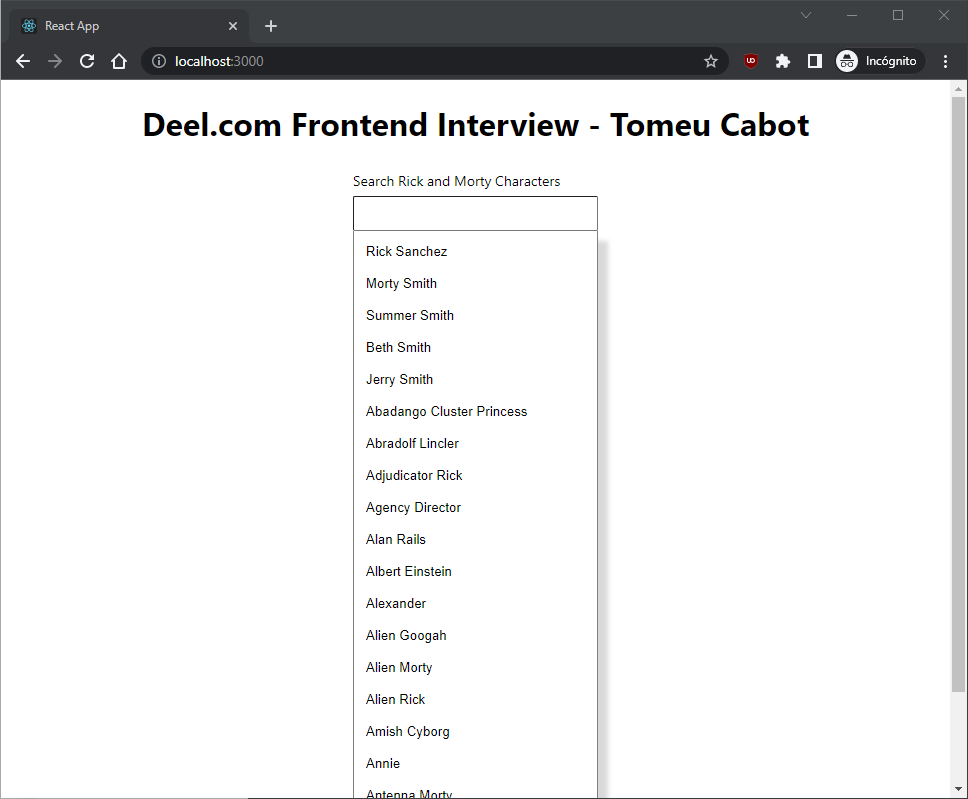 |
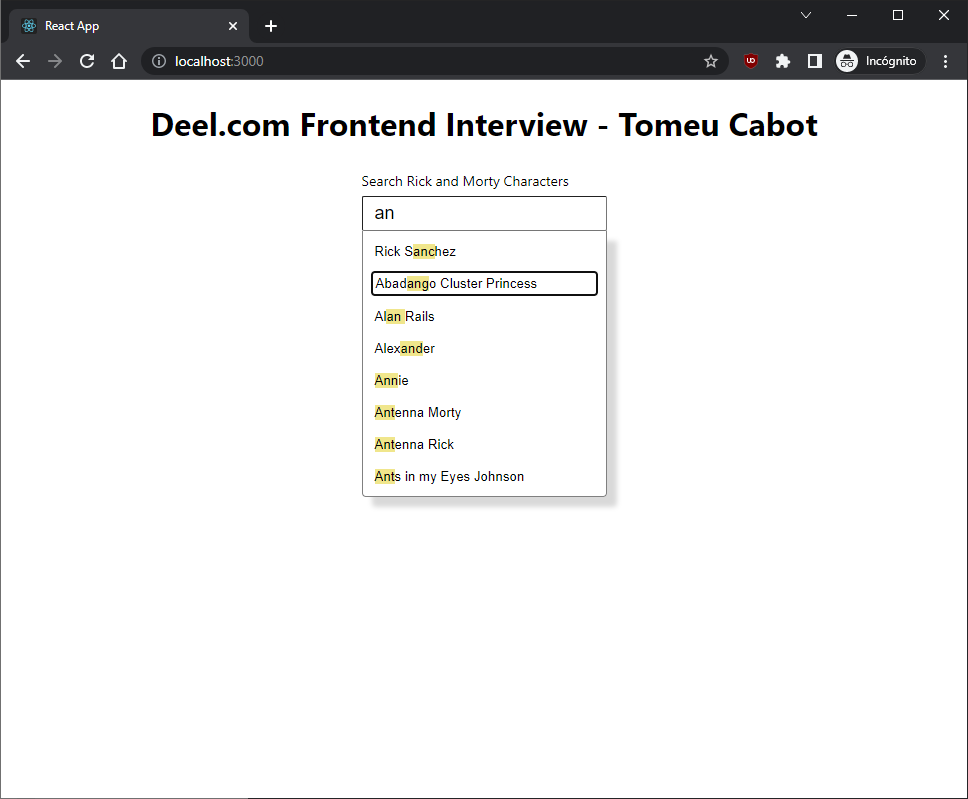 |
- (reliability) Testing 🧪
- (a11y) Implement arrow selection on the dropdown, right now it only works with tabs, enter and space.
- (a11y) Close
SuggestionListwhenESCis pressed. - (feature) Loading state when is loading the list
- (design) Use CSS variables to keep margin/padding consistens and colors (DRY)
- (design) Make the
SuggestionListscrollable - (reliability) typing!
- (feature) expose suggestion component to be personalized - maybe we want to show a picture close to the name.
- (feature) hide the
SuggestionListwhen there is no suggestion.