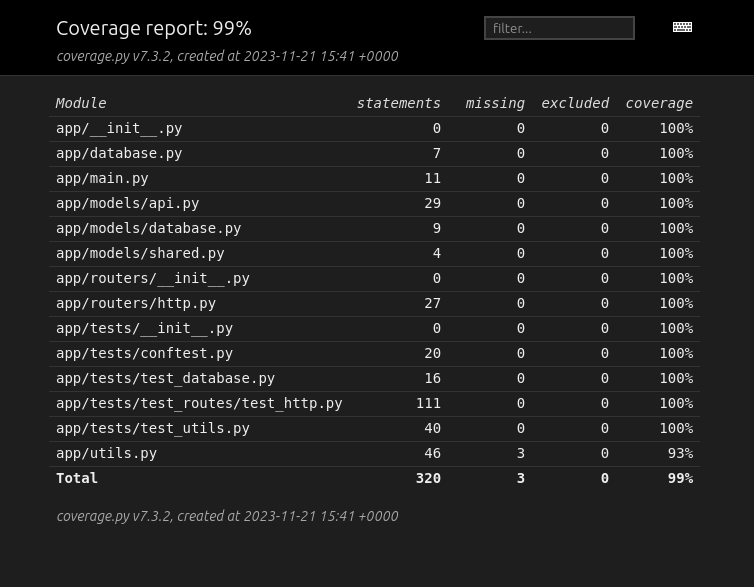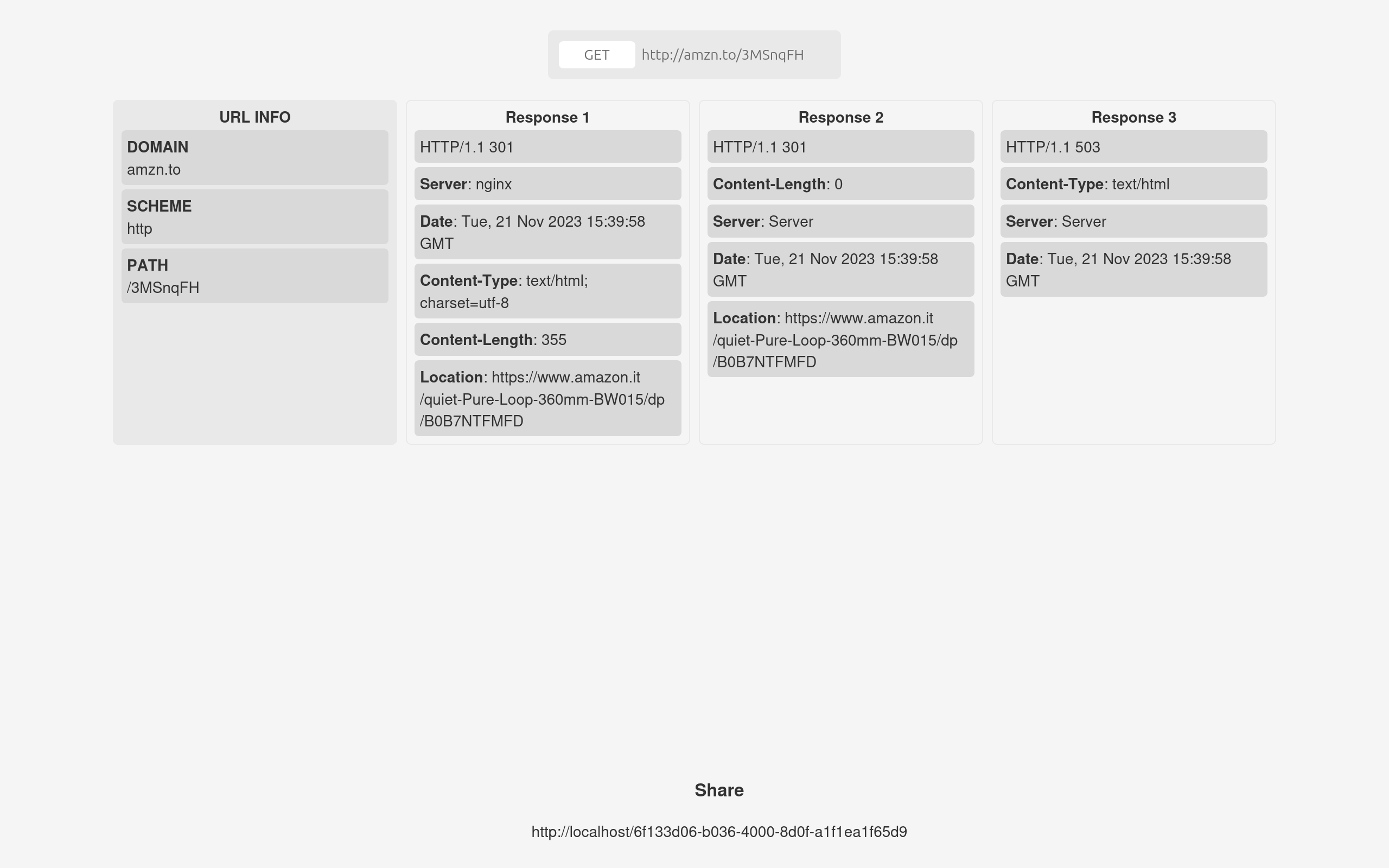Curl-as-a-Service is a web application that allows users to create HTTP requests and analyze the responses, providing information on URL analysis. The application saves all requests and their corresponding responses in a database, and the data can be browsed through a page that takes the request ID from the URL.
-
Install Docker and Docker Compose, if you haven't already.
-
cd digitiamo -
Copy the .env.example file to a new file named .env and modify the environment variables if necessary.
cp .env.example .env
-
Edit the
docker-compose.ymlfile to remove mongo-express, a tool for visualizing the database, if not needed, or to avoid exposing it externally. -
docker compose up -d
This command starts the application in the background. The webapp is available at http://localhost:80. To view the logs, run:
docker compose logs -f
To stop the application, run:
docker compose down
To run tests, execute:
docker exec -it digitiamo-server-1 python -m pytest -vvTo run the coverage report, execute:
docker exec -it digitiamo-server-1 python -m pytest --cov app --cov-report html:app/htmlcov python -m http.server -d app/htmlcovThen open the browser at http://localhost:8000 to view the report.
To run the linter, execute:
docker exec -it digitiamo-server-1 pylint --disable=W0621 /code/app/
Curl-as-a-Service relies on Docker and Docker Compose for the development and production environment. The project consists of 4 containers:
digitiamo-server-1: contains the FastAPI server handling API endpointsdigitiamo-mongo-1: contains the MongoDB database where requests and responses are storeddigitiamo-mongo-express-1: containsmongo-express, a tool for visualizing the databasedigitiamo-webserver-1: contains an Nginx web server serving static files, acting as a reverse proxy for the FastAPI server, and handling rate limiting for API endpoints
The API documentation is available at http://localhost/docs, allowing API testing directly from the browser. Alternatively, Postman or Insomnia can be used to test the APIs. The openapi.json file containing API documentation in JSON format is available at http://localhost/openapi.json.
The application is protected by a rate-limiting system that restricts the number of requests that can be made within a certain time interval. Rate limiting is set to 100 requests every 60 seconds per IP address and is managed by the Nginx web server.
To prevent potentially harmful Server Side Request Forgery (SSRF) attacks in the Cloud environment, the application verifies at each step whether a domain points to a private IP address and blocks the request if necessary.
The test suite includes tests for common SSRF attacks as well as generic attacks like infinite redirects. Future developments may include protection against DNS Rebinding and DNS Cache Poisoning.