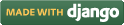Graditude is a project designed for new graduate software engineers to land their next job. Graditude's design is based on minimalism in order to provide a streamlined job hunting experience. Whether the focus is in software engineering or web dev, we've got you covered.
This project contains directories for both sides of the stack and Traefik for production HTTP reverse proxy and load balancing.
Carefully follow the steps below for a smooth experience.
- Docker
- docker-compose
- Python >= 3.8 for Pre-commit (contributors)
This repo has default integration with pre-commit, a tool for identifying simple issues before submission to code review. These checks are performed for all staged files using git commit before they are committed to a branch.
| Platform | Code Styling | Linting | Type Checking |
|---|---|---|---|
| Python | black | flake8 | mypy |
| JavaScript/TypeScript | prettier | ESLint | N/A |
cd backend
# Create a python3 virtual environment using system-level Python
python3 -m venv venv
# Activate the virtual environment
source venv/bin/activate
# Install local requirements
pip install -r requirements/local.txt
# Install pre-commit hooks
pre-commit installNote, any update to .pre-commit.config.yaml requires a re-installation of the hooks.
Open the project in a terminal and cd backend.
This can take a while, especially the first time you run this particular command on your development system but subsequent runs will occur quickly:
docker-compose -p graditude_backend_dev -f docker-compose.yml up --buildRemove the --build flag when you don't need to rebuild (e.g. no updates to Docker/docker-compose related files).
Useful Django Management Commands
- Django:
localhost:8000
Open the project in a terminal and cd frontend.
This can take a while, especially the first time you run this particular command on your development system but subsequent runs will occur quickly:
docker-compose -p graditude_frontend_dev -f docker-compose.yml up --buildRemove the --build flag when you don't need to rebuild (e.g. no updates to Docker/docker-compose related files).
- React:
localhost:3000
Building the production environment involves the same steps as local. However, use _prod instead of _dev for the -p flag, and use docker-compose.prod.yml for the -f flag.
You also need to configure the production environment using the steps below.
You will need to configure each router's rule, which is used to route a request to a service (e.g. django, react).
- Enter directory
./backend/docker/production/traefik/ - Open
traefik.ymlin your editor - Edit rules for routers
- Change
example.comto the domain name (e.g.graditude.com) - OPTIONAL: Change
/prefixto the domain subdirectory for the service- For example, the
PathPrefixfor the rules of backend can be/graditude-apiand frontend can be/graditude. - If you don't use a subdirectory, delete
PathPrefix(`prefix`)for the service
- For example, the
- Change
Once configured, Traefik will get you a valid certificate from Lets Encrypt and update it automatically.
- Enter directory:
./backend/.envs/.production/ - Copy env files
.django.templateand.postgres.template - Rename files as
.djangoand.postgres
| Service | Environment Variable | Description | Documentation | Type | Example |
|---|---|---|---|---|---|
| Django | DJANGO_READ_DOT_ENV_FILE |
Read the .env file generated using merge_production_dotenvs_in_dotenv.py script |
boolean | DJANGO_READ_DOT_ENV=True |
|
| Django | DJANGO_SECRET_KEY |
A secret key for a particular Django installation. This is used to provide cryptographic signing, and should be set to a unique, unpredictable value. | Link | string | DJANGO_SECRET_KEY=YAFKApvifkIFTw0DDNQQdHI34kyQdyWH89acWTogCfm4SGRz2x |
| Django | DJANGO_ADMIN_URL |
The url to access the Django Admin page. It should be set to a unique, unpredictable value (not admin/). |
string | DJANGO_ADMIN_URL=11hxhSu03aSBTOZWCysDvSvcDfa16kFh/ |
|
| Django | DJANGO_ALLOWED_HOSTS |
A list of strings representing the host/domain names that this Django site can serve. This is a security measure to prevent HTTP Host header attacks, which are possible even under many seemingly-safe web server configurations. | Link | array of strings | DJANGO_ALLOWED_HOSTS=graditude.comLocal environment: DJANGO_ALLOWED_HOSTS=localhost |
| Django | DOMAIN_NAME |
The domain linked to the server hosting the Django site. | string | DOMAIN_NAME=graditude.comLocal environment: DOMAIN_NAME=localhost |
|
| Django | DOMAIN_SUBDIRECTORY |
OPTIONAL The domain subdirectory that is proxied to the Django site (e.g. graditude.com/graditude-api). Omit backslash and match backend rules' PathPrefix in traefik.yml. |
string | DOMAIN_SUBDIRECTORY=graditude-api |
|
| Django | CORS_ORIGIN_WHITELIST |
List of origins that are authorized to make HTTP requests. Make sure to add the URL of the front-end here. | Link | array of strings | CORS_ORIGIN_WHITELIST=https://graditude.comLocal environment: CORS_ORIGIN_WHITELIST=http://localhost:3000 |
| Django | CELERY_FLOWER_USER |
The login username for the Celery Flower service. Recommended to make a secured username. | string | CELERY_FLOWER_USER=IfVEHezeCxRGRiYSWjsxLfJylfVXuOaa |
|
| Django | CELERY_FLOWER_PASSWORD |
The login password for the Celery Flower service. Recommended to make a secure password. | string | CELERY_FLOWER_PASSWORD=EwP2spXEEXcaXJkdqdvbWSDokkYW77SnEFItlkITmKuW0uROzXnX0rSwAgCEjl0P |
|
| Postgres | POSTGRES_HOST POSTGRES_PORTPOSTGRES_DBPOSTGRES_USERPOSTGRES_PASSWORD |
The default Postgres environment variables are self-explanatory and can be updated if needed. | string | N/A |
- Enter directory:
./frontend/.envs/.production/ - Copy env file
.react.templateand rename as.react
| Service | Environment Variable | Description | Documentation | Type | Example |
|---|---|---|---|---|---|
| React | REACT_APP_API_URL |
The URL for the Graditude API. | string | REACT_APP_API_URL=https://api.graditude.com/Local environment: REACT_APP_API_URL=http://localhost:8000 |