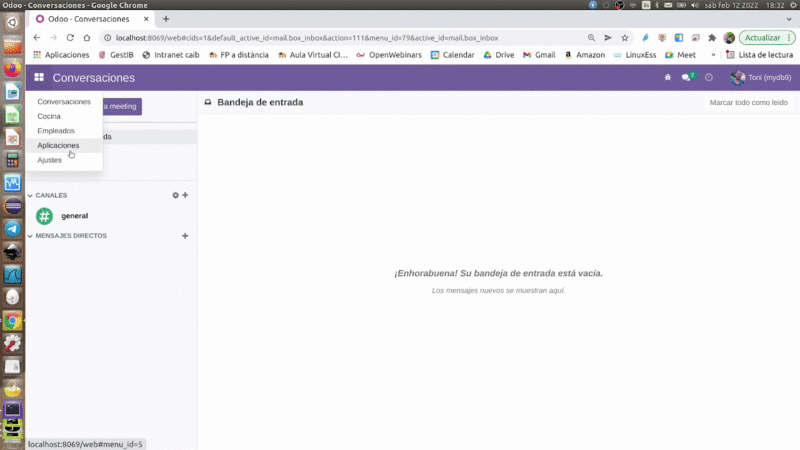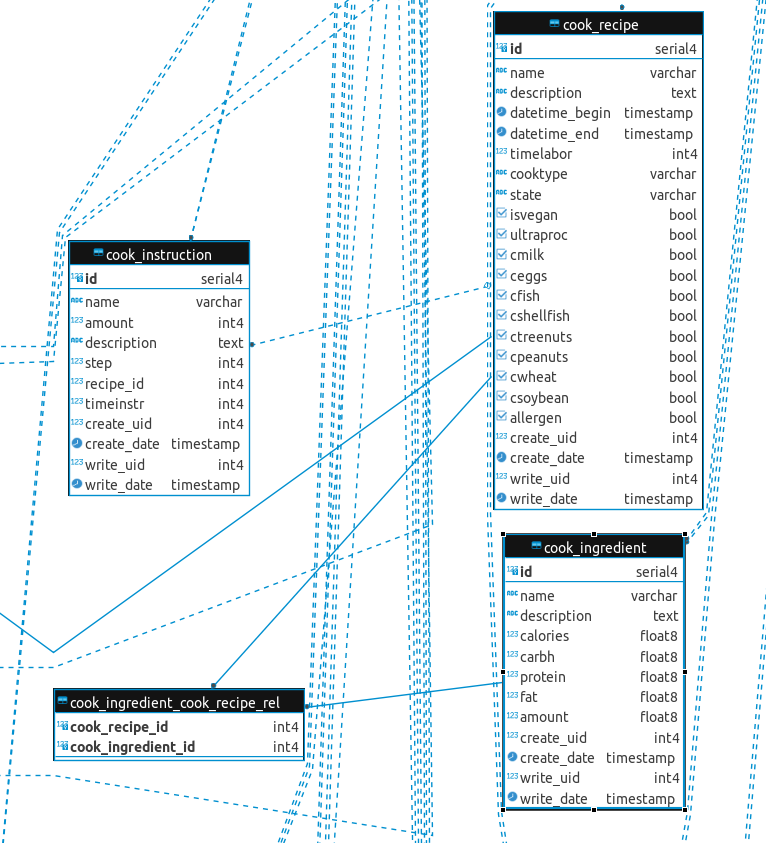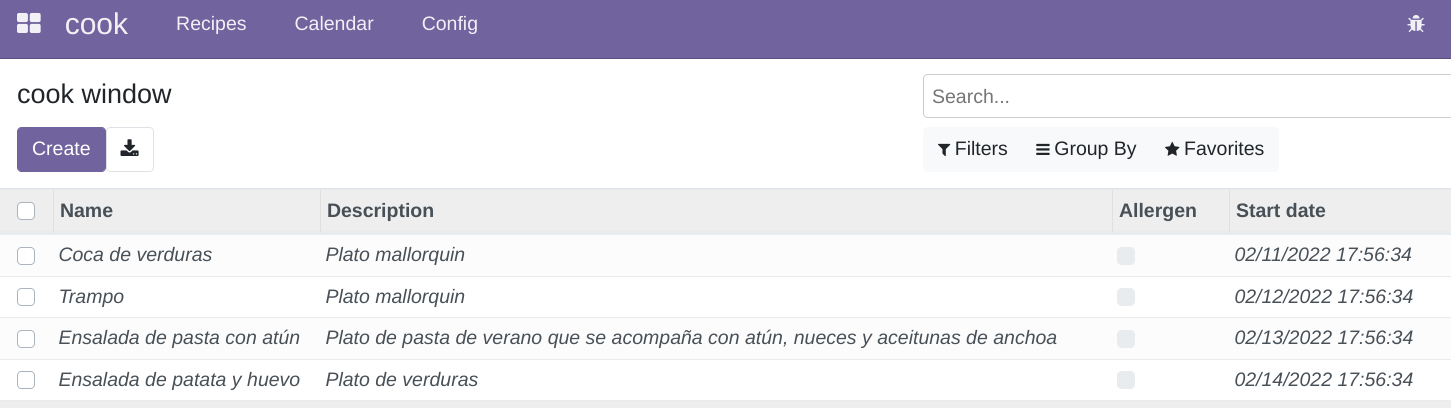Cooking module for Odoo 15.0. First version (8th of February 2022)
How the module works
-
It has three classes:
- A main recipe class whith One2Many relation with
- instruction class
- And Many2Many relations with ingredients class.
-
Form and list views are available for Recipes, Instructions and Ingredients
-
Kanban and calendar are available for Recipes
-
In config menu there's an access to ingredients and instructions lists
-
8 allergen types: allegeren information decorates the recipe table when is true with danger decorator (red color). But requires change to @api.depends decorator after installation. Based on the main eight allergen types (https://www.fda.gov/food/food-labeling-nutrition/food-allergies)
-
Computation of calories based on protein/fat/carbohydrates and amount of food:
- Demo example of four recipes with instructions and ingredients.
- Translation languages available: Spanish and Catalan.
- Download the project:
- Using git: git clone https://github.com/tonibois/cook.git
- Download ZIP
- Unzip in your odoo/addons folder
- Launch odoo service using developer mode (./odoo-bin --dev=all -d=mydb -c odoo.conf)
- Entry on your local odoo using web browser (http://localhost:8069/web/login)
- If not set developer mode go to settings and at the bottom of the page activate it
- Go to Apps and Update packates
- Update list packages
- You must see the Cook module
- Install the cook module
If not seen automatically the module, you can login as superuser.
- Refresh your web browser
- Restart Odoo service
- Update apps
- You must see it in your list of Apps