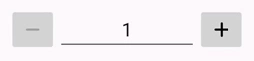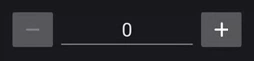Android ui-components that implement "stepper behavior"
You can change component's value without using keyboard by only tapping "increase/decrease" or "next/previous" buttons
repositories {
//...
maven("https://jitpack.io")
}dependencies {
//...
implementation("com.github.tonycode:stepper-views:0.1.1")
}A stepper-view that handle integer values
User can click on increase/decrease buttons or directly input a value (as in android.widget.EditText)
minValue = 1maxValue = 5
minValue = 0maxValue = 10step = 2
<dev.tonycode.stepperviews.IntStepperView
android:id="@+id/intStepperView1"
android:layout_width="match_parent"
android:layout_height="wrap_content"
app:isv_value="4"
app:isv_minValue="0"
app:isv_maxValue="10"
app:isv_step="2"
/>// configure programmatically
vb.intStepperView1.apply {
value = 0
minValue = -100
maxValue = 100
step = 10
}
// listen to value changes
vb.intStepperView1.onChangeListener = { value: Int ->
Log.d(TAG, "value is $value")
}| xml-attribute | property | description | default value |
|---|---|---|---|
isv_value |
value |
Current value displayed in this stepper-view | 0 |
isv_minValue |
minValue |
The value property can't be less than this number |
Int.MIN_VALUE |
isv_maxValue |
maxValue |
The value property can't be greater than this number |
Int.MAX_VALUE |
isv_step |
step |
The step to increase/decrease value property |
1 |
onChangeListener |
Callback upon value property change |
null |