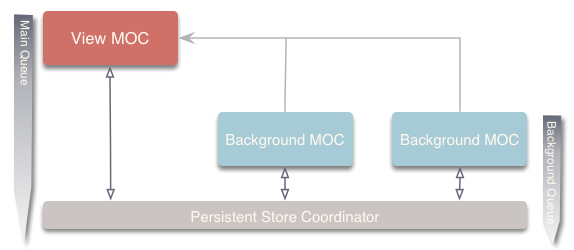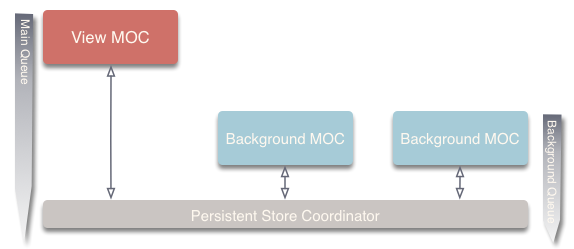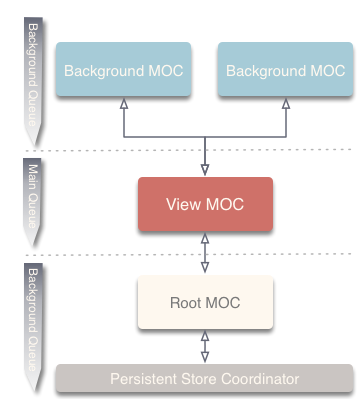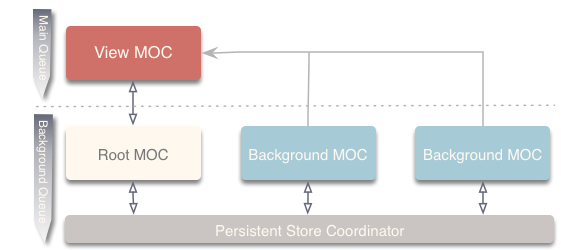Coherence, the configurable CoreData extension for the Web Service era. Coherence helps you build apps that require persistence, offline storage, store and forward and web connectivity. It provides you with a comprehensive framework for managing low level resources intelligently and efficiently.
At the heart of Coherence are it's resource management services which are expose via the Connect protocol. Coherence provides a generic concrete implementation of the Connect protocol with the GenericConnect class. Coherence takes on the role of a persistent container (implementing the PersistentStack protocol) creating and managing a core data stack for you. All services it offers outside this are built on top of the GenericConnect instance.
Connect's container is built on top of the Coherence Container which is an implementation of the PersistentStack protocol. Connect creates an instance
In general usage a CoreData stack can be configured in several configurations base on your use case. To facilitate this,
Coherence gives you a choice of strategies used by a PersistentStack instance. The ContextStrategy classes encapsulate the layout and behavior of the ManagedObjectContexts of the CoreData stack. Connect currently has 4 built in strategies Direct, DirectIndependent, IndirectNested and Mixed. If one of these strategies doesn't give you what you require for your application, you can also create your own by implementing the ContextStrategyType protocol.
The ContextStrategy.Direct manages the viewContext and BackgroundContext connected directly to the NSPersistentStoreCoordinator. Changes made to BackgroundContexts are propagated directly to the persistentStore allowing merge policies to be set and respected.
- Note: The view context will be kept up to date and persisted to the store when a background context is saved.
The ContextStrategy.Independent manages independent contexts (for view and background) connected directly to the NSPersistentStoreCoordinator.
- Note: The view context will not be kept up to date with this strategy.
The ContextStrategy.Nested manages nested (parent/child) contexts (for view and background) connected indirectly through a root context to the NSPersistentStoreCoordinator.
Propagation of changes to the persistent store are done indirectly in the background through a root context.
- Note: The view context will be kept up to date and persisted to the store when a background context is saved.
The ContextStrategy.Mixed manages a nested (parent/child) viewContexts connected indirectly
through a root context to the NSPersistentStoreCoordinator and background contexts
that are connected directly to the NSPersistentStoreCoordinator.
Changes made to BackgroundContexts are propagated directly to the persistentStore
allowing merge policies to be set and respected. viewContext updates are done purely
in memory and propagated to the persistentStore indirectly in a background thread
through the rootContext.
- Note: The view context will be kept up to date and persisted to the store when a background context is saved.
During initialization and startup of Coherence you can rely on its default behavior, or you can take complete control over these aspects.
Both GenericConnect and GenericPersistentContainer implement the PersistentStack protocol. This means that the initialization and startup sequence is the same except that GenericConnect has one additional requirement which is to start the instance. Other than that, they are completely interchangeable as a PersistentStack.
Persistent stores can be attached and detached in steps to facilitate various requirements and use cases. For instance, you may want to bring a global store online that stores your user tables so you can determine the logged in user. The user information can be used to decide the proper stores to attach for that user. This can be accomplished through the methods attachPersistentStore(for:) and detach(persistentStore:).
Note: Both
attachPersistentStore(for:)anddetach(persistentStore:)have plural equivalents (attachPersistentStores(for:)anddetach(persistentStores:)) that allow you to attach and detach multiple stores at a time. In the case ofattach, you attach multiple stores at the same location (url). Both versions can be intermixed if required.
Stores can be attached at any time after you create the Connect or PersistentStack instance. The "attach" methods all take a StoreConfiguration which can be used to specify various aspects of the stores as well as an url that specifies the location to store the file.
Below we've created startup examples for various use cases including the case described above.
In this scenario, the developer wants a no hassle, simple configuration, so all that is needed are the default values that Coherence. This scenario is as simple as starting the instance after it is instantiated.
let connect: Connect = GenericConnect<ContextStrategy.Mixed>(name: "MyModelName")
try connect.start()In this scenario, the developer has a custom configuration setup for the persistent stores that he wants to maintain.
let connect: Connect = GenericConnect<ContextStrategy.Mixed>(name: "MyModelName")
try connect.attachPersistentStores(for: [StoreConfiguration(name: "TransientData", type: NSInMemoryStoreType),
StoreConfiguration(name: "PersistentData", type: NSSQLiteStoreType)])
try connect.start()There are two configurations defined in the users model TransientData and PersistentData which will be stored in different types of PersistentStores. In the case of TransientData, it will be stored in a NSInMemoryStoreType since it is not required to persist between application starts. PersistentData on the other hand, will be stored persistently in a NSSQLiteStoreType store at the defaultStoreLocation.
In this scenario, the developer wants a Configuration/PersistentStore per user that logs into the application.
let connect: Connect = GenericConnect<ContextStrategy.Mixed>(name: "MyModelName")
let userName = loggedInUserName() /* Determine user that is logged */
try connect.attachPersistentStores(at: URL(fileURLWithPath: "/persistentStores/location/\(userName)"),
for: [StoreConfiguration(name: "TransientData", type: NSInMemoryStoreType),
StoreConfiguration(name: "PersistentData", type: NSSQLiteStoreType)])
try connect.start()The first step would be to figure out what user is logged in. Once that information is obtained, attachPersistentStores(at:for:) can be called with an url` that points to the location of the stores for the logged in user.
In this scenario, the developer starts a global PersistentStore(s) before starting to connect with a custom Configuration/StoreConfigurations per user that logs into the application.
let connect: Connect = GenericConnect<ContextStrategy.Mixed>(name: "MyModelName")
try connect.attachPersistentStore(at: URL(fileURLWithPath: "/persistentStores/location"), for: StoreConfiguration(name: "GlobalData", type: NSSQLiteStoreType))
let userName = loggedInUserName() /* Determine user that is logged */
try connect.attachPersistentStores(at: URL(fileURLWithPath: "/persistentStores/location/\(userName)"),
for: [StoreConfiguration(name: "TransientData", type: NSInMemoryStoreType),
StoreConfiguration(name: "PersistentData", type: NSSQLiteStoreType)])
try connect.start()This can be achieved by first opening a persistent user database to locate information about the logged in user. Once determined, PersistentStores in a user specific directory can be opened. This scenario is very similar to above with the exception that an url is specified for the global store in addition to the url for the user specific stores.
The Connect instance can be stored in your AppDelegate and injected throughout the application to gain access to the services that Coherence offers. In the following code block, we do just that and also start the instance within the application(_:didFinishLaunchingWithOptions:). This is a common place to start the instance, but it can be started in any location you desire.
@UIApplicationMain
class AppDelegate: UIResponder, UIApplicationDelegate {
var window: UIWindow?
let connect: Connect = GenericConnect<ContextStrategy.Mixed>(name: "ModelName")
func application(_ application: UIApplication, didFinishLaunchingWithOptions launchOptions: [UIApplicationLaunchOptionsKey: Any]?) -> Bool {
do {
try self.connect.start()
} catch {
fatalError("\(error)")
}
return true
}
}Coherence does not enforce any constraints as to where you initialize or start its instances but understand that until the Connect instance has been started, database operation and other services Connect offers are not available (this includes your CoreData stack.)
Coherenc.Connect contains an extensive process management and monitoring system based around its concept of the Action. Actions encapsulate work related to keeping the data cache in sync
with remote systems through web services as well as offering an environment for running generic tasks within the system.
Benefits of Actions:
- Encapsulates work in a manageable class.
- Executes in an managed container.
- Provides managed services by the container.
- Is cancelable.
- Can be monitored during execution.
- Captures run time statistics while executing.
- Can be automatically executed by Coherence to keep the cache in sync (Future)
Actions are executed by Connect via the execute() function and return an ActionProxy which allows you to control and monitor the action as they are executing.
There are 2 primary types of Actions, a GenericAction and an EntityAction which are described in more detail below.
A GenericAction is an Action that allows you to encapsulate, monitor, and control the life cycle of just about any type of work including web services that do not interact with the database. The template below represents a simple template for building you own actions.
The Action should implement the GenericAction protocol and has a requirement for 2 methods, execute() and cancel(). These methods are called back during execution by the container.
class MyGenericAction: GenericAction {
internal var canceled: Bool = false
///
/// This will be executed by the container
///
func execute() throws {
guard !canceled else { return }
/// Perform work here
}
func cancel() {
self.canceled = true
}
}In addition, there are EntityAction's which encapsulate data cache synchronization functionality and offer database specific services while offering the same life cycle management functionality as a GenericAction.
class MyEntityAction: EntityAction {
internal var canceled: Bool = false
private let webService: MyWebService
private let parameter1: Double
private let parameter2: Double
///
/// Capture the parameters you require for the Web Service call in your init
///
public init(webService: MyWebService, parameter1: Double, parameter1: Double) {
self.webService = webService
self.parameter1 = parameter1
self.parameter1 = parameter1
}
///
/// This will be executed by the container passing you an `ActionContext` to use for your database work.
///
func execute(context: ActionContext) throws {
guard !canceled else { return }
let (data, response, error) = webService.execute(request: MyWebServiceTask(parameter1: self.parameter1, parameter2: self.parameter2))
guard !canceled else { return }
if let response = response as? HTTPURLResponse {
switch response.statusCode {
case 200:
///
/// Process the returned data
///
break
default:
break
}
}
///
/// Errors can be thrown directly from actions. The container will
/// catch them and report them back through the notification system
/// and you completion block if one was supplied.
///
if let error = error {
throw error
}
}
}You can find the latest sources and binaries on github.
- If you found a bug, and can provide steps to reliably reproduce it, open an issue.
- If you have a feature request, open an issue.
- If you want to contribute
- Fork it! Coherence repository
- Create your feature branch:
git checkout -b my-new-feature - Commit your changes:
git commit -am 'Add some feature' - Push to the branch:
git push origin my-new-feature - Submit a pull request :-)
Coherence is available through CocoaPods. Currently Swift is the default so to install it, simply add the following line to your Podfile:
pod "Coherence"See the "Using CocoaPods" guide for more information.
Build Environment
| Platform | Swift | Swift Build | Xcode |
|---|---|---|---|
| OSX | 4.2 | ✘ | 10.1 |
| Linux | Not supported | ✘ | ✘ |
Minimum Runtime Version
| iOS | OS X | tvOS | watchOS | Linux |
|---|---|---|---|---|
| 9.0 | 10.13 | 9.0 | 2.0 | Not supported |
Tony Stone (https://github.com/tonystone)
Coherence is released under the Apache License, Version 2.0