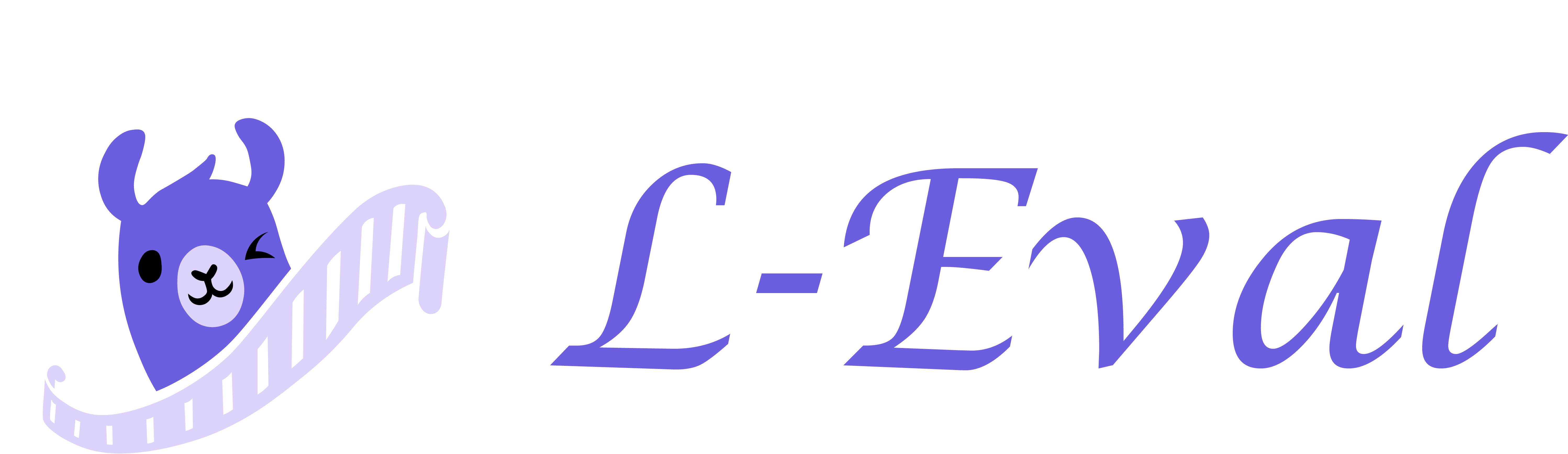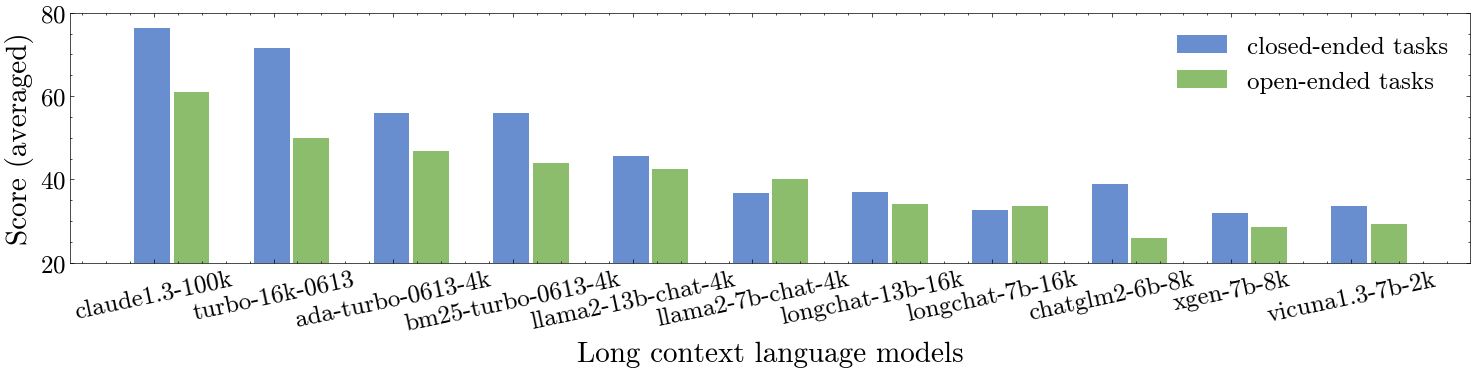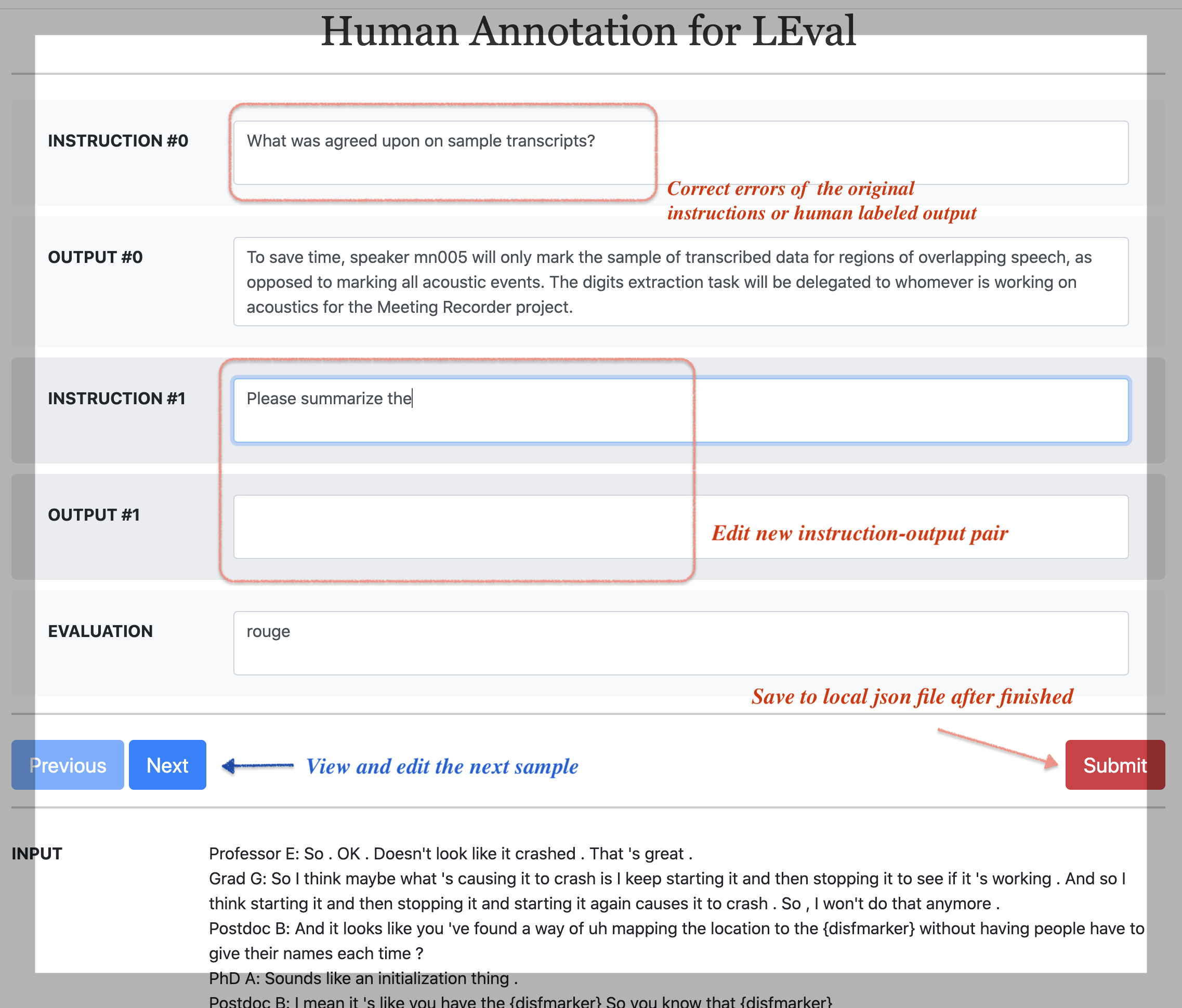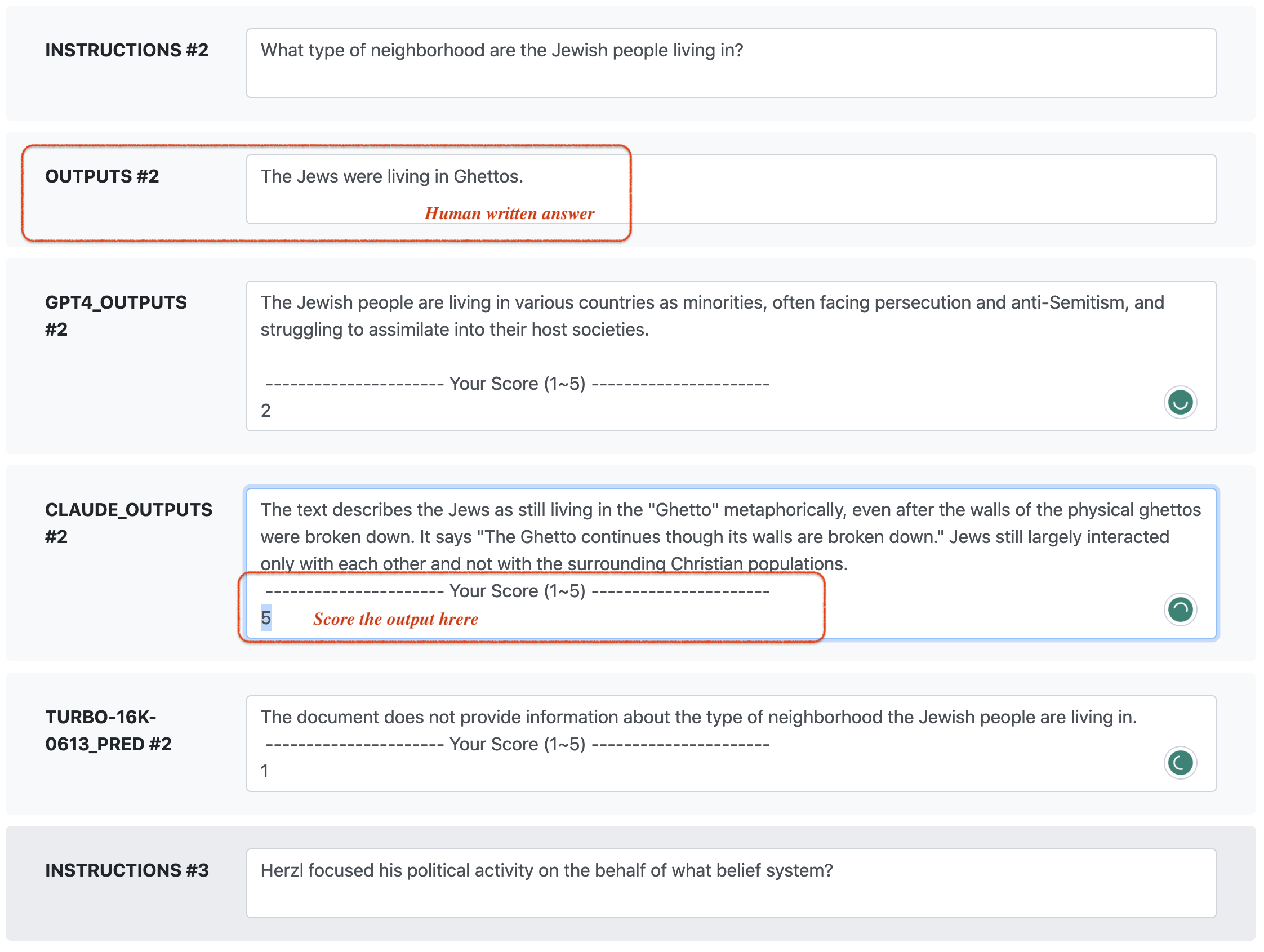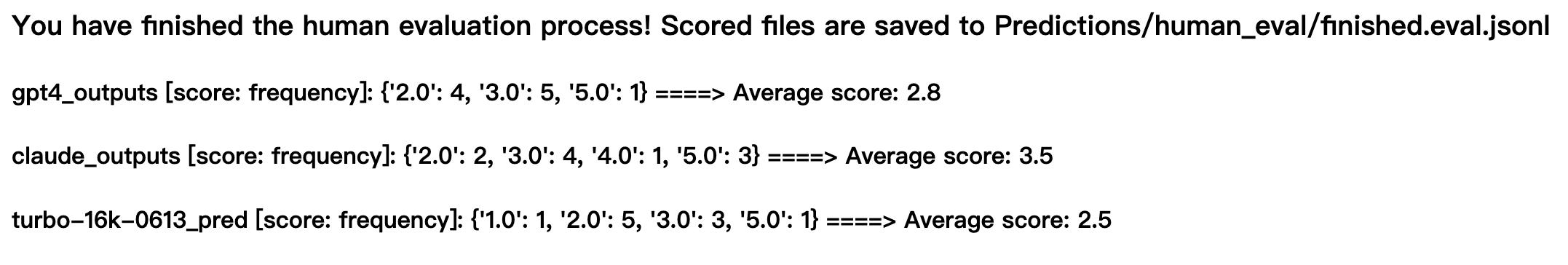L-Eval (preview on 🤗 HuggingFace Datasets • check our 📃 paper ) is a comprehensive long-context language models evaluation suite with 18 long document tasks across multiple domains that require reasoning over long texts, including summarization, question answering, in-context learning with long CoT examples, topic retrieval, and paper writing assistance. L-Eval is a high-quality test set with 411 long documents and 2043 manually labeled query-response pairs.
Currently, there have been great efforts invested in the expansion of context length for large language models.
But it remains unclear whether extending the context can offer substantial gains over traditional methods such as retrieval, and to what extent it improves upon their regular (short context) counterparts in practical downstream tasks.
We hope L-Eval could help researchers and developers track the progress of long-context language models (LCLMs) and understand the strengths/shortcomings of different methods. We will also keep up with the latest releases of instruction-following LCLMs.
- 🧐 How to get the data
- 📏 How to evaluate your models
- 📨 How to submit your results
- 🔖 View the Leaderboard
- 🧭️ Handle CUDA OOM with memory-efficient inference
- 🖇️ Build a retrieval-based baseline with Langchain
- ✏️ Annotate & filter QA pairs from local jsonl files with web
- 2023.8.17 We have tested some recently released models based on Llama2 via NTK w/o training[code] and PI (vicuna1.5-16k trained on ShareGPT)[code]. Chatglm2-32k has also been included and the results for these models will be released soon.
- 2023.8.14 Coursera has been updated to improve the difficulty and please download the newest version. We're sorry for the inconvenience. We are also annotating a new code test set.
- 2023.8.4 The leaderboard is ready now 🎉
- 2023.8.1 Predictions of LCLMs tested in this paper are available here and judgements from gpt4 are available here. We hope these can help researchers analyze different models and metrics. We also add a related work section discussing other long sequences benchmarks.
Please check our paper v2 for more details.
The repository is structured as follows:
├── Baselines/ # scripts to generate the prediction files with baseline models
├── Evaluation/ # evaluation scripts
├── LEval-data/ # test samples
│ ├── Exam/ # exact match tasks (like multiple-choice)
│ │ ├── test_file.jsonl
│ │ └── ...
│ ├── Generation/ # generation tasks
│ │ ├── test_file.jsonl
│ │ └── ...
├── Predictions/ # output of models
│ ├── exam_eval/trubo-16k-0613
│ │ ├── <task_name>.pred.jsonl
│ │ └── ...
│ ├── llm_gpt4_eval
│ │ ├──<model_name>.pred.jsonl
│ ├── ...
├── Tools/ # useful scripts
├── figs/ # figures
├── LICENSE
└── README.mdIt is easy to load the test data in one line with huggingface datasets, and we give the example scripts:
from datasets import load_dataset
datasets = ["coursera", "gsm100", "quality", "topic_retrieval_longchat", "tpo", "financial_qa", "gov_report_summ", "legal_contract_qa", "meeting_summ", "multidoc_qa", "narrative_qa", "natural_question", "news_summ", "paper_assistant", "patent_summ", "review_summ", "scientific_qa", "tv_show_summ"]
for testset in datasets:
data = load_dataset('L4NLP/LEval', testset, split='test')
# evaluate your modelYou can also directly clone this repo:
git clone https://github.com/OpenLMLab/LEval.git
The test data is in LEval-data.
Each long document has multiple queries and corresponding responses. The format of each sample is as follows:
{
"instructions": ["What is the main goal of data science?\nA. Analyze and predict future trends\nB. Generate massive amounts of data\nC. Answer questions using data\nD. Increase the use of technology", "..."], // a list of instructions (questions need LLMs to answer)
"outputs": ["C","A", "..."], // the ground truth or reference of corresponding instructions
"input": "A very long document", // LLMs need to respond to instructions based on this long document.
"source": "domain the document belongs to", // meeting, narrative_qa, etc.
"evaluation": "Metrics used for evaluation" // e.g., exam, human, LLM, ROUGE, F1, etc.
}We test all the baselines with a single 80G A800 GPU. If you encounter the OOM problem, please refer to multiple GPUs inference. To generate the output files, you need to add a new file to Baseline folder and then replace the model name with your own model. An example of testing chatglm on all closed-ended tasks:
python Baselines/chatglm2-test.py --gpu 0 --metric exam_eval (exam_eval, ngram_eval , llm_gpt4_eval, llm_turbo_eval, human_eval)
where --metric means which metric you want to use (e.g., we use exam_eval for closed-ended tasks). Details about metrics in L-Eval can be found in the next section. The script will print out the path to the prediction file and you need to press enter to confirm.
Based on the --metric passed in Step 2, you can choose one of the scripts from Evaluation/auto_eval.py, Evaluation/llm_eval.py, and Evaluation/web_human_eval.py. Then run the following command:
python Evaluation/auto_eval.py --pred_file Predictions/exam_eval/<your model>/coursera.pred.jsonl
Examples of using the Evaluation/llm_eval.py, and Evaluation/web_human_eval.py can be found here
In this part, we explain the metrics we used and how to run the evaluation scripts.
L-Eval does not only contain open-ended questions (e.g.: multiple choice) considering that in real-world applications, the generated answer may not be exactly the same as the reference for long documents tasks. L-Eval is mainly divided into two groups: Close-ended and Open-ended and we use different evaluation metrics for each group.
- Multiple Choice Question (single correct option). Example predicted answer:
A - Multiple-Answer Questions (multiple correct options). Example predicted answer:
BCD - Math Word Problems. Example predicted answer:
3 - Topic Retrieval. Example predicted answer:
The benefits of volunteering
The only evaluation metric used in these tasks takes the format of Exact Match "evaluation": "exam" like grading exam papers.
The total score is 100 and the score on each question is 100/(number of questions). For Multiple-Answer Questions, if the predicted answer does not cover all correct answers, it will only achieve a quarter of the score on this question. For example, if the correct answer is ABC and the predicted answer is AC, the score on this question is 0.25 * [100/(number of questions)].
- Summarization (Summarize a long document into a short paragraph). Example predicted answer:
This paper proposes a new method for ... - Abstractive Question Answering (Answer questions based on a long document). Example predicted answer:
The main goal of data science is to answer questions using data. - Writing Assistance (Assist in writing part of the long document). Example predicted answer:
2 Related Work\n Recent study has shown that ...
we use the following metrics to evaluate the performance of generation tasks:
- GPT4 Evaluation,
"evaluation": "LLM": We suggest battling withturbo-16k-0613and reportingWin % vs turbo-16k-0613. If your model is powerful enough, you can also directly compare it with the most powerful modelClaude-100k, reportingWin % vs Claude-100k. We filter 17 long documents with *96 QA pairs for using GPT4 evaluator and the inference cost for this subset is about $3 - GPT3.5 Evaluation (biased),
"evaluation": "LLM"and"evaluation": "human": The evaluation step is similar to GPT4 evaluation which is cheaper but not accurate as GPT4. It serves as an alternative for researchers who do not have access to the GPT-4 API. We involve more samples for GPT3.5 Evaluation which is 29 long documents with 181 questions and the inference cost for this subset is about $1. - N-gram Match Evaluation (biased),
"evaluation": "f1" or "rouge": Using traditional automatic metrics like F1, ROUGE, etc. The low cost of automatic metrics makes it possible to evaluate all samples in L-Eval. - Human Evaluation,
"evaluation": "human": The annotators are asked to give a score from1to5. Automatic metrics can't replace the human evaluation and we filter 12 long documents with 85 questions for human evaluation, each of which has 3 references: human-written, GPT4-32k, and Claude-100k. you can visualize and score the results withpython Evaluation/web_for_human_eval.py.
❗️Notice: For open-ended tasks, models are informed of the ground truth length via a length instruction,e.g, We need a 20 words summary where 20 is the length of reference answer to reduce the length bias in automatic evaluators.
Explanation
- The n-gram matching metrics like f1 are very sensitive to the length of ground truth (length bias). In our preliminary experiments, the turbo-16k model achieved a very poor f1 score because it usually generates a very lengthy answer with an explanation which decreases the f1 score. To reduce the length bias, we suggest adding the length instruction (e.g., please answer with 10 words) while testing ngram metrics: rouge and f1.
- LLM evaluators also have length biases as they tend to prefer detailed answers. In a pairwise comparison scenario, where it's impossible to feed the entire document, responses with additional or even inaccurate details may receive a higher rating. It's also challenging to judge the adequacy of a detailed summary against a one-sentence reference summary. Therefore, aligning the prediction's granularity with the ground truth ensures a more equitable assessment.
- To run our evaluation scripts for automatic evaluation, you need to preprocess your output file in the format of
jsonl filesin exam_eval and ngram_eval folders. Assuming you are going to evaluate the output ofturbo-16k-0613on a multiple choice taskcoursera, you can run the following cmd:
python Evaluation/auto_eval.py --pred_file Predictions/exam_eval/turbo-16k-0613/coursera.pred.jsonl
- To run our evaluation scripts for GPT4/Turbo3.5 evaluation, you have to provide the
api keyinEvaluation/llm_eval.pyand then run:
python Evaluation/llm_eval.py --pred_path /path/to/<your model>.pred.jsonl --judge_model gpt-4 (or gpt-3.5-turbo) --battle_with turbo-16k-0613 (or claude-100k)
where --pred_path means the prediction file. Example prediction files of Claude-100k (vs turbo-16k) are available: for gpt4 evaluation and for turbo3.5 evaluation
- For human evaluation, we provide a very easy-to-use flask web app running on
localhost 127.0.0.1:5000. You need to copy your prediction file<model_name>.pred.jsonl(samples withevaluation: human) to thePredictions/human_evalfolder and then run:
python Evaluation/web_human_eval.py --mode begin (or continue)
where --mode denotes whether you are starting a new evaluation or continuing your previous annotation. Feel free to close the browser and set --mode continue to continue from your last annotation. Once running the script, you have to provide the annotator name and your annotation results will be saved to Predictions/human_eval/annotation_from_<name>.jsonl.
See the running screenshot here. We have provided the prediction files from 5 popular models as baselines for human evaluation. if you want to add outputs from other baselines, you can also move the corresponding prediction file to the Predictions/human_eval folder.
The leaderboard contains 5 parts: Exact Match, GPT-4 evaluator, GPT-3.5 Evaluator, F1, ROUGE,
To submit your results on our leaderboard, you can send an email to levalbenchmark@gmail.com.
- Metadata: Model name, number of parameters, and links to your paper/blog/GitHub/demo.
- Output files: Please submit 1 folder named with your model (e.g.,
Predictions/turbo-16k-0613) for ngram matching evaluation and a jsonl file, e.g.,Predictions/LLM_Eval/claude100k.pred.jsonl(The file naming format ismodel_name.pred.jsonl) for LLM evaluation, as described in Evaluation scripts section. - Results: Please submit the results produced by our evaluation scripts. Results should contain all keys in the leaderboard.
- Judgements from turbo3.5 and gpt4 (The output file produced by
llm_eval.py)
We will randomly verify some results with the submitted output files.
- Keys in Exact Match
Avg: averaging over 4 datasets performance score.Max-Ctx: the maximum context length of your model.Tokens: the number of input tokens in experiments.Ret.: whether using retrieval.PE: whether doing prompt engineering (e.g., modifying the original prompt to improve the performance, providing in-context examples).IDD: whether using in-domain data (e.g. data from qmsum, narrative_qa training set) into further finetuning. Please don't hack this evaluation set. But considering most of the sources are open, if your dataset potentially contains some in-domain data, you don't need to remove them. In that case, please set this value to 'yes'. If the construction of the IFT data is not transparent, you can leave it blank.
- Keys in F1_and ROUGE
F1 avg: the average over each dataset’s overall F1 score on QA-style tasksROUGE avg: the average over each dataset’s overall ROUGE-L score on Summarization-style tasks.Length: the average length of the generated outputs.
- Keys in GPT-4/3.5 Evaluator
n_wins: number of wins including results of swapping the position of two answers.n_drawsnumber of draws including results of swapping the position of two answers.win % vs turbo16kThe win rate of your model in the battle withturbo-16k-0613Length: the average length of the generated outputs.
Please first try Flash Attention if you have a 80G GPU. Based on our experiments, it works well when the sequence length is less than 32k (Flash-attn v2). if you still encounter OOM, please refer to the next section.
If you are using LLaMA, we support FlashAttention in inference which can save your gpu memory, please add the param --flash. The code is similar for other models.
Flash attention for Chatglm is implemented with torch2.0. Please ensure that you have successfully installed it.
If you encounter installation issues, it's likely due to the CUDA and Torch versions mismatch. Here is my running env:
python>=3.8
torch==1.13.1+cu117
CUDA Driver Version: 525.105.17 CUDA Toolkit: 11.7
git clone https://github.com/Dao-AILab/flash-attention.git
cd flash-attention/
[if flashAttn-v1] git checkout tags/v1.0.0
python setup.py install
python Baselines/longchat-test.py --task_path LEval-data/Open-ended-tasks/narrative.jsonl --max_length 16k --gpu 0 --metric ngram_eval --flash
Memory-efficient inference with LightLLM 🚂
Using lightLLM can make the inference procedure on a single or multiple 24G GPUs by optimizing the storage of KV cache but sacrificing inference speed.
To be done
To be done
You can use the script turbo4k-retrieve-test.py in Baselines to enhance a regular LLM with a sparser or dense retriever. An example is as follows:
python Baselines/turbo4k-retrieve-test.py --metric exam_eval (or ngram_eval, human_eval, llm_turbo_eval, llm_gpt4_eval) --retriever BM25 (or AdaEmbedding)
The retrieval-based method is implemented with langchain. If you want to use BM25 retriever, please first install Elasticsearch. If you want to try ada embedding (cheap but effective), please fill your api-key.
We have also released a very easy-to-use annotation website for L-Eval and make sure you have installed flask.
Firstly, you have to preprocess your files into a jsonl format which should contains 3 keys input:str, instructions:list and, outputs:list (see the examples in LEval-data folder).
To annotate new instruction-output pairs, please run the script to view and annotate the local jsonl file:
Start running the website on 127.0.0.1:5000 by:
python Tools/web_annotate_jsonl.py --path LEval-data/Generation/meeting_summ.jsonl --mode begin --new_pairs_num 2
where --new_pairs_num means the number of new QA pairs you want to add and --mode (begin or continue) means whether you want to continue from previous annotation results.
The input file denoted by --path should be a jsonl file like the examples in LEval-data folder. In this case, we annotate two new QA pairs based on the long input. After clicking submit, the results will be saved to the disk.
This work is done by Fudan University and The University of Hong Kong. Primary contributors: Chenxin An, Shansan Gong, Ming Zhong, Mukai Li, Jun Zhang, Lingpeng Kong, and Xipeng Qiu.
We also thank the following people for their valuable suggestions and contributions: Siyu Ren, Zhiyong Wu, Qinyuan Cheng, Bo Wang
We sincerely appreciate the assistance provided by the following works for L-Eval:
- We download the videos to form the long documents from Coursera website
- we extract 100 math problems from GSM8k and we use 8 long examples from {chain-of-thought-hub
- topic retrieval data is collected from LongChat
- QuALITY is from their official github
- TOEFL Practice Online data comes from TOEFL-QA Other open-sourced datasets are collected from: gov_report, cuad, qmsum, Multidoc2dial narrativeQA, Natural Questions, review advisor, multi-news bigpatent, SPACE, Qasper, SummScreen
Please kindly cite the original papers when using L-Eval. Thanks again for their effort!!
@misc{an2023leval,
title={L-Eval: Instituting Standardized Evaluation for Long Context Language Models},
author={Chenxin An and Shansan Gong and Ming Zhong and Mukai Li and Jun Zhang and Lingpeng Kong and Xipeng Qiu},
year={2023},
eprint={2307.11088},
archivePrefix={arXiv},
primaryClass={cs.CL}
}