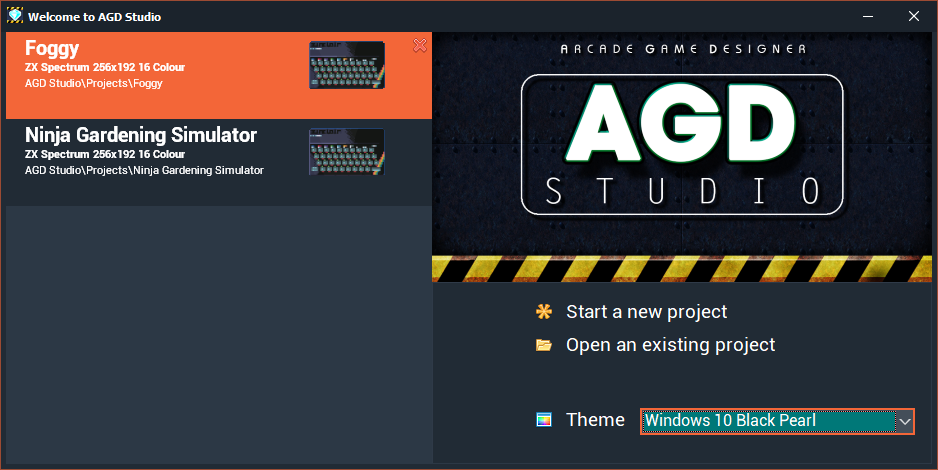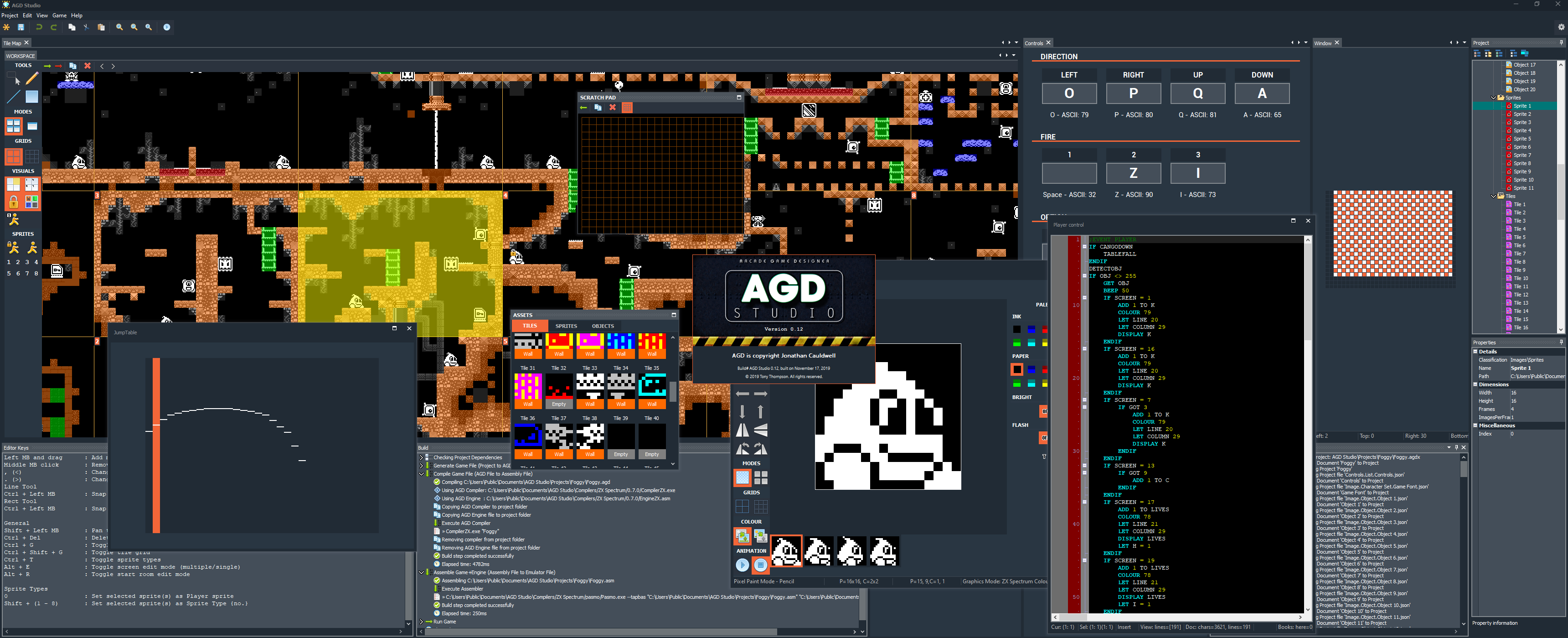Editors for:
- Images
- Sprites
- Objects
- Tiles/Blocks
- Events (Code)
- Syntax highlighting editor
- AGD syntax
- Asm syntax (TBD)
- Code folding
- Syntax highlighting editor
- Map
- Messages
- Window size and position
- Keys
Automated build system:
- Produces AGD compiler output on the fly
- Automatic compiled output
Themes:
- Multiple user selectable UI themes
- Dockable content editors and helper panel
- Future improvements:
- Save layout per project
- Future improvements:
https://github.com/tonyt73/AGD-Studio/releases
-
Clone this repo on to your PC
-
Download and Install the Embarcardero Rad-Studio C++ Community Edition
- https://www.embarcadero.com/products/cbuilder/starter/free-download
- Register if you need to (its free)
- Install the 32 bit and 64 bit Windows compilers (OSX, iOS & Android are optional)
- I personally use Rad Studio 11.2
-
Download the trial version of LMD Innovative components
- http://files.lmd.de/downloads/
- Unzip and run the Setup application
- Click Next to all questions to Install all defaults
-
Install the latest release
- This will install all the configuration files and the example project
-
Launch the Rad-Studio IDE
- Install the DOSCommand component from GetIt Package Manager
- Close GetIt
- Fix DosCommand Install
- Open up the location you cloned this repo to in Windows Explorer (Win+E)
- Run the batch file in
Installer\setup doscommand.batto install the header files correctly.
- Open the AGD Studio.cproj file from File > Open Project
- Press F9 to build and run the application