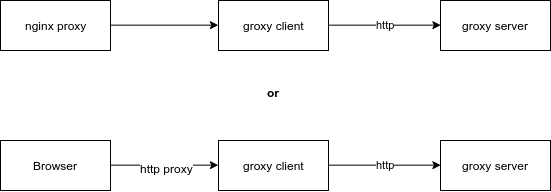Client-server application that can work as an HTTP proxy server
- SSL encryption of traffic between the client and the server
- can work as an HTTP proxy server (not HTTPS)
git clone https://github.com/toolsparty/groxy
cd ./groxy
make buildnginx configuration (ex. /etc/nginx/conf.d/groxy.conf)
server {
listen 127.0.0.1:80;
server_name web.archive.org archive.org;
location ~ {
proxy_pass http://127.0.0.1:8090;
proxy_http_version 1.1;
proxy_set_header Upgrade $http_upgrade;
proxy_set_header Connection 'upgrade';
proxy_set_header Host $host;
proxy_cache_bypass $http_upgrade;
}
}
server {
listen 127.0.0.1:443;
server_name web.archive.org archive.org;
ssl on;
ssl_protocols SSLv3 TLSv1;
ssl_certificate /etc/nginx/ssl/cert.pem;
ssl_certificate_key /etc/nginx/ssl/cert.key;
location ~ {
proxy_pass http://127.0.0.1:8098;
proxy_http_version 1.1;
proxy_set_header Upgrade $http_upgrade;
proxy_set_header Connection 'upgrade';
proxy_set_header Host $host;
proxy_cache_bypass $http_upgrade;
}
}
groxy config (conf/config.json)
copy or rename ./conf/config-sample.json as ./conf/config.json
cp ./conf/config-sample.json ./conf/config.json
edit ./conf/config.json
{
"http_host": "localhost",
"http_port": "8090",
"https_host": "localhost",
"https_port": "8098",
"prefix": "",
"logger": true,
"encryption": {
"key": "15e739684df2c0136bf7236b3ea17ee5",
"iv": "bf7236b3ea17ee51"
},
"server": {
"host": "11.22.33.44",
"port": "18890"
}
}hosts (/etc/hosts)
...
127.0.0.1 archive.org
127.0.0.1 web.archive.org