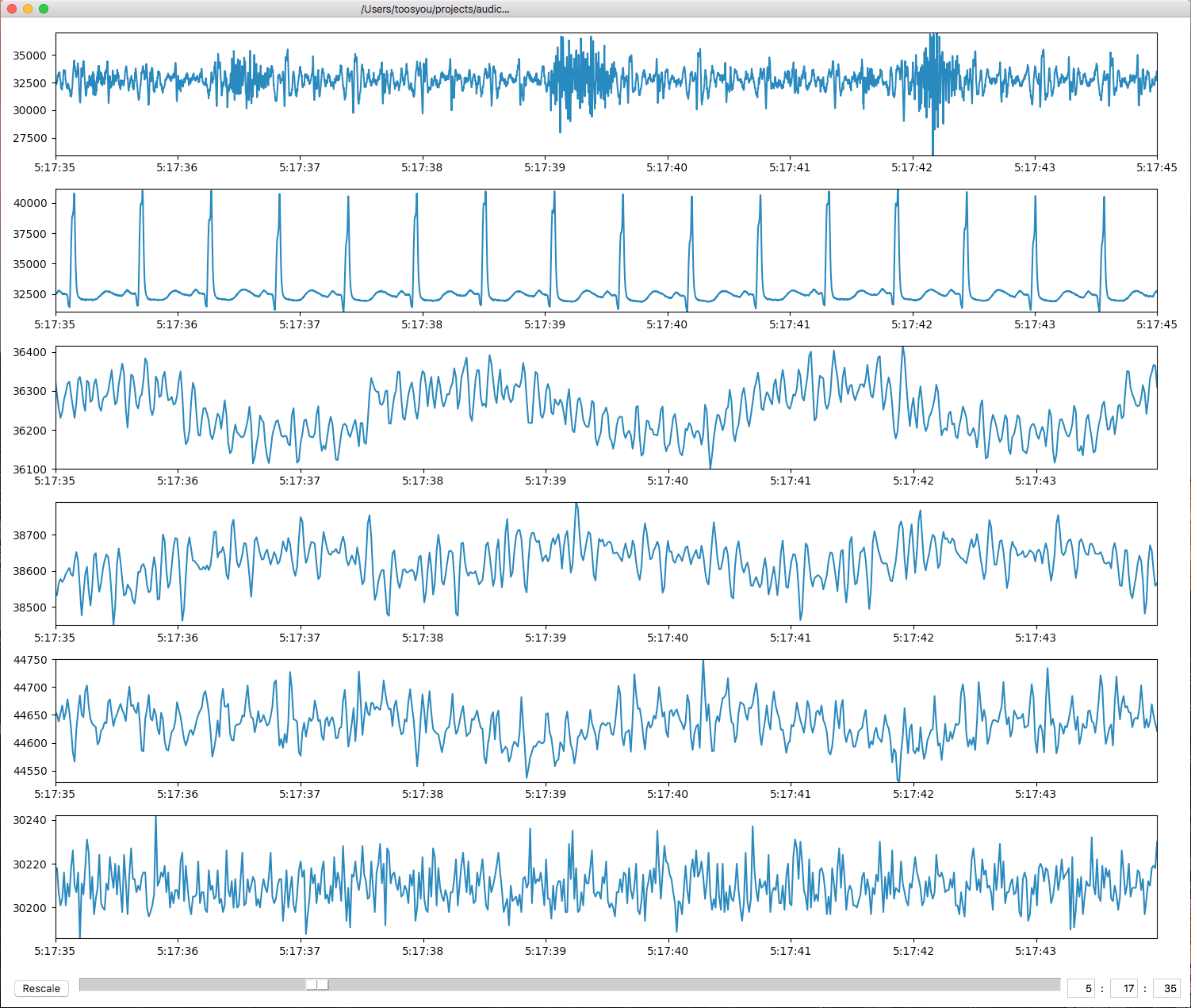Python script for reading EKG or heart-sounds files from Audicor.
- python3
Install dependency by pip3:
pip3 install --user -r requirements.txt
$ python3 reader.py -h
usage: reader.py [-h] [-sx SIZE_X] [-sy SIZE_Y] [-st START_TIME]
[-et END_TIME] [-fsg] [-dn] [-sg]
filename
Produce ekg and heart_sound figure.
positional arguments:
filename Filename to read. Must be *.bin or *.raw (case-
insensitive).
optional arguments:
-h, --help show this help message and exit
-sx SIZE_X, --size-x SIZE_X
X-axis size of saved figure. (default: 20)
-sy SIZE_Y, --size-y SIZE_Y
Y-axis size of saved figure. (default: 20)
-st START_TIME, --start-time START_TIME
Start time of plt. Only works with *.raw. (default:
0:0:0)
-et END_TIME, --end-time END_TIME
End time of plt. Only works with *.raw. (default:
23:59:59)
-fsg, --force-spectrogram
Calculate spectrogram of which has the data length
longer than 60s.
-dn, --denoise Apply wavelet thresholding and high-pass filter to ekg
for denoising.
-sg, --segment Apply segmentation to ekg.
- EKG
python3 reader.py --denoise some_ekg.bin
- Heart sounds
python3 reader.py some_heart_sounds.raw -st 4:0:0 -et 4:0:20
from reader import get_ekg, get_heart_sounds
if __name__ == '__main__':
ekg_filename = '/somewhere/to/ekg/file.bin'
heart_sounds_filename = '/somewhere/to/heart_sounds/file.raw'
ekg_data, ekg_sampling_rates = get_ekg(ekg_filename)
heart_sounds_data, hs_sampling_rates = get_heart_sounds(heart_sounds_filename)Use the following instruction to open gui:
python3 gui.py- Drag and drop *.raw file into the window to visualize that file.
- Investigation time interval selection:
- Through scrollbar at the bottom
- Press
LEFTorRIGHTarrowkey on the keyboard - Or type in the specified time in the boxes on the right, and press
Enter
- Press 「Rescale」 button on the left or press
spacebarto reset the scale of visulization. - Press
UPorDOWNarrowkey on the keyboard to change time interval of visulization. - If you want to change file, drag and drop new file in again.
- Enjoy!